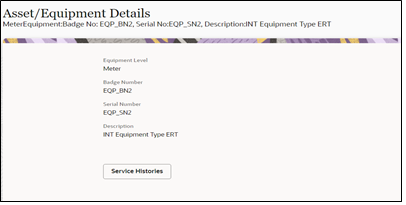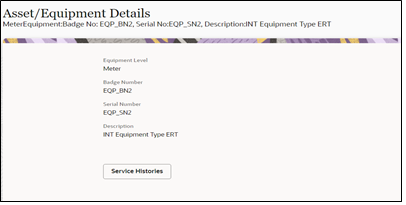ERT Plugin Changes in OFS
As part of the 22A release, the new code was added in ERT plugin to handle the changes in Oracle Field Service.
Existing Equipment
For the existing equipment:
1. Click GetServiceHistory to get the service history data from Oracle Utilities Customer to Meter if service history type is attached to equipment.
2. If the service history data is available, the Service History button is displayed.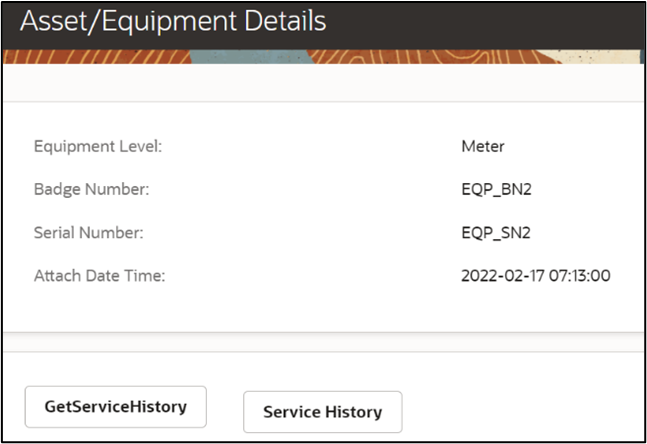
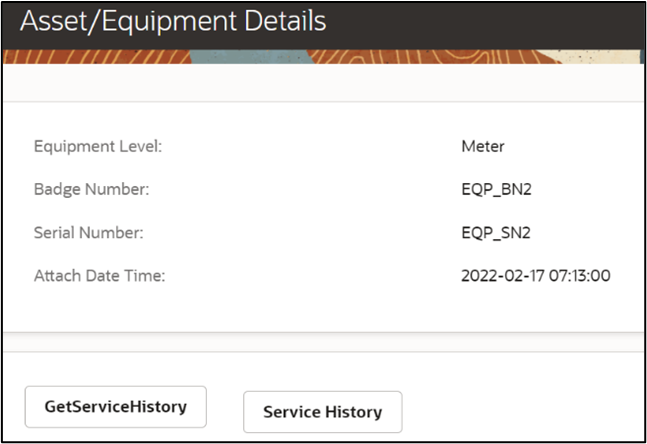
New Equipment
When you attach/install a new equipment in Oracle Field Service, if the equipment is attached with a service history type, then the Service History button displayed on the Equipment screen.