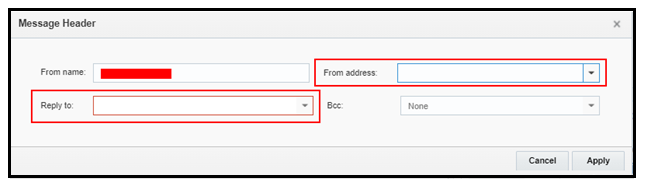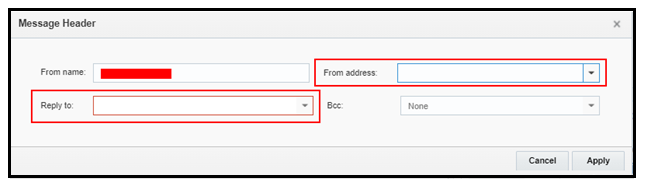Updating the Email Campaigns
To update an email campaign:
1. Update the following entities for each email campaign:
• Profile List
• Selected filters
• From and To addresses
2. Select the CM folder and profile list (that were created using the steps in the Creating New Folders section) to populate the corresponding fields in the About your campaign section. 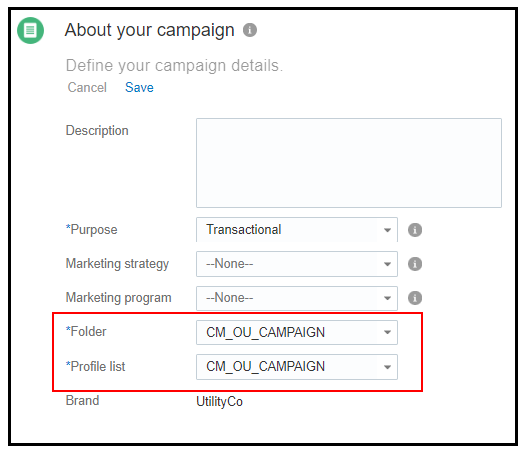
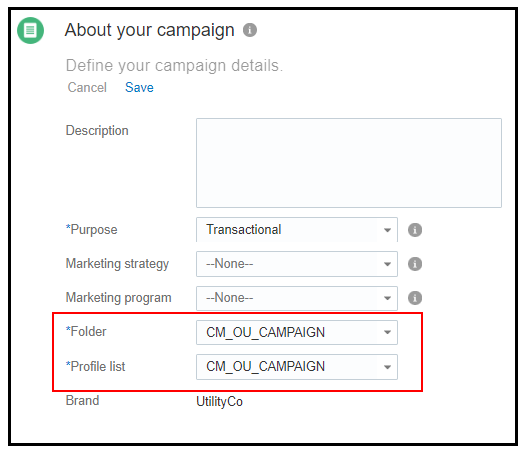
3. Update the selected filters to the Zero Record Filter that you created.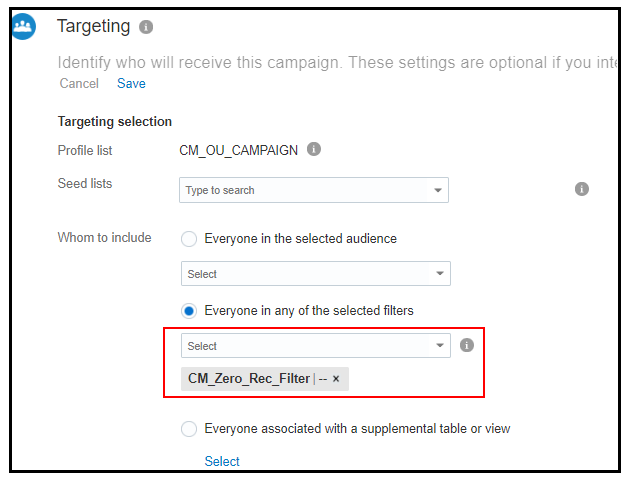
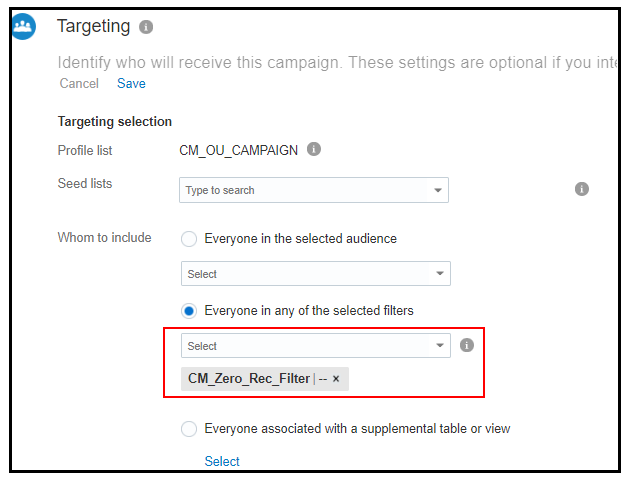
4. Update the From: and To: addresses.
5. After you successfully complete the steps, Oracle Responsys will prompt you (via error notifications) to correct the following sections of the campaign:
a. Click Show errors next to the Preview and Test drop-down menu.
b. Click the error.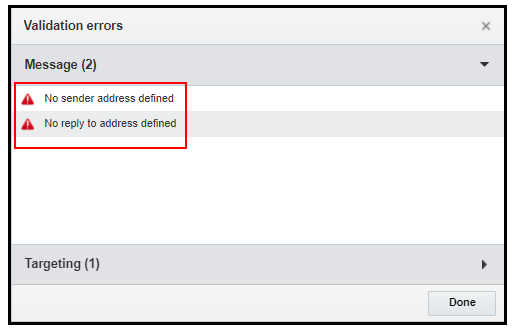
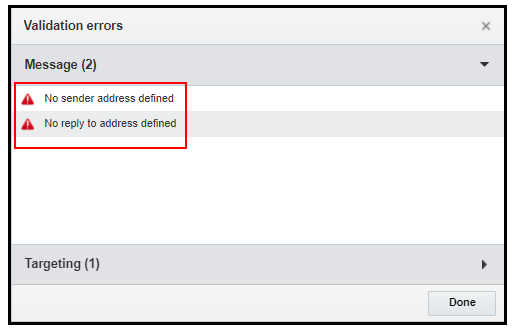
c. Update Reply to: and From: addresses. Select the applicable options from the respective drop-down menus.