Assigning a Crew
Select the event and a crew. Right-click the event and click Assign to assign or add the crew to the selected event.
Generic Crew
Initially, to let the Oracle Field Service dispatcher know what type of skill is requested, the Oracle Utilities Network Management System operator will assign the newly created event to a generic crew (such as Mobile Crew 3) that might be of the “Tree Crew” type.
Note: Oracle Utilities Network Management System should be configured with several generic crews that denote the skill set as support for generic crew in Oracle Utilities Network Management System is not enabled by default.

The Oracle Field Service Dispatch Console will now show the skill requested for this new activity.

Oracle Field Service Crew
The following figure shows how to assign an activity to a crew in Oracle Field Service.

Oracle Field Service crew gets the assigned activity in their route.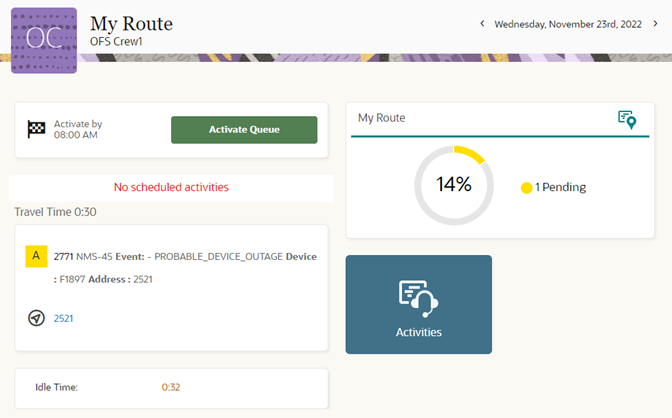
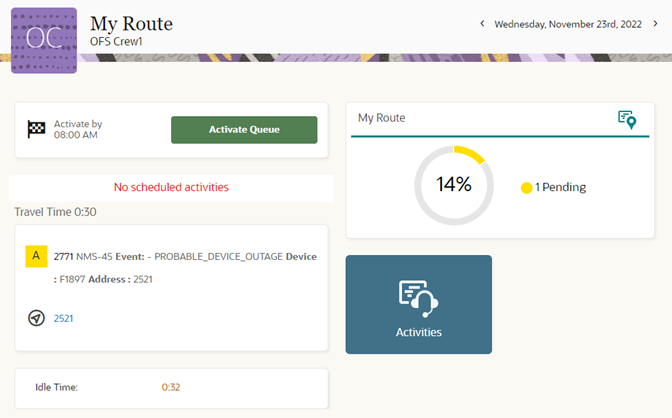
Click this activity to display all the details that were passed from Oracle Utilities Network Management System. The Event Status field in the Oracle Utilities Network Management System UI is set to Dispatched.
