Cloning an Integration
All customizations to the Oracle Integration Cloud flows are done through cloning the flows.
To clone an Oracle Integration Cloud flow:
1. Login to Oracle Integration Cloud.
2. Navigate to Integrations.
3. Select the Oracle Integration Cloud flow.
Example: Oracle Utilities NMS OCI Stream Notif Upload
4. Right-click the hamburger menu on the right and click Clone.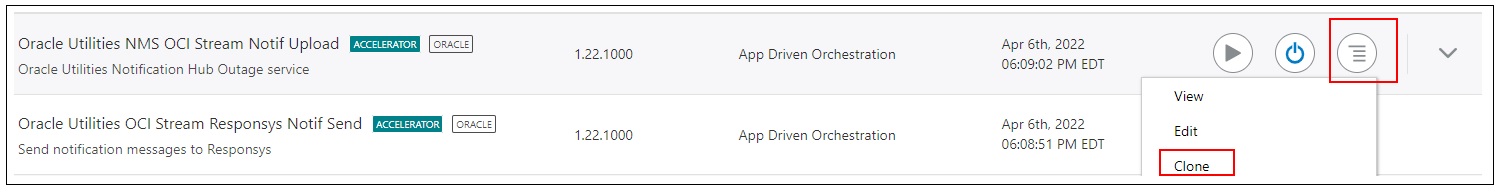
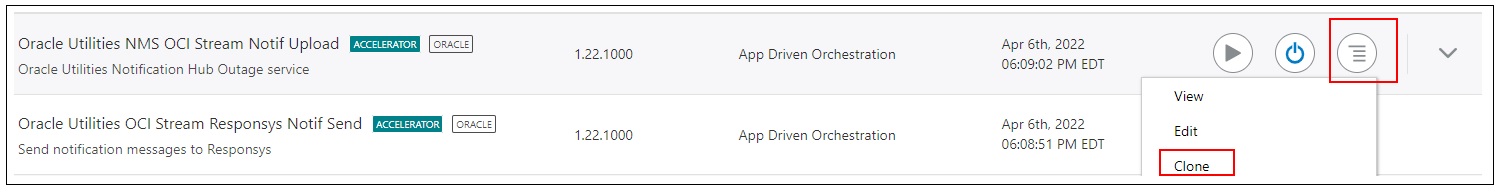
5. Enter the necessary details. As a best practice, do the following:
• Change only the Name (Example: Oracle Utilities NMS OCI Stream Notif Upload CM) and Identifier (Example: OUTL-NMS_STREAM_NOTIF_UPLOAD_CM).
• Retain the same version as the base flow. This makes sure that no new version conflicts with future releases.
• Provide a package name. This will help to export all the custom integrations and lookups between different environments.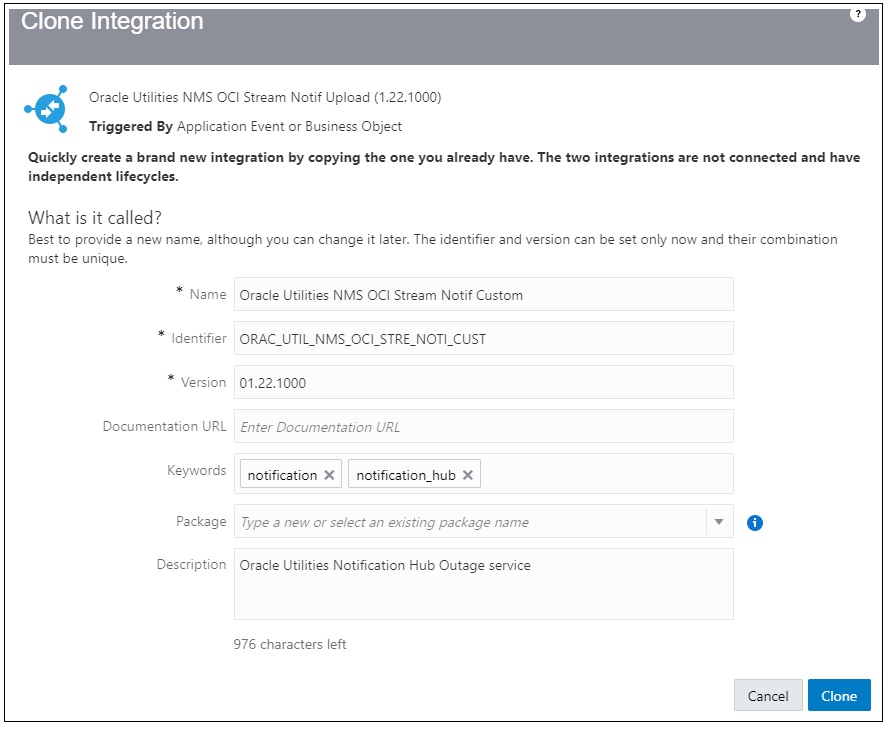
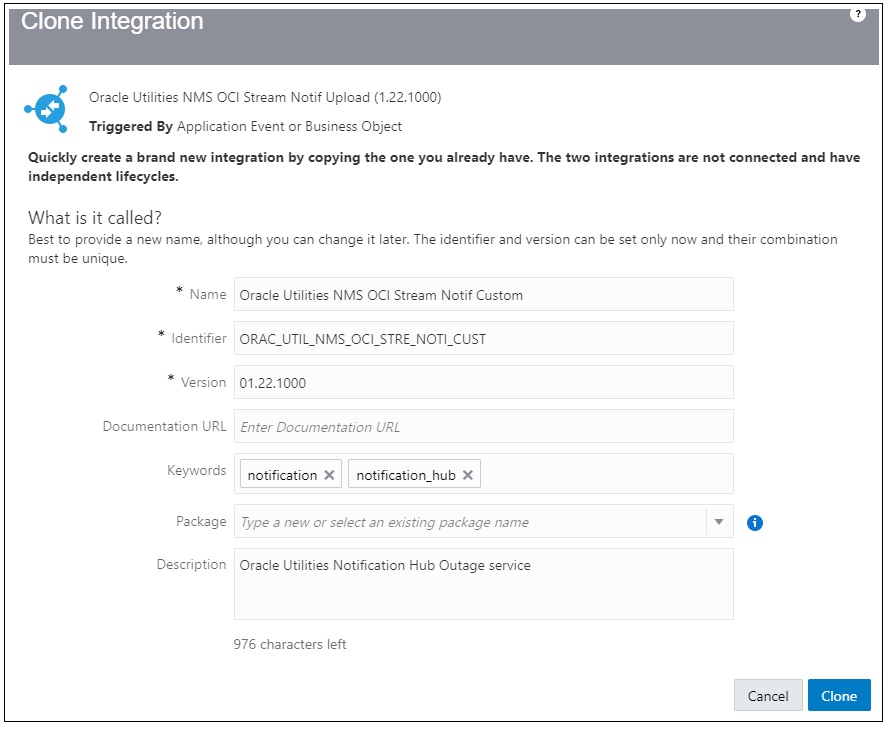
6. Click Clone.
7. This will create a custom OIC flow “Oracle Utilities NMS OCI Notif Upload”.
8. The flow is editable and can be customized as desired.