Cloning a Connection
To clone a connection:
1. Login to Oracle Integration Cloud.
2. Navigate to Connections.
3. Select the connection.
Example: Oracle Utilities DB NMS for Notif Hub
4. Right-click the hamburger menu on the right and click Clone.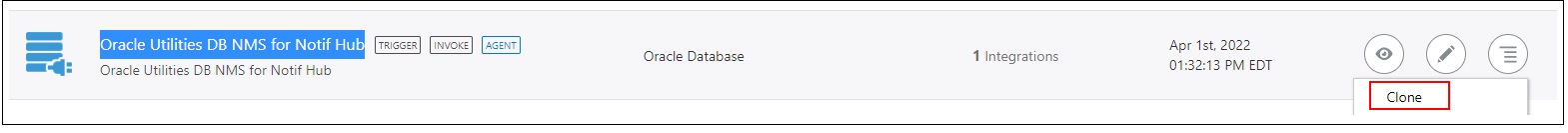
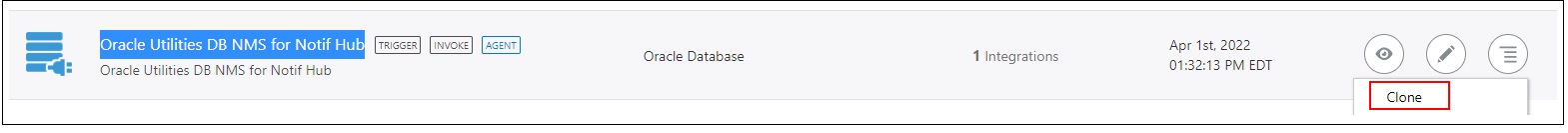
5. Enter the necessary details and click Clone.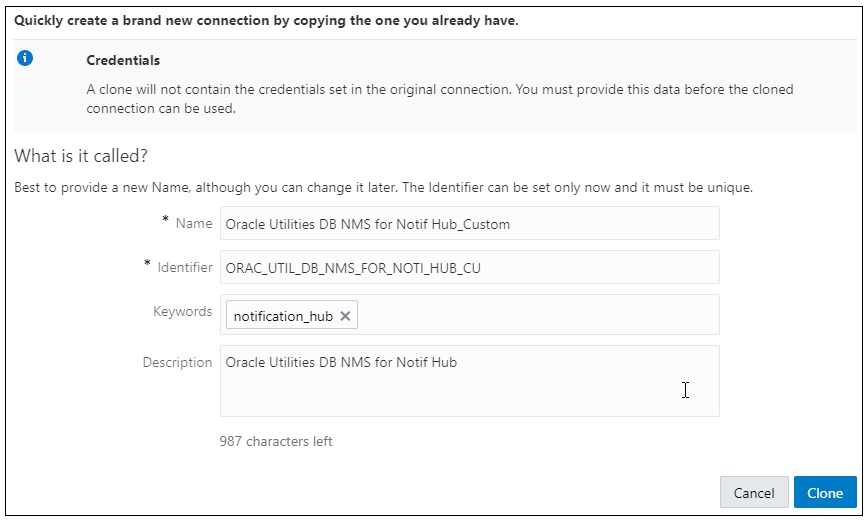
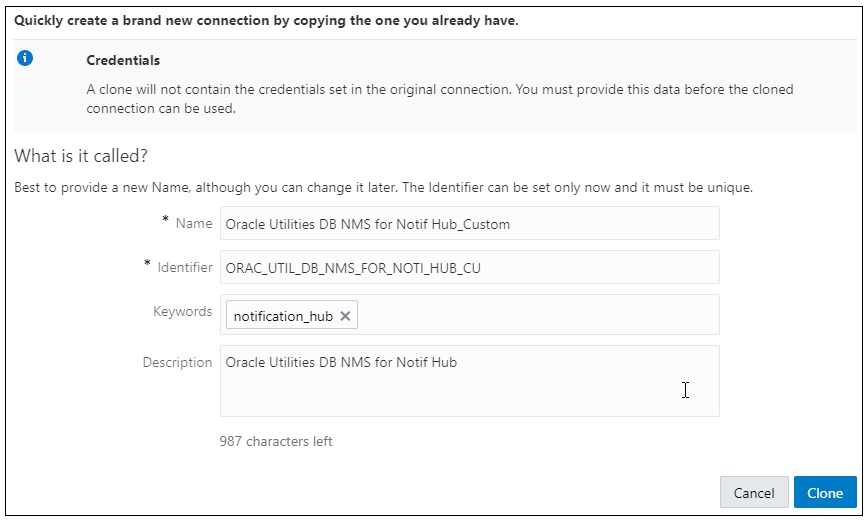
6. Enter the necessary configurations for the connection. Refer to Chapter 5: Importing, Configuring, and Testing Integration Connections in Oracle Integration Cloud for more information.