Sync Mobile Control Data Information from WACS to OFS
Information from Oracle Utilities Work and Asset Cloud Service has to be replicated to Oracle Field Service to provide the drop-down information used in the Oracle Field Service mobile application. Create work skills, work skill properties, and work skill conditions in Oracle Field Service to match activities with resources and for crew tracking.
As part of this accelerator, Oracle Utilities WACS OFS Admin Data Sync deployed on Oracle Integration Cloud (OIC) is provided to create these configurations automatically making migration of data easier and get rid of tedious manual work.
Oracle Utilities WACS OFS Admin Data Sync needs to be run on initial installation or on a need to basis when new control data from Oracle Utilities Work and Asset Cloud Service or work skill related configurations needs to be created or updated in Oracle Field Service.
This sync integration process is manually run in Oracle Integration for Cloud by scheduling the integration process to run on a scheduled date or selecting Submit Now from the menu of the activated sync integration process to initiate an instance of the integration. An optional language parameter can be entered, it should be an ISO 2 letter language code, to determine the description to retrieve from Oracle Utilities Work and Asset Cloud Service and in what language code the property name should be created in Oracle Field Service. If the language is not populated or blank, it is defaulted to English (en).
Refer to the Business Flows chapter in Oracle Utilities Work and Asset Management Integration to Oracle Field Service Configuration Guide included in this release. The documentation is available on Oracle Help Center at https://docs.oracle.com/en/industries/utilities/integrations-index.html.
The following configurations are created or updated by the Sync Process:
• Create or update the enumeration values for the Oracle Field Service properties.
OFSC Property label | Synchronized WACS Information |
|---|---|
wam_craft | Craft |
wam_crew_shift_type | Crew Shift Type |
wam_downtime_reason | Downtime Reason |
wam_equipment_type | Equipment Type |
wam_labor_earning_type | Labor Earning Type |
wam_measurement_gauge_reason | Measurement Gauge Reason |
wam_measurement_meter_reason | Measurement Meter Reason |
wam_other_resource_type | Other Resource Type |
wam_overtime_type | Overtime Type |
wam_resource_uom | Unit of Measure-Resource |
wam_material_uom | Material Unit of Measure |
wam_material_stockitemCategory | Stock Item Category |
wam_pickup_location_type | Pickup Location Type |
wam_work_priority | Pickup Work Priority |
wam_work_type | Pickup Work Type |
wam_work_category | Pickup Work Category |
wam_work_class | Pickup work class |
wam_actType_psh | Activity Type To PSH |
To verify the information that is synchronized from Oracle Utilities Work and Asset Cloud Service to Oracle Field Service, navigate to the respective property and check the enumeration values. Click Modify.
Note: After a resource is created in Oracle Utilities Work and Asset Cloud Service, the resource code (craft code, equipment code and other resource code) cannot be changed. The sync integration process uses these resource codes to create the enumeration values for equipment type, craft and other resource type property in Oracle Field Service. Slash (/) should not be included in the resource.
The sync integration process cannot delete enumeration values added to a property in Oracle Field Service; the OFSC REST API that updates the enumeration values of a property does not allow it. One can delete an enumeration value(s) in a property by deleting the property itself, recreate the property and run the sync to get the latest values. Another alternative is to manually delete the unwanted enumeration values from the Oracle Field Service properties.
Following are the work skill related configurations:
1. A work skill is created in Oracle Field Service for each craft synchronized from Oracle Utilities Work and Asset Cloud Service. Work skill is a job-specific skill and is used as a criteria to match activities with the resources. The label format for work skill created in Oracle Field Service is:
W_ + WACS craftcode
Example: Work Skill created in Oracle Field Service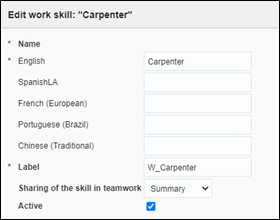
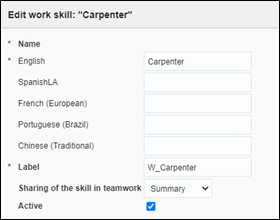
2. A work skill property on the activity level is created in Oracle Field Service for each craft synced from Oracle Utilities Work and Asset Cloud Service. This property will contain information about how many people with the particular work skill is needed for the activity. The label format for Work Skill property created in Oracle Field Service is:
W_ + WAM craftcode + _Nd
Example: Work skill property created in Oracle Field Service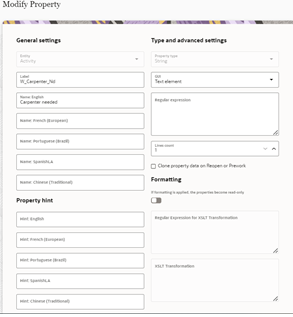
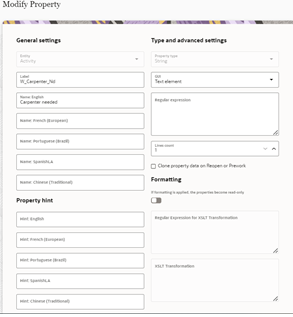
3. Work skill conditions are created in Oracle Field Service based on the craft and the configuration property value of workSkillCond.actvtySameSkillMaxWorker.default obtained from WAMOFSC_ConfigProps lookup defined in Oracle Integration Cloud. This configuration property value contains the maximum number of people with the same work skill allowed to work simultaneously in an activity.
In this example: For work skill = Carpenter and workSkillCond.actvtySameSkillMaxWorker.default = 3, these are the work skill conditions created.
Example: Work skill conditions created for Work Skill Carpenter in Oracle Field Service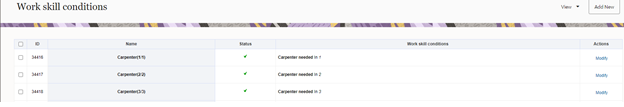
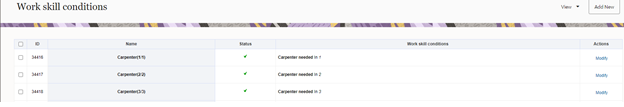
These configurations are used to track teams (crews) consisting of people with different work skills and make sure that activities that require several people simultaneously is assigned to the right team.
4. If the resourceTypes.default and createEquipmentWorkSkills.flag properties in WAMOFSC_ConfigProps lookup are set to 'yes', for each equipment synchronized from Oracle Utilities Work and Asset Cloud Service work skills, work skill properties and work skill conditions are created in Oracle Field Service.
The label format for work skills created from equipment is:
WE_ + WACS equipmentcode
Example: Work skill created in Oracle Field Service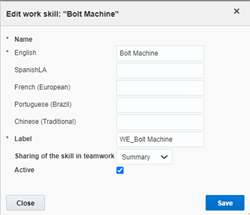
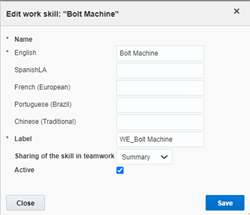
5. A work skill property on the activity level is created in Oracle Field Service for each equipment synced from Oracle Utilities Work and Asset Cloud Service. This property will contain information about how many people with the particular work skill is needed for the activity. The label format for work skill property created in Oracle Field Service is:
WE_ + WAM equipmentcode + _Nd
Example: Work Skill Property created in Oracle Field Service

6. Work skill conditions are created in Oracle Field Service based on the equipment and the configuration property value “workSkillCond.actvtyMaxEquipment.default” obtained from the WAMOFSC_ConfigProps lookup defined in Oracle Integration Cloud. This configuration property value contains the maximum number of people with the same work skill allowed to work simultaneously in an activity.
In this example: For work skill = Bolt Machine, workSkillCond.actvtySameSkillMaxWorker.default = 3, these are the work skill conditions created.
Example: Work Skill Conditions created for Work Skill Bolt Machine in Oracle Field Service
These configuration are used to track teams (crews) consisting of people with different work skills. Make sure that the activities that require several people simultaneously are assigned to the right team.