Work Zones
Work zones are used to divide area in different zones for better scheduling of crews. Use the work zone keys to provide the ZIP/postal code to facilitate the division through the Service Point information that comes from Oracle Utilities Digital Asset Cloud Service.
To add a work zone:
1. Navigate to Configuration > General > Work Zones.
2. Make sure the Work Zone Key (top left corner) is ZIP/Postal Code.
3. On the Work Zone page, click Add new to add the required postal codes in the Work Zone Keys field.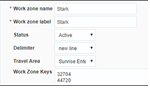
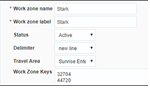
4. Click Add to save the new work zone.