Activity Types
Activity types define the categories of the activity supported by Oracle Field Service (in this case, Oracle Utilities Digital Asset Cloud Service integration to Oracle Field Service). Activity types are synchronized part of admin data from Oracle Utilities Digital Asset Cloud Service to Oracle Field Service. As a pre-requisite, before running Admin Sync, perform any of the following steps.
To create an Activity Type Group:
1. Login to Oracle Field Service with valid credentials.
2. Click the hamburger menu icon (the icon with three horizontal lines on it) on the upper-left corner of the Home page.
3. Navigate to Configuration > Resources, Activities, Inventories > Activity Types.
4. Click Add Group.
5. Enter “DACS-OFSC”.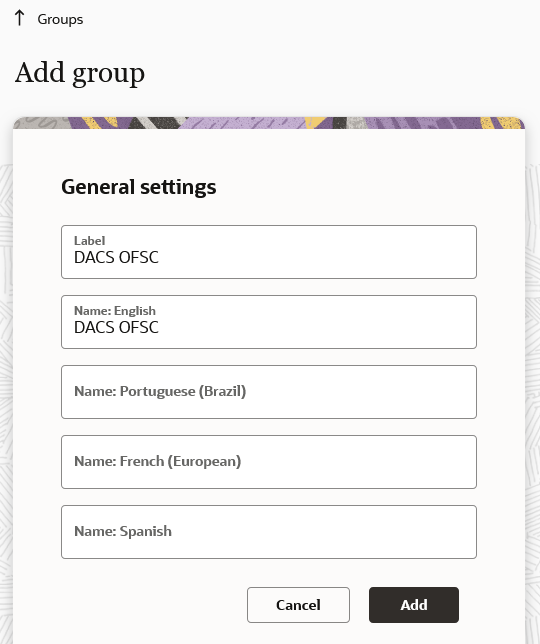
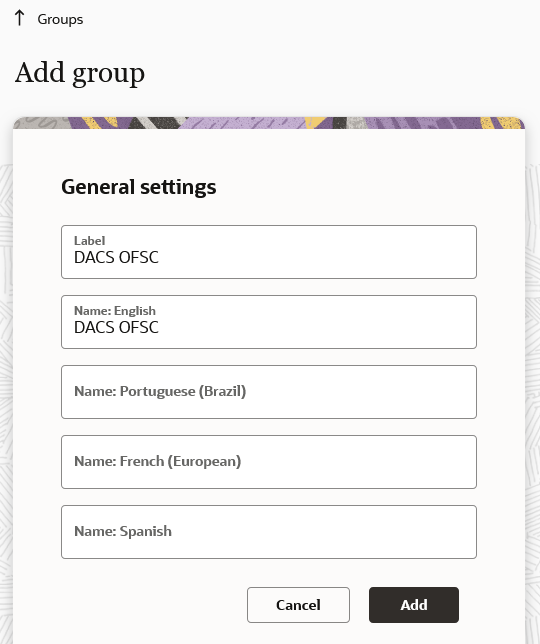
6. Click Add.