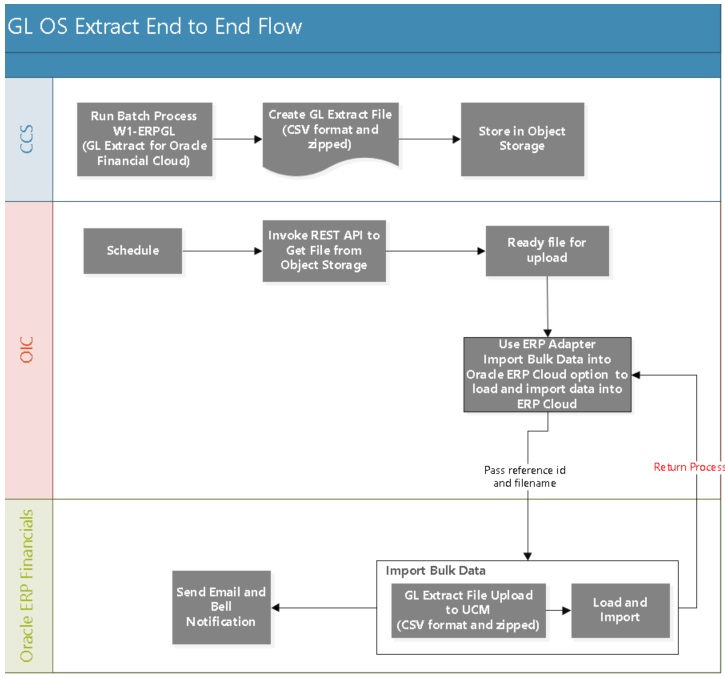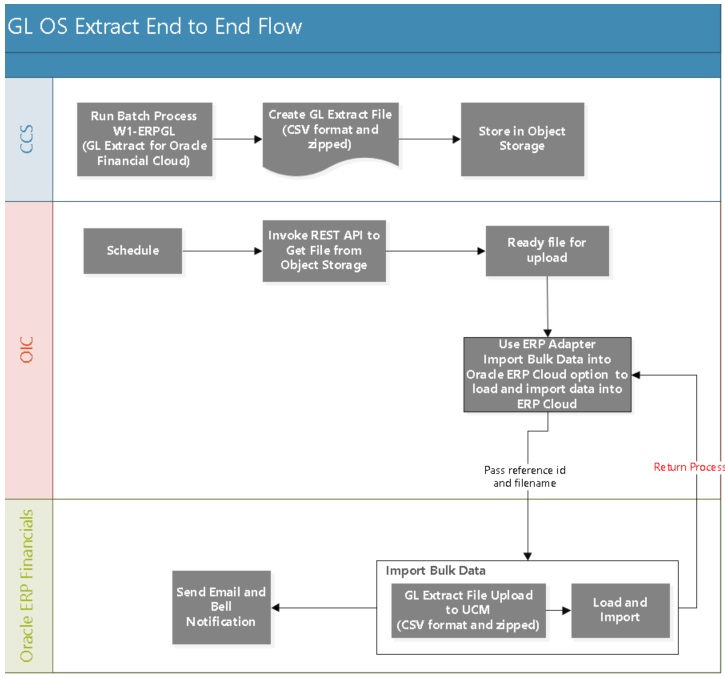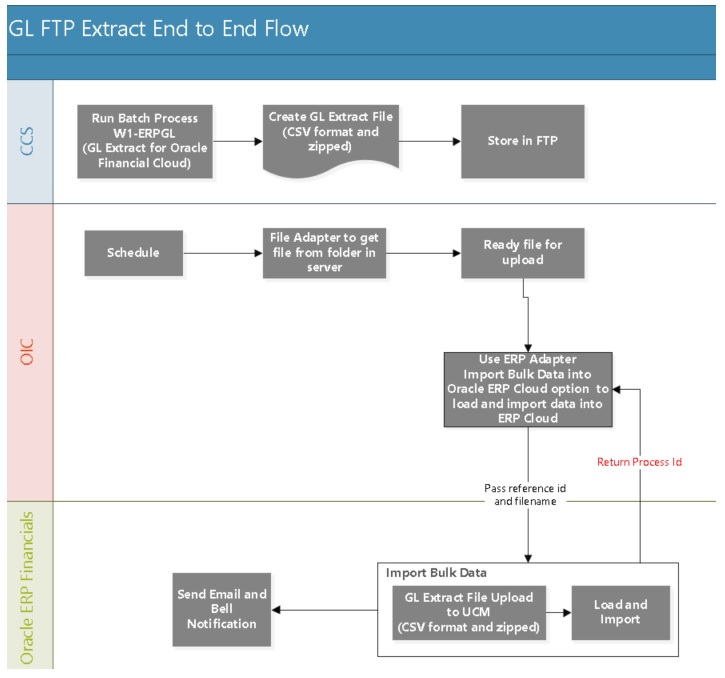Overview of the Integration
Oracle Utilities Work and Asset Cloud Service Integration to Oracle ERP Financial Cloud for General Ledger and Accounts Payable helps facilitate the transfer of chart of accounts and ledger information between the two applications.
This integration supports three key functionalities:
• One Way Integration from Oracle ERP Financial Cloud to Oracle Utilities Work and Asset Cloud Service for creation of Cost Center and Expense Account using Chart of Account strings that are validated within ERP and stored in Account Combinations.
• One way Integration from Oracle Utilities Work and Asset Cloud Service to Oracle ERP Financial Cloud for journal creation that sends General Ledger information for material issues, returns, purchase, labor cost, freight, PO adjustment and tax.
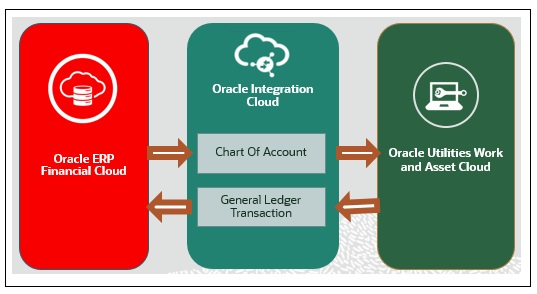 The following diagram provides a high-level representation of the integration.
The following diagram provides a high-level representation of the integration. Chart of Accounts
• Oracle ERP Financial Application Cloud stores all the valid Account code combinations in the Manage Account combination table. The extract of the Chart of Accounts is based on segments and mandatory parameters which allow the customer flexibility to use varied combination to extract.
• Chart of Accounts is used to record transactions in a company's general ledger. As part of the accounting cycle, the CoA is used in the journaling process (performing journal entries) and also serves as the title for each ledger. In general, all accounts are filed under one of five categories: assets, liabilities, owner's equity, revenue, and expenses.
• Each company will have its own Chart of Accounts numbering system and can assign a number for identification purposes. A block of numbers can be assigned to one of those five categories and then be further divided into sub-categories. Gaps can be left between sub-category listings to allow for the addition of new accounts.
This integration includes:
• Oracle ERP Financial Cloud Initiated: Business Intelligence report created using the OTN Accelerator package is a prerequisite for the integration.
• Run the Report for Chart of Accounts, selecting all the mandatory parameters based on the business requirement. The extract is published in UCM in XML format.
• Report Extract is available for extract of chart of account. Report will only filter enabled code combination and the Allowed posting flag as “Y”.
• Business User can use the filters provided in the report to extract data pertaining to the integration. Filter is available for all the segments in the extract requiring few mandatory parameters.
• Guide on how to configure and run the report, check the setup configuration guide for Chart of Accounts.
• Oracle Utilities Work and Asset Cloud Flow: This Chart of Accounts integration uses the Seeder Sync objects, and requires the following Oracle Utilities Work and Asset Cloud Service admin data setup for the integration.
• External System and master configuration helps to derive the cost center and expense account from the General Ledger string received from ERP.
Refer to Configuring Oracle Utilities Work and Asset Cloud Service for details about Oracle Work and Asset Cloud Service configuration. 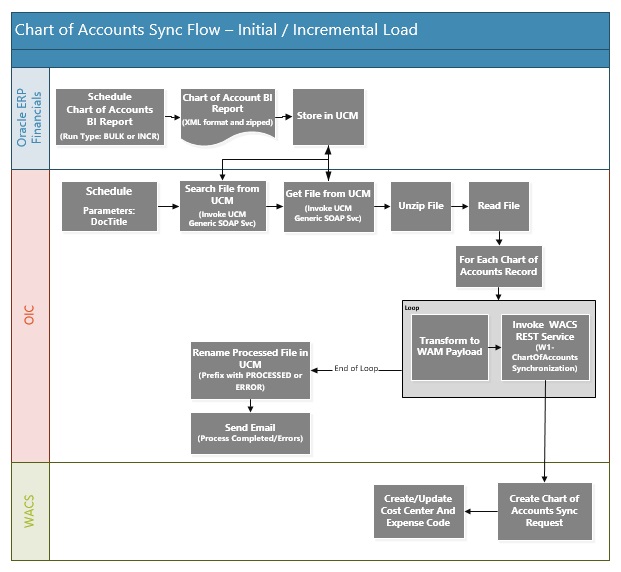
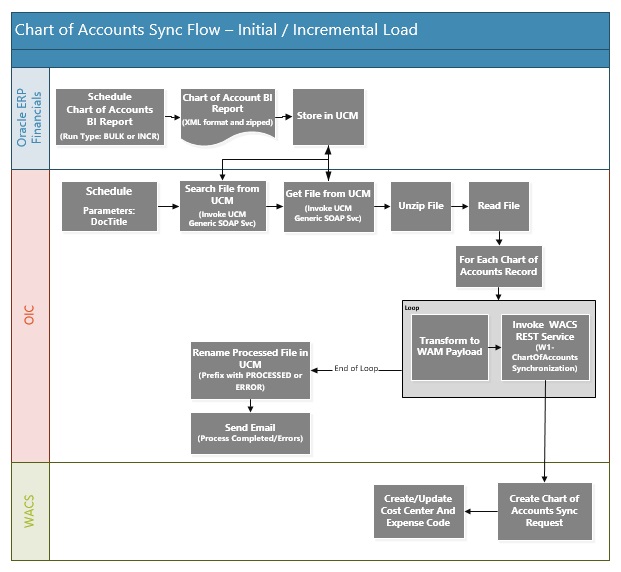
General Ledger Integration
The objective of General Ledger interface is to integrate the General Ledger transactions originating in Oracle Utilities Work and Asset Cloud Service with Oracle ERP Financial Cloud - General Ledger. As Oracle Utilities Work and Asset Cloud Service users take actions within the application that necessitates sending the accounting entries to Oracle ERP Financial, this interface extracts the General Ledger transaction data from Oracle Utilities Work and Asset Cloud Service, translate it and move it to cloud as Journal voucher transactions in the General Ledger.
This integration includes:
• Batch process “W1-ERPGL” in Oracle Utilities Work and Asset Cloud Service extracts all General Ledger transaction and load the zip file to object storage. This batch process creates a file using the Journal Import FBDI template.
Note: Import Journal FBDI process is used to import ledger lines in Oracle ERP Financial Cloud. ion a batch in created in Oracle Utilities Work and Asset Cloud Service using the FBDI template.
• ERP Flow: Batch process “Load to Interface” picks the transaction data from the UCM interface, inserts the information into an ERP interface table and invokes a journal import data into the Oracle ERP Financial Cloud application.
• Financial interface procedure(s) picks transaction information from the interface table and imports the data into Financial General Ledger.
• The data imported into Oracle ERP Financial Cloud will be posted by submitting the Posting Journal Program as per the business process. “Import Journal” will load the records to the actual journal table that are then open for posting.
For more information about batch configurations, refer to Configuring Oracle ERP Financial Cloud and Oracle ERP Financial Cloud Configurations For Oracle Work And Asset Cloud Service Integration To Oracle ERP Financial Cloud Setup Guide 20C.
• Verification of data can be done in ERP before making the posting.
• All the transaction are based on the existing code combinations interfaced by ERP system. Any correction or changes in the transaction would be new transaction to adjust the values (if needed).