Configuring the Skipping of Expense Account Validation
To configure the skipping of expense account validation during Fixed Assets Mass Additions FBDI:
1. Navigate to Navigator > Setup and Maintenance and search for “Manage Standard Lookups”.
2. Search for the “ORA_ERP_CONTROLLED_CONFIG” Lookup Type.
3. Add the following new lookup code row.
Lookup Code | Enabled | Meaning |
|---|---|---|
ORA_ERP_CONTROLLED_CONFIG | Yes | Fixed Assets Addition: Suppress expense account validation in POST mass addition |
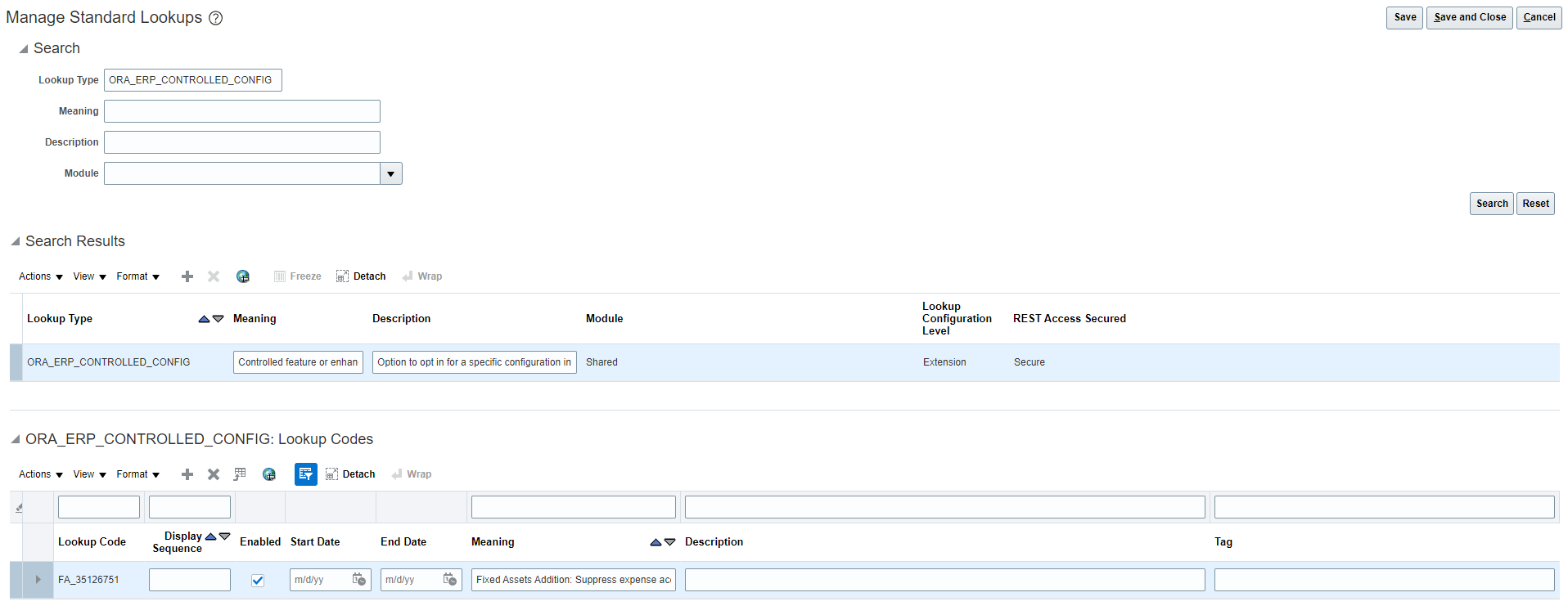
4. Click Save.