Oracle E-Business Suite Configuration for Account Payable Request
This section focuses on the import of the Payment request that come as a part of refund that needs to be made for Oracle Utilities Customer Cloud Service. Oracle E-Business Suite provides functionality for importing all the payment line into the Accounts payable module. One Time Payment (OTP) is a method of entering vouchers and payments for a supplier that you do not need to add to the Address Book system.
Oracle Utilities Customer Cloud Service generates a data file based on the Payment request template in a comma-separated value (CSV) format. Oracle Utilities Customer Care and Billing on-premises places the generated file on the server and Oracle Utilities Customer Cloud Service to Object Storage. The Oracle Integration Cloud flow picks file from Object Storage or FTP server.
Configuration Overview for AP
In addition to the setups to run Accounts Payable request in Oracle E-Business Suite, for importing request with a specific source, we need to create a reference source in Oracle E-Business Suite.
Payables Lookup Type
To identify payment request from the Source system, create the source in Oracle E-Business Suite. This value is passed in CSV. A lookup is a way to provide validation (using list of values) for a user input field in a user interface. A typical example could be a field on UI form say Gender which might only allow values like 'Male' or 'Female'. The application would not allow any other value apart from the ones listed in the drop down list attached to the form field.
The different lookup types based on this classification are:
• Common Lookups: These are migrated from the Legacy Systems as is (they belonged to the Common Lookups Category in other Oracle E-Business Suite systems) and are provided to ensure backward compatibility is maintained. They are defined in the Common Lookup View.
• Standard Lookups: Standard lookups are the simplest form of lookup types consisting only of codes and their translated meaning. They are defined in the Standard Lookup View.
• Set-Enabled Lookups: Set enabled lookup types store lookup codes that are enabled for reference data sharing. At runtime, a set-enabled lookup code is visible because the value of the determinant identifies a reference data set in which the lookup code is present.
To create a payable lookup type:
1. Using your Payables responsibility, navigate to Lookups > Payables.
2. In the Lookup Type field, enter “Source” and click Search.
3. Click Add and enter the values for Oracle Utilities Customer Care and Billing/Oracle Utilities Customer Cloud Service.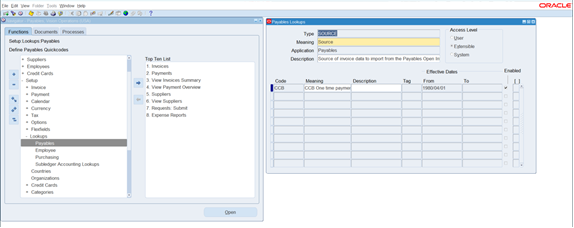
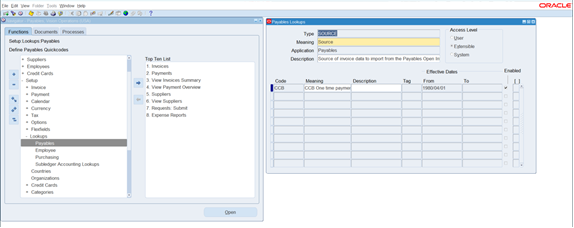
4. Click Save and Close.