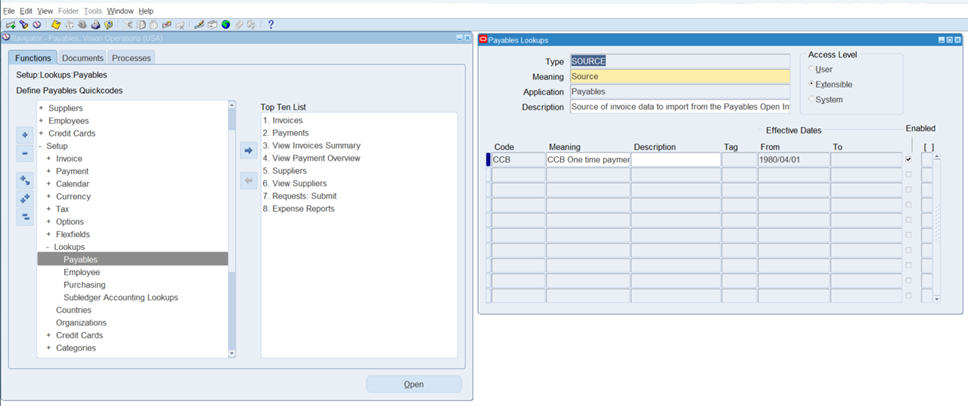Creating Common Lookup Values
To create lookup values needed for the integration:
1. Login to the Oracle E-Business Suite instance with a user having access to the “Application Developer” responsibility.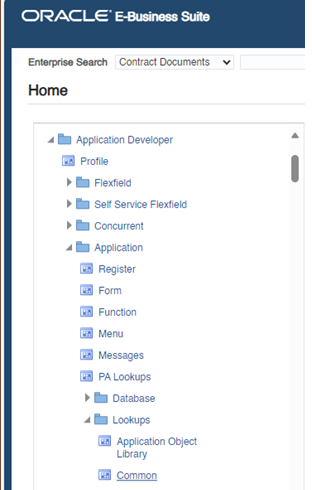
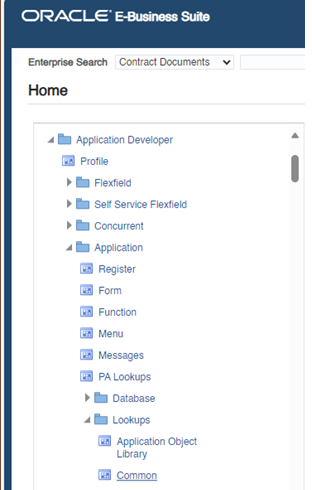
2. Click Common on the left pane to open the Application Utilities Lookups form.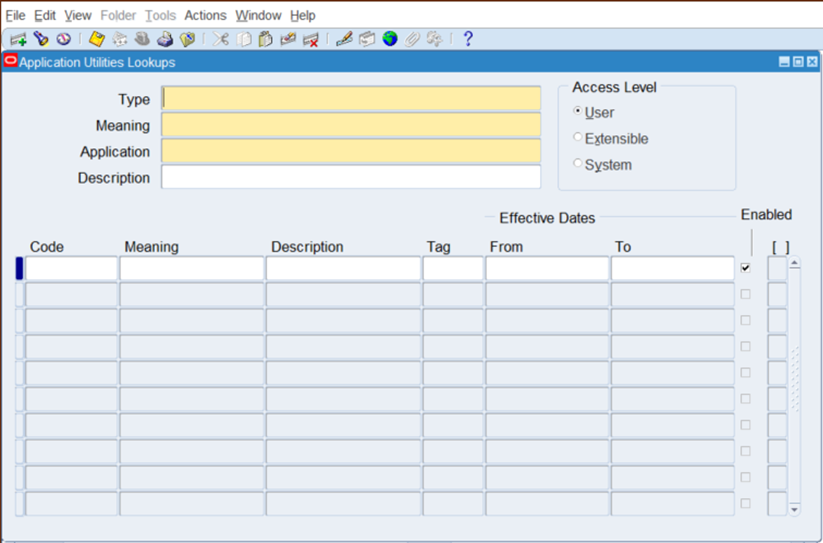
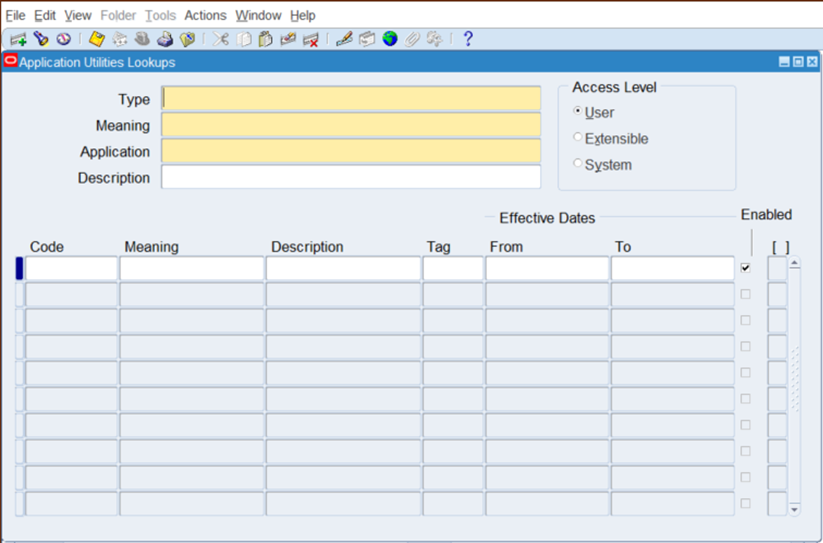
3. Create the lookup Type and the respective codes. The following table lists the codes to be configured in Oracle Utilities Customer Cloud Service.
Type: INT_CCS_EBS_MORG_SETUPS
Meaning: INT_CCS_EBS_MORG_SETUPS
Application: Application Object Library
Description: Configuration requirements for CCS interface
Code | Meaning | Description | From |
|---|---|---|---|
INT_CANCEL_REASON_INV | Valid cancel reason code configured in CCS | CCS Invoice Cancel Reason Code | Enter a Date allowing the use of the code like 1980/01/01 |
INT_CANCEL_REASON_PAY | Valid cancel reason code configured in CCS | CCS Payment Cancel Reason Code | Enter a Date allowing the use of the code like 1980/01/01 |
INT_INVOICE_SOURCE | CCB | CCS Invoice Source |
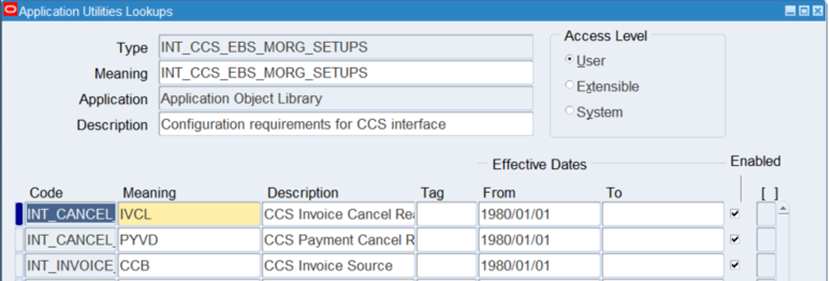
4. Make sure the cancel reason codes exist in Oracle Utilities Customer Cloud Service. These are optional in Oracle E-Business Suite since you can configure a default code in Oracle Utilities Customer Cloud Service.
The value for INT_INVOICE_SOURCE must be the same in use when the AP extract file is generated in Oracle Utilities Customer Cloud Service.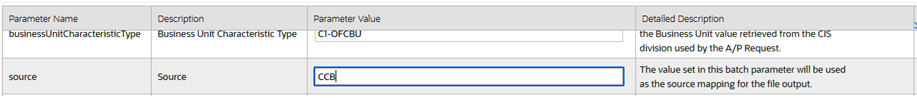
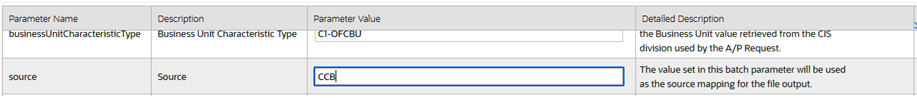
5. Make sure the source is defined in Oracle E-Business Suite with the same value.