ERP Configuration for BI Reports
Payment /VoidPayment Reports
To configure BI Reports in Oracle ERP Financial Cloud:
1. Login to Oracle ERP Financial Cloud.
2. Navigate to Navigator > Tools > Reports & Analytics.
3. Click Browse Catalog.
4. On the left pane, navigate to the /Custom/CCS/Financials folder. make sure it is accessible to the user configured in Oracle Integration Cloud.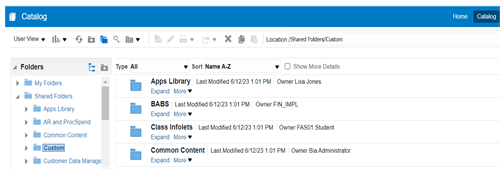
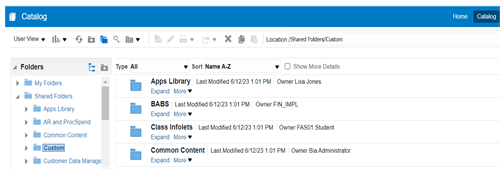
5. Select Unarchive from the Tasks related to that folder.

6. Click Browse to browse and select the archive file.
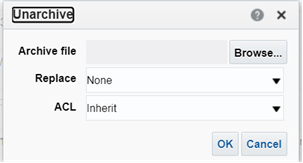
7. Select the “FIN_CCS_VOIDPAYMENTS_EXTRACT_RPT.xdo.catalog” file. Retain the remaining fields as shown in the figure.
8. Repeat the steps 5 through 7 to unarchive the “FIN_CCS_PAYMENTS_EXTRACT_RPT.xdo.catalog” file.
9. Make sure the selected catalog files can be imported.
10. Repeat the steps 5 through 7 to unarchive the following Datamodel files to the /Custom/CCS/Finanacials/Data Models/ folder.
• FIN_CCS_PAYMENTS_EXTRACT_DM.xdm.catalog
• FIN_CCS_VOIDPAYMENTS_EXTRACT_DM.xdm.catalog
11. Make sure the selected catalog files can be imported.