Creating an Activity
To create an activity:
1. Login to Oracle Utilities Digital Asset Cloud Service and navigate to the Work Order Details page.
2. In the Activity Info section, click Add Activity.
3. Select the required Activity Type and click OK.
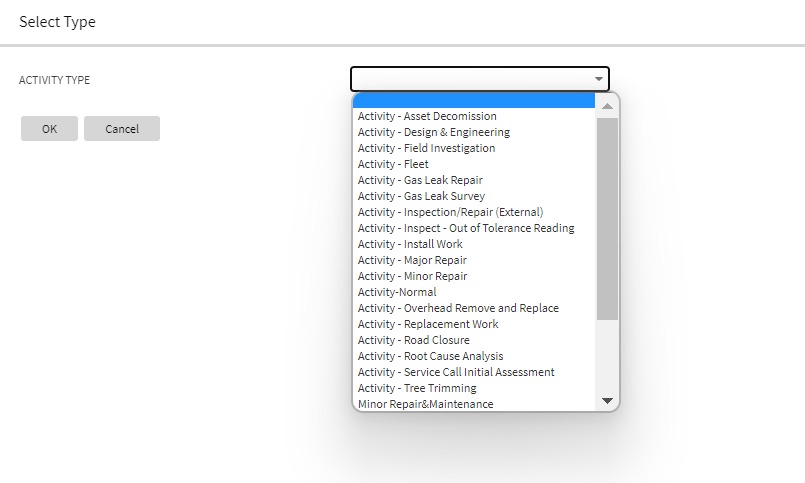
4. Enter the activity details and populate all the required fields.
5. Attach at least one asset or location to the activity.
6. Click Save to create the activity.