Sending an Activity
To send the activity from Oracle Utilities Digital Asset Cloud Service to Oracle Field Service:
1. Navigate to the Activity Log page of the repective activity.
2. Click the Outbound Synchronization Request object to open the Outbound Request Details page.
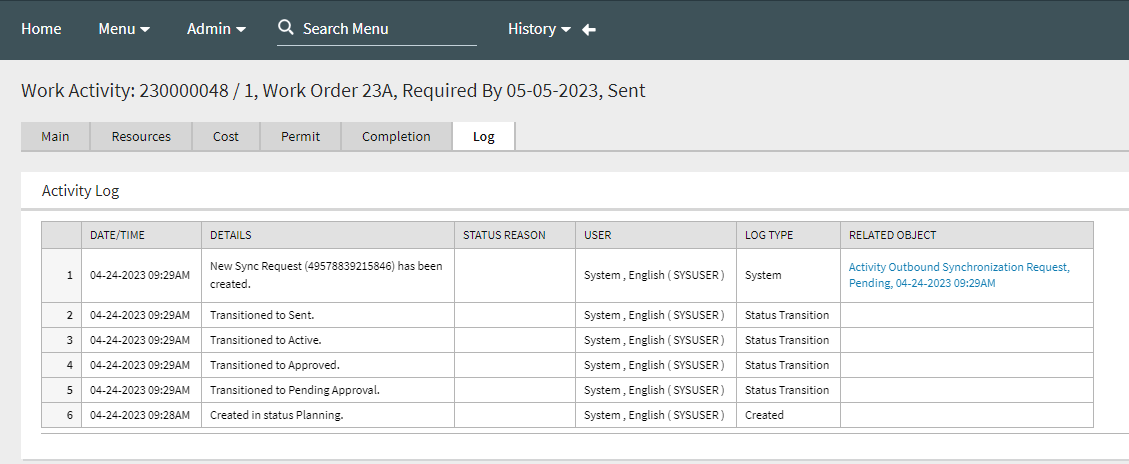
3. Under Record Actions, click Send Message to initiate the request to Oracle Field Service.
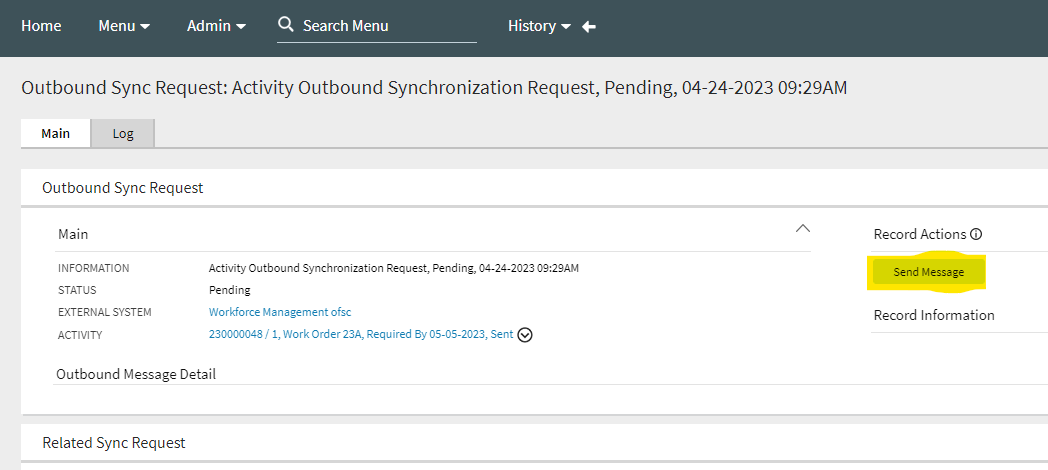
4. Navigate to the Administrator Dispatch Console in Oracle Field Service to see the mobile activity created corresponding to the activity created in Oracle Utilities Digital Asset Cloud Service.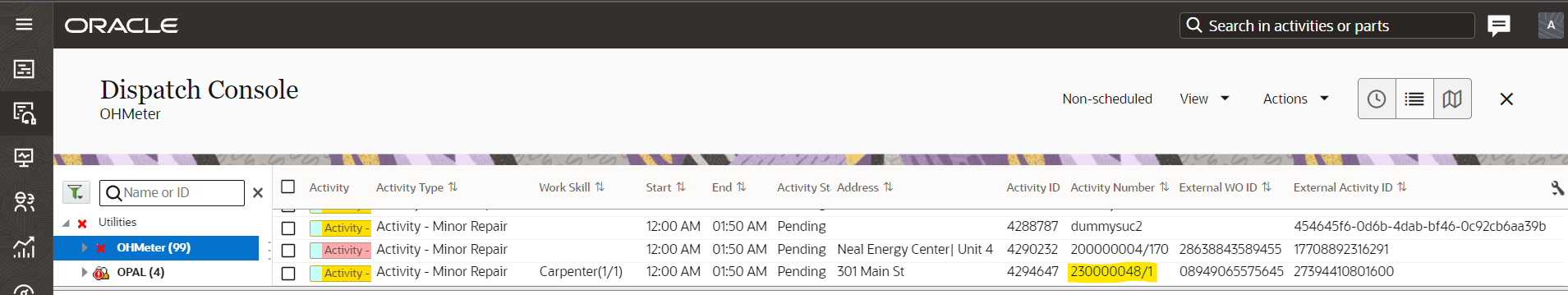
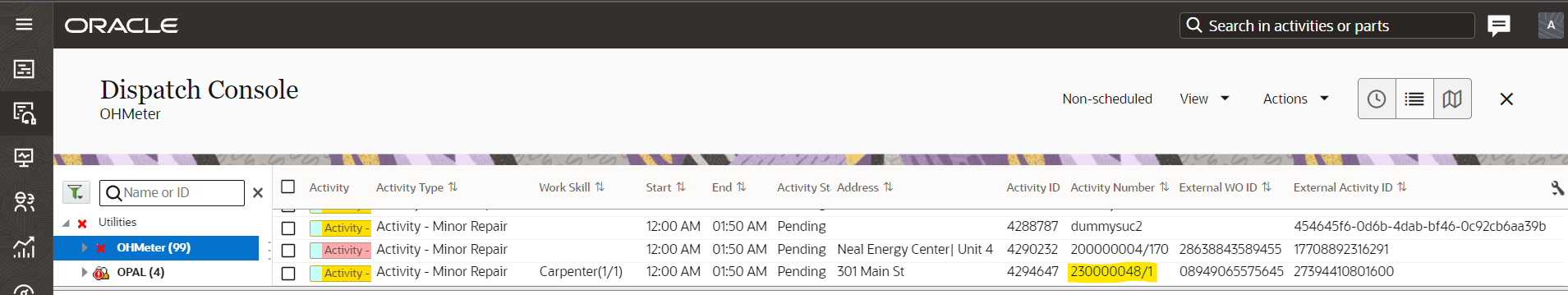
Make sure the required configurations are in place. If there is a configuration issue, Oracle Field Service returns an error message.
Example: Invalid activity type