Activity Completion
To complete an activity:
1. Navigate back to the Activity Details page after populating all the required resource details.
2. Click Complete to verify the eligibility of the activity to complete.
3. If all activities are not eligible for activity completion, the following message is displayed. Click OK.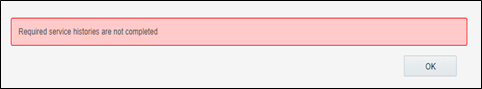
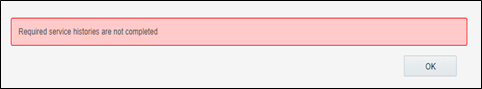
4. Else, it will navigate to the End Activity screen. Click Submit.
The completion information is sent to Oracle Utilities Digital Asset Cloud Service and the activity is completed.