Customer Devices
To record customer devices, navigate to the Activity Details page and click Customer Devices. On the Customer Devices page:
1. Select the manufacturer from the Manufacturer drop-down list.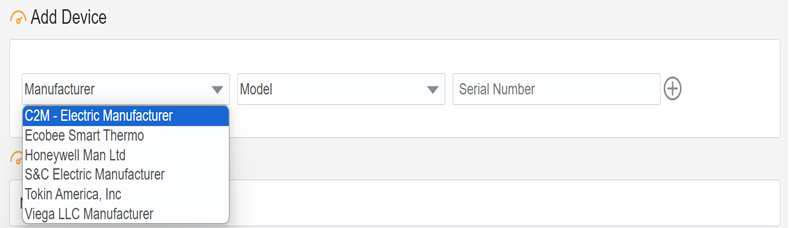
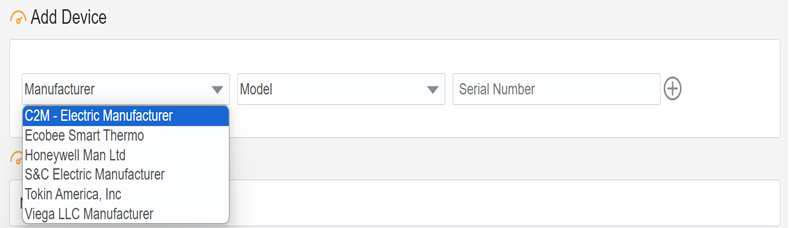
2. Select the model from the Model drop-down list. Note that the Model field is enabled only when the manufacturer is selected in the Manufacturer drop down list.
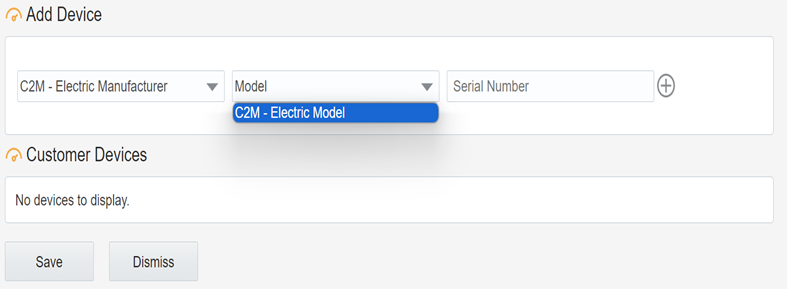
3. Enter the Serial Number for the customer device to be added.

4. Click + to add the device to the Customer Devices pool.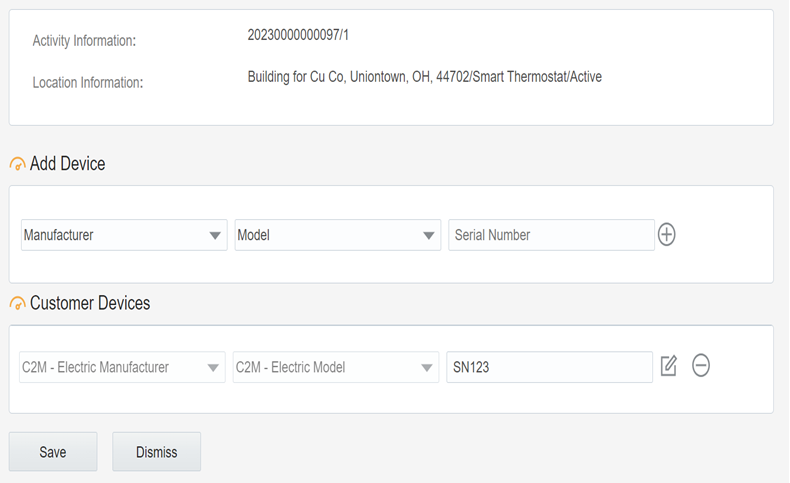
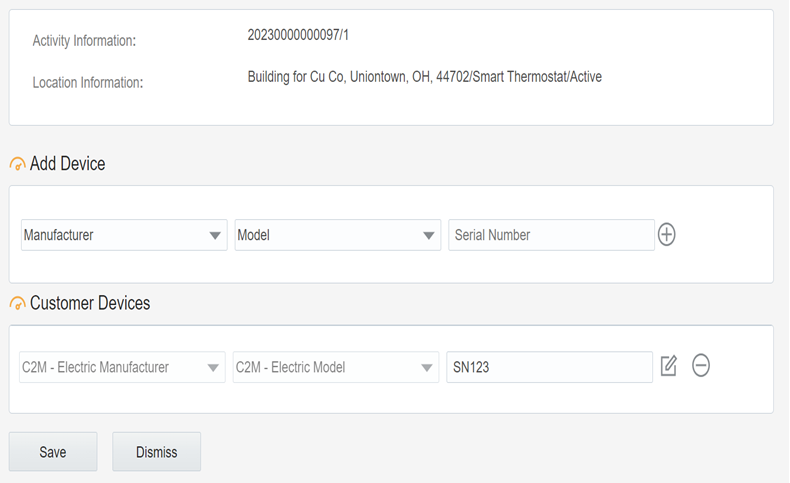
Click the + or - to add or remove a device.
5. Click Save.
Asset Related Work Request
Asset related work requests are created for assets.
You can specify one of the assets linked to the activity or query asset from the Oracle Utilities Digital Asset Cloud Service solution.
Enter the required information and click Create. A new work request will be created and sent to the Oracle Utilities Digital Asset Cloud Service solution.
Non-Asset Related Request
A non-asset related request is not linked to any asset and does not contain any asset information.
Work requests created by crew can be found on the crew Requests History.