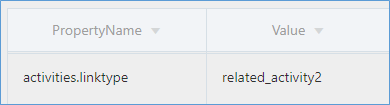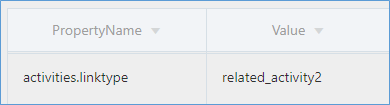Link Templates
Activities can be linked together from within OFS, but also from the NMS-OFS Oracle Integrations. To ensure OFS understands how to link activities, the link type needs to be configured.
To find the Oracle Field Service property:
1. Log in to Oracle Field Service.
2. Navigate to Configuration > General > Link Templates.
3. Find the label in the Link for the second activity column for Related Activity.
Verify or update this value with the OIC instance property. To find this property in your OIC instance:
Log in to Oracle Integration Cloud instance.
1. Navigate to Integrations > Lookup.
2. Open the OUTL-BRT-NMS_OFSC_ConfigProps lookup.
3. Ensure the value from the activities.linktype matches the OFSC value.