Functional Overview
This section focuses on the functionality of the business processes in this integration.
• Events become activities
Trouble calls become “events” in Oracle Utilities Network Management System. It is a collection of detailed information for tracking an issue reported by the customers. Events are made up by one or more activities. Each activity will be assigned to a mobile crew to investigate and fix the issue. All activities share the same event information and any change to this information is propagated to all of them.
Events are identified by an event identifier and activities with an appointment number.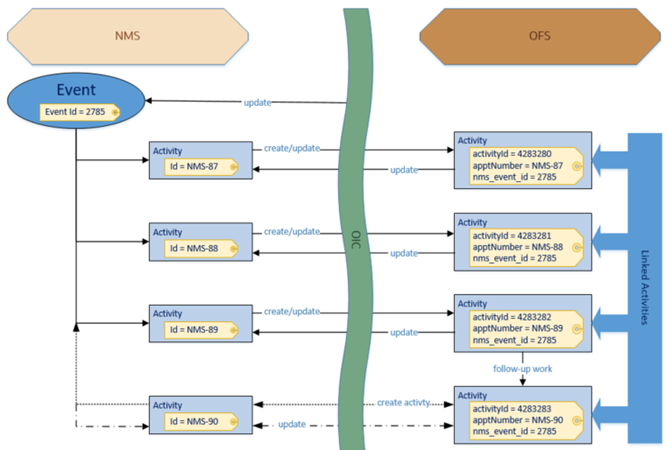
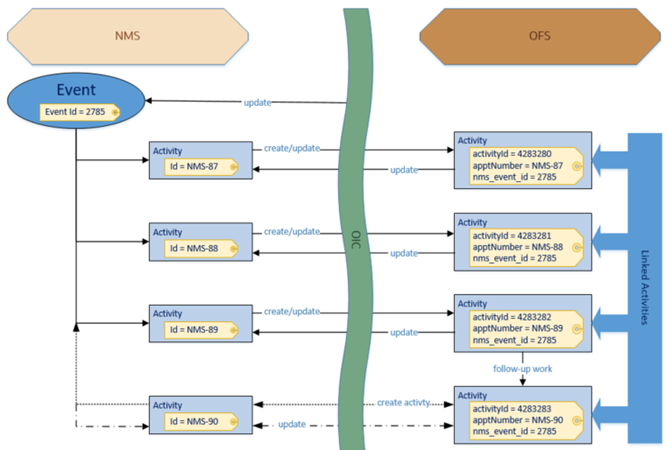
Oracle Utilities Network Management System events that are a combination of activities are shown in Oracle Field Service as single activities. To denote the event notion these are being linked internally. In contrast to the Oracle Utilities Network Management System appointment number, Oracle Field Service is using a sequential activity identifier to keep track of each activity.
Oracle Utilities Network Management System events can generate one or more activities in Oracle Field Service. All activities share the same event details and will be assigned to the appropriate crew. The assignment can be made either in Oracle Utilities Network Management System or Oracle Field Service respectively.
Certain updates in Oracle Field Service will trigger an Oracle Utilities Network Management System event update while others will trigger the Oracle Utilities Network Management System activities. However, as an Oracle Utilities Network Management System event can have multiple Oracle Field Service activities, changing one activity by an Oracle Field Service crew will be reflected to all activities that are linked for that same event.
• “Generic” crew assignments
When an Oracle Utilities Network Management System event is initially created and an Oracle Utilities Network Management System work queue is selected (such as tree crew, trouble crew), the event is assigned to a “generic” crew. The create activity is placed in unassigned or default bucket in Oracle Field Service. Oracle Utilities Network Management System work queues are translated to appropriate work skills in Oracle Field Service (these skills should be visible on the Activity Details page).
• Mapping work and control zones
For this integration, the Oracle Field Service work zones are mapped to Oracle Utilities Network Management System control zones via Oracle Integration Cloud tables/configuration during the administration sync process. The top Oracle Field Service bucket is defined and each Oracle Utilities Network Management System instance is configured just for that bucket. To limit the amount of control zones, new activities are dropped into the third level.
The Stark-IEEE-Chicago boxes in the following figure show this functionality based on the configuration.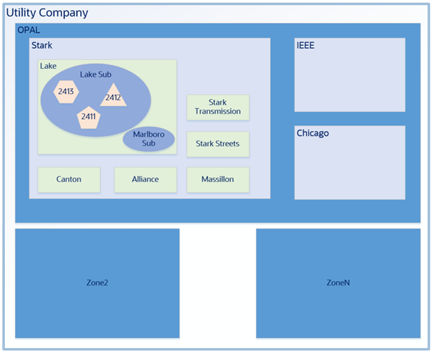
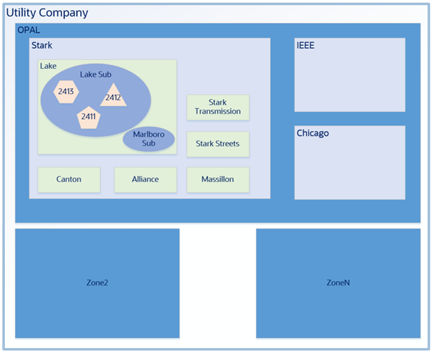
The following figure shows the control zone information for Oracle Utilities Network Management System and Oracle Field Service.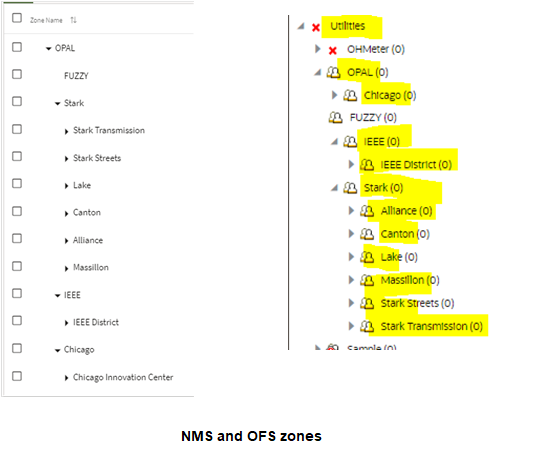
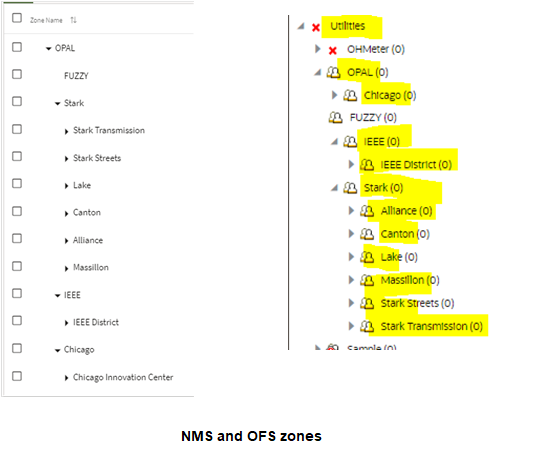
Based on the Oracle Integration Cloud mapping, when a new Oracle Utilities Network Management System event is created, the related Oracle Field Service activity is initially inserted into the default bucket in Oracle Field Service and in the correct default work zone provided by Oracle Utilities Network Management System.
• Crew Interaction
Oracle Field Service crews that are assigned an activity will receive a notification in their mobile application. Crews might have multiple activities that were assigned and need to be completed.
A queue is the collection of activities that are assigned and can be in different states of completion. Each workday the crew will activate/deactivate its queue according to its works schedule.
A route is created when a crew might need to commute to the trouble location. Each crew interaction will be reflected for the dispatcher and the Oracle Utilities Network Management System operator.
• Operations Mobile App (OMA) and OFS Mobile relationship
Select use cases are supported in the Operations Mobile App (OMA) via native app integration with Oracle Field Service Mobile App. Navigation to OMA for each of these tasks is provided through deep links configured in OFS native app plugins. A return URL to OFS from OMA is also configured as part of these deep links.
• Switching: For eligible NMS events where switching sheets or steps are assigned to OFS crews, the OMA app will be invoked to support the use case. A NMS event id is passed as a parameter to OMA in the deep link call, enabling OMA to focus the app on the first switching sheet plan of the given event.
• Damage Assessment: OFS field crews navigate to OMA app through a deep link configured with OFS native app plugins to create a Damage Report in OMA, which will be associated with the NMS event.
• Unrelated Pickup Work: The OMA map will be used to select an affected device, then initiate an unrelated work request in NMS. Latitude and longitude are passed as part of the deep link URL to identify the location to create an unrelated work request. This work request can also be created in a location other than the one passed.
Note: Deep linking is currently supported on the mobile versions of both the OMA and OFS apps. Navigating to OMA from the web browser version of the OFS app is not supported.