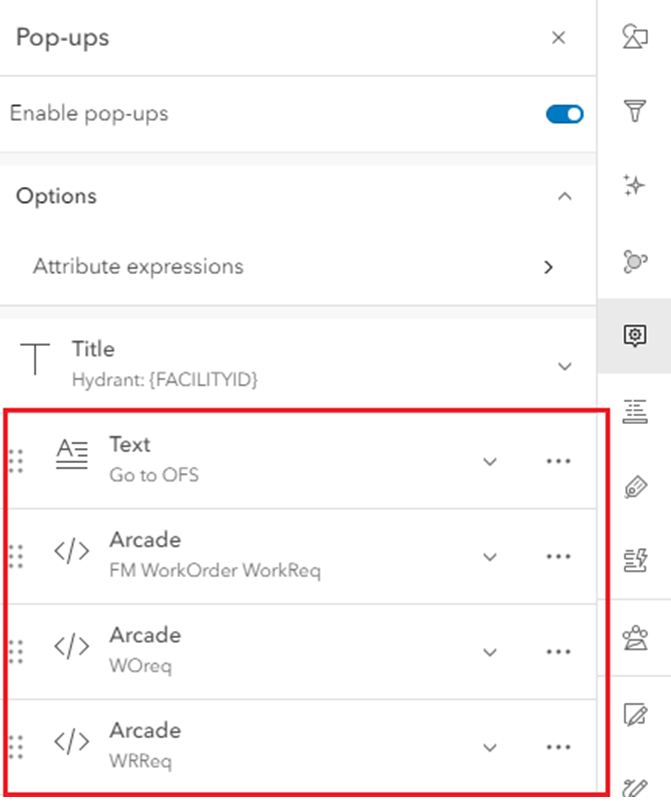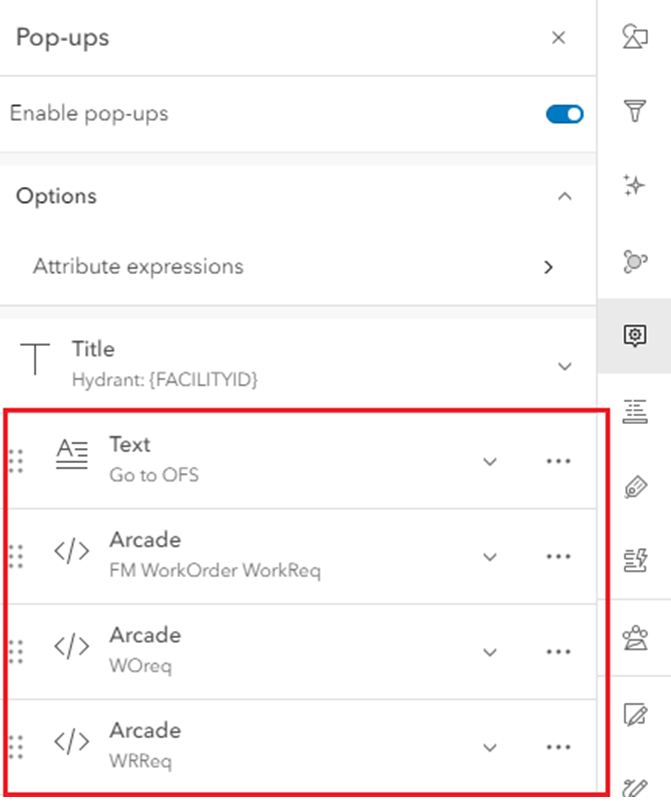Configuring Popups on Asset Feature Layers
You can configure popups in a webmapin either of the following ways:
• MapViewer in ArcGIS Online
For more information, refer to: https://doc.arcgis.com/en/arcgis-online/create-maps/configure-pop-ups-mv.htm
• Map Viewer Classic for Portal for ArcGIS
For more information, refer to: https://enterprise.arcgis.com/en/portal/10.9.1/use/configure-pop-ups.htm
Note: The portal for ArcGIS Enterprise 10.9.1 Mapviewer does not support many of the Arcade exprssions options. It is recommended to configure popups using Map Viewer Classic in such scenarios. Popup Contents can be set as “A custom attribute display”. Arcade expressions can be defined as Attribute expressions.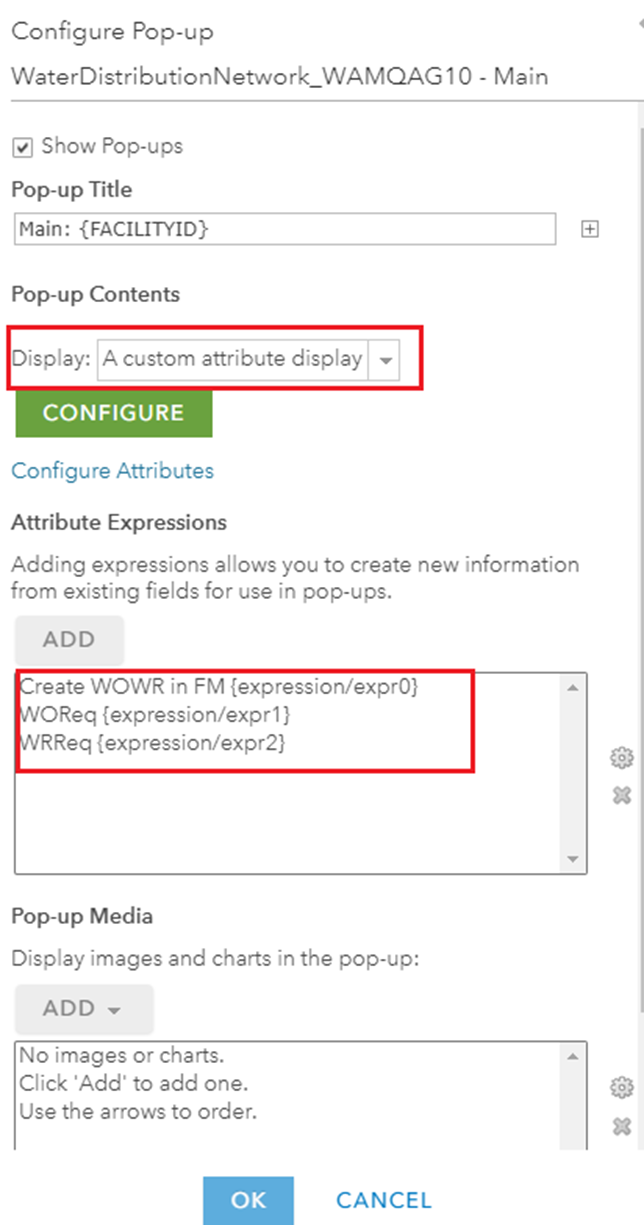
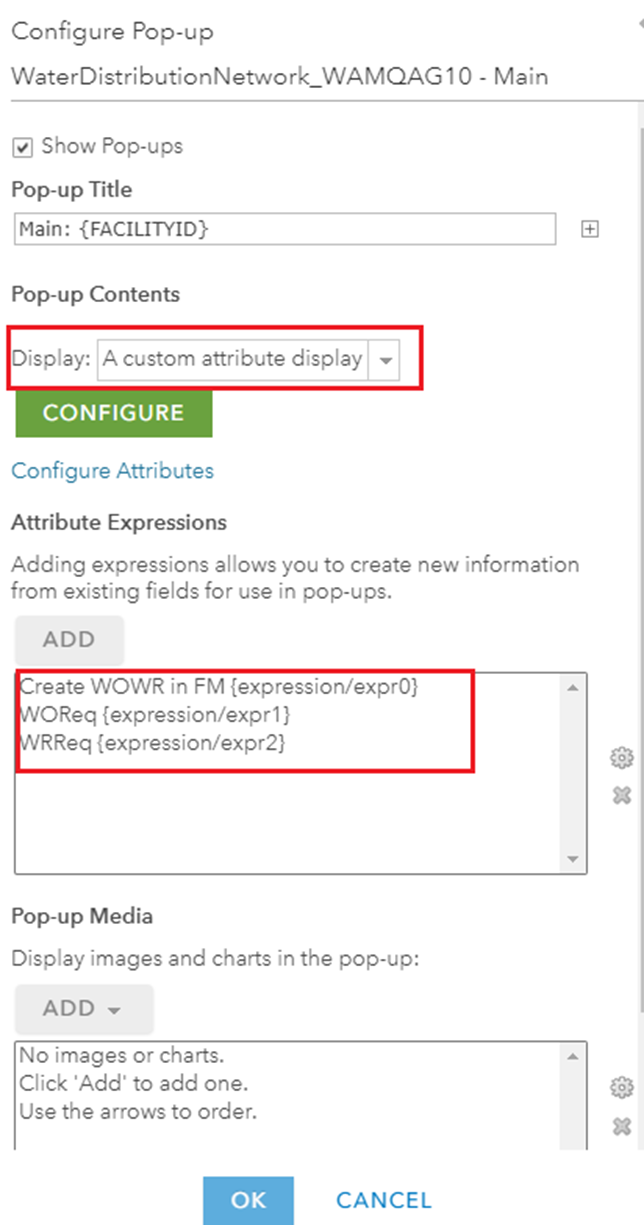
The popup configuration screen in ArcGIS Online is as shown below: