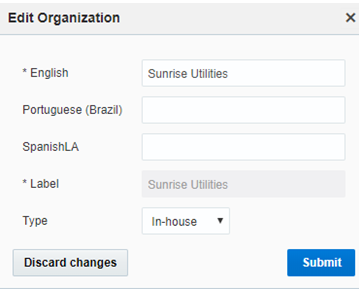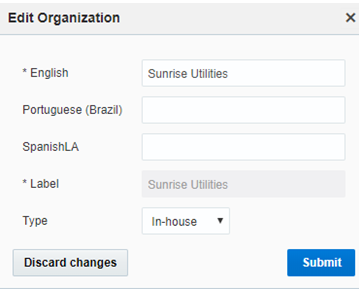Organization
An Organization can have buckets, organization units (Org Units), field resources, tools or vehicle associations. Make sure to create an organization before adding the types of resources.
To create an organization:
1. Navigate to Configuration > Users, Security, Integrations > Organizations.
2. Click Add New to add a new organization.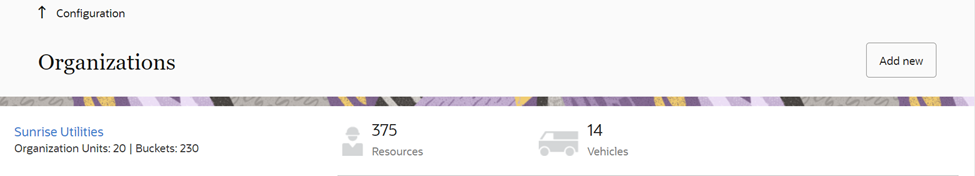
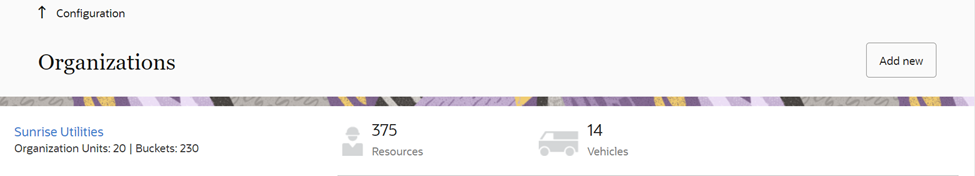
3. Enter the name of the organization and click Submit.