Configuring the Export Data Job
The data in the supplemental tables must be exported into csv files to be consumed by the integration. The Export Data job is created for this purpose.
Refer to https://docs.oracle.com/en/cloud/saas/marketing/responsys-user/Connect_WizardDownload.htm?Highlight=export%20jobs for information about setting up the Export Data job for supplemental tables.
To configure the Export Data job:
1. Select the supplemental table used for unsubscribe.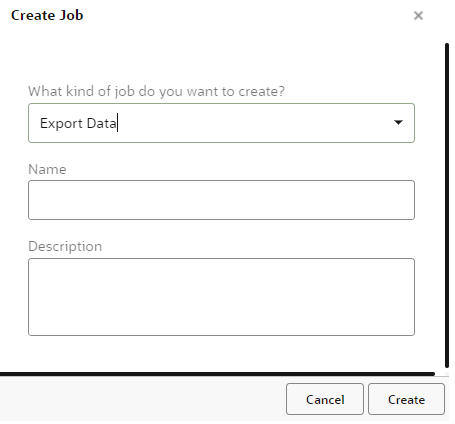
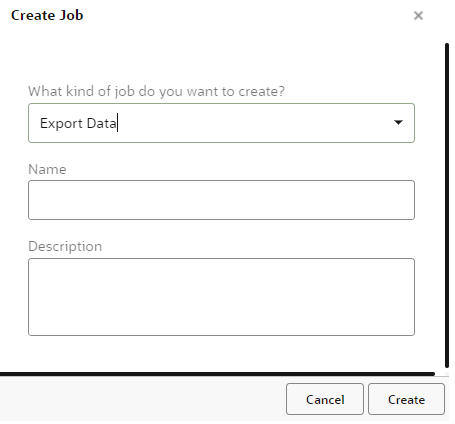
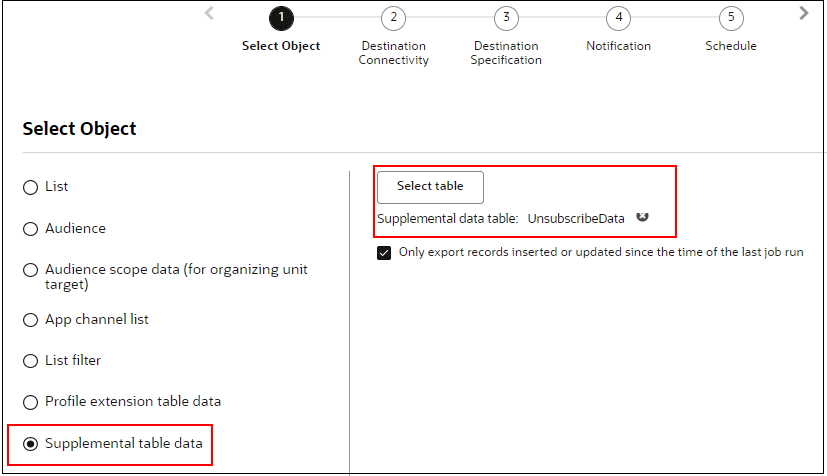
2. Make sure the following are set in the Destination Specification tab:
• No prefix (preferably)
• File extension is “.zip”
• Field delimiter is “,” (comma)
• Insert column header as first line option is selected.
• Encryption/compression is a zip file.
• In the Create file with record count field, file extension is set to “.txt”.
The job can be scheduled on an appropriate cadence based on your business needs. However, it is highly recommended that this job is configured to run frequently, which will result in smaller file sizes for each run, and optimal performance of the process (daily vs. weekly/monthly if applicable).