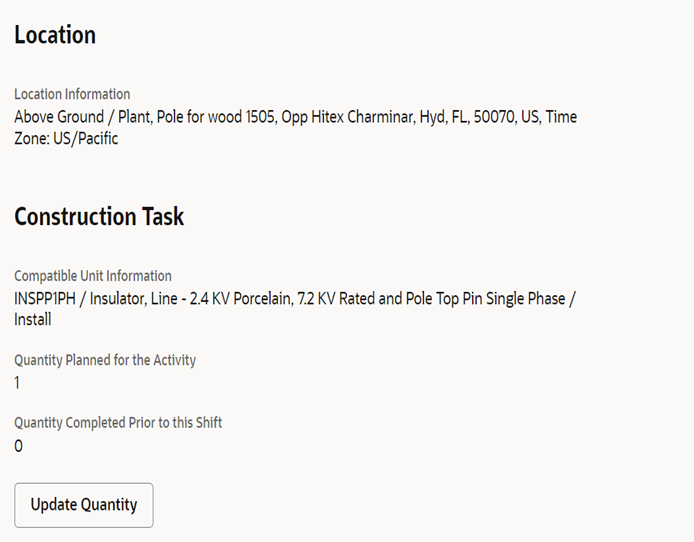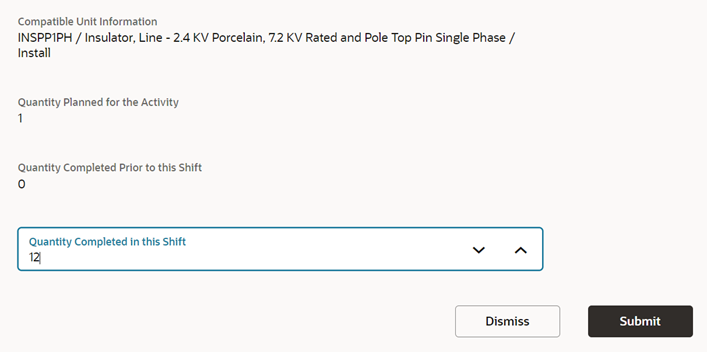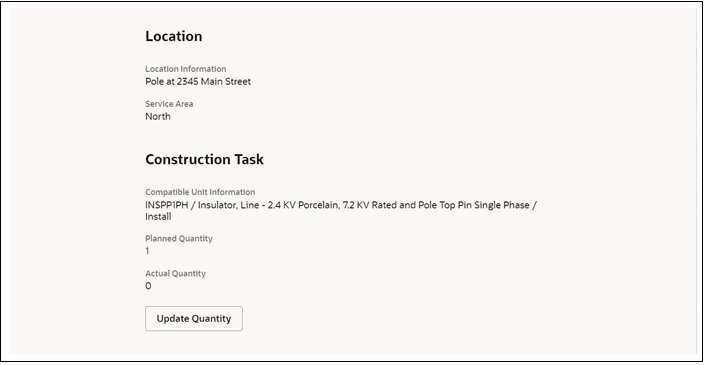Construction Work Activity Operations
The following operations are supported in the construction work activites:
Install/Undo Install Tracked Asset
Tracked assets are created in Oracle Utilities Work and Asset Cloud Service and are in the regular storeroom. The user must request to install the same asset in Oracle Field Service. Click Install Asset to view the assets in the Issued Asset drop-down list.
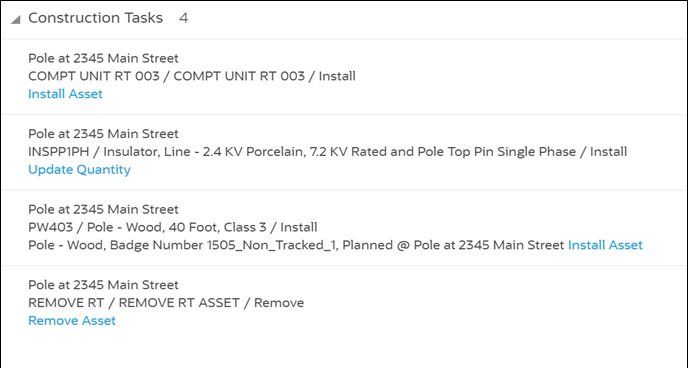
Install Tracked Asset
The field worker can install the tracked asset on the location. The location type and asset type should be same, else assets will not be shown in the Issued Asset drop-down list.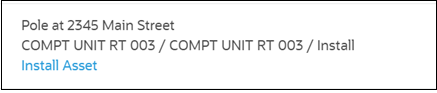
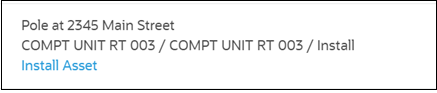
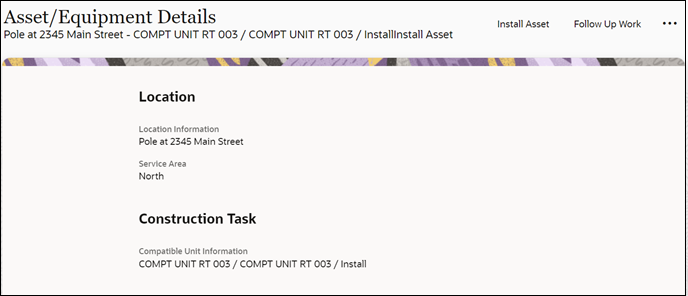
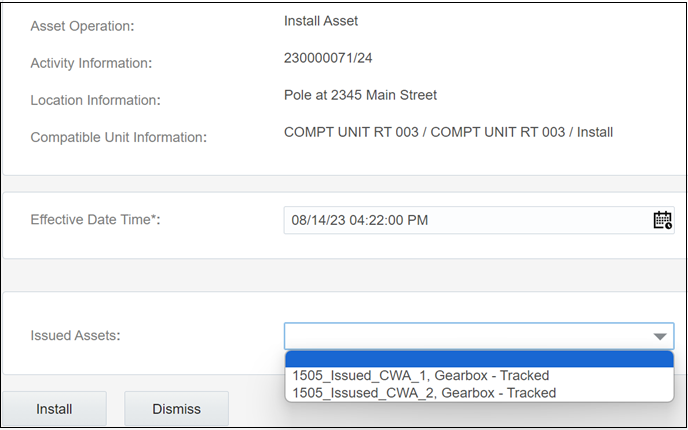
The real time asset verification call will go to Oracle Utilities Work and Asset Cloud Service. After the successful response, the asset will be moved to Install pool in Oracle Field Service.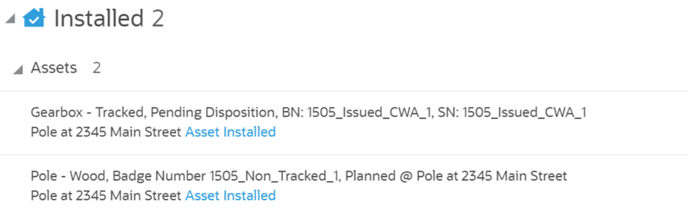
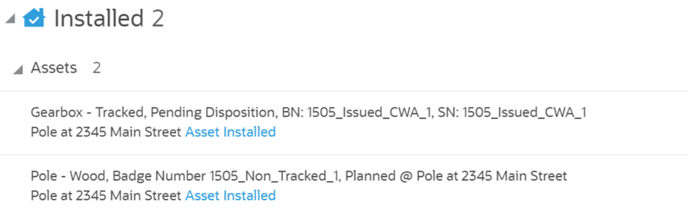
Undo Install Tracked Asset
The field worker can undo an asset installation from the Install pool. The asset that is undone will be put into the existing pool in Oracle Field Service.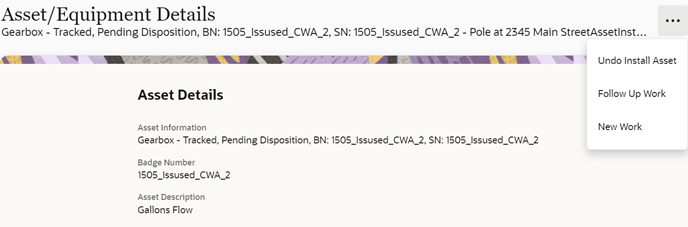
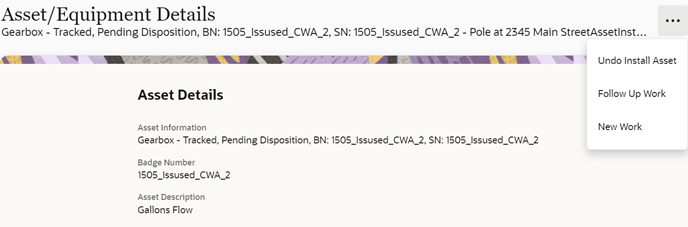
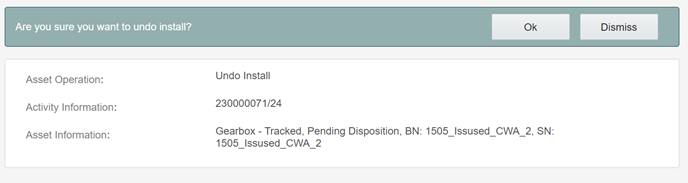
Install/Undo Install Non Tracked Asset
Non tracked assets are created in the Oracle Utilities Work and Asset Cloud Service application storeroom and they are installed in Oracle Field Service. Select the asset from the Issued Asset drop-down list on the installation screen.
Install Non Tracked Asset
A field worker can install the non tracked asset on the location. The field worker has provision to provide the badge number, serial number, and asset number. The real time call will be sent to Oracle Utilities Work and Asset Cloud Service. After successful response, the asset will be put into the Install pool.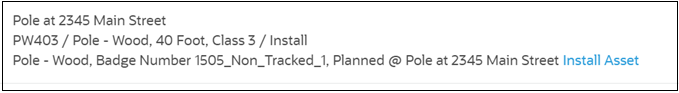
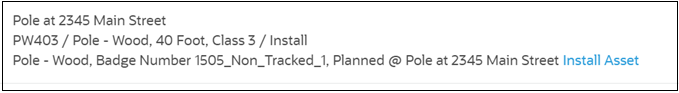
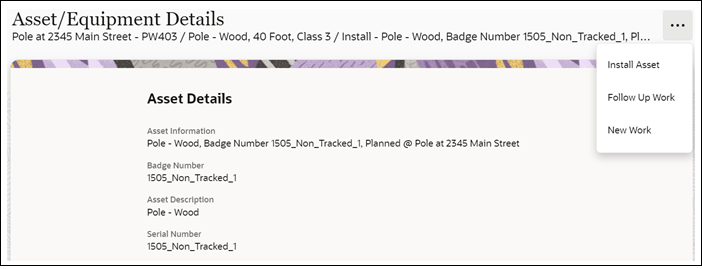
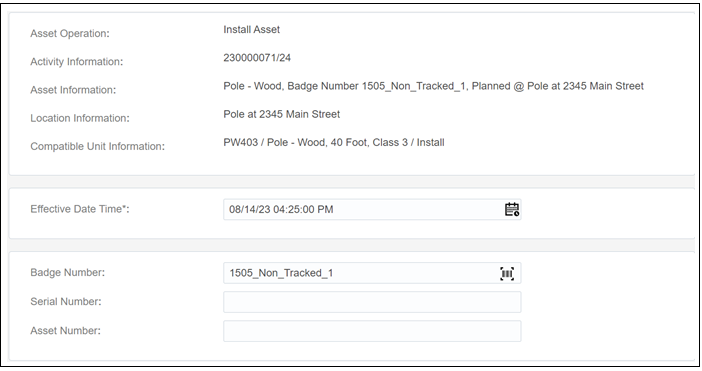
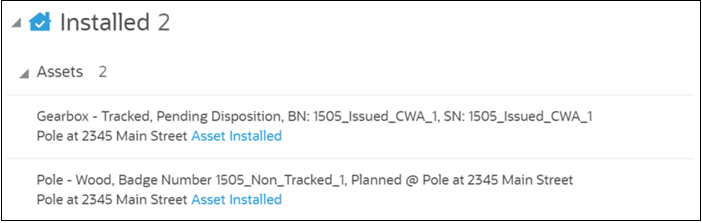
Undo Install Non Tracked Asset
The field worker can undo an asset installation from the Install pool. The asset that is undone will be put into the existing pool in Oracle Field Service.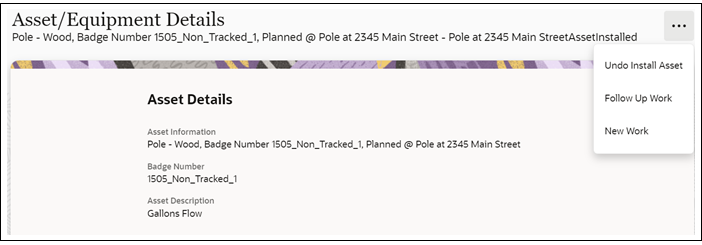
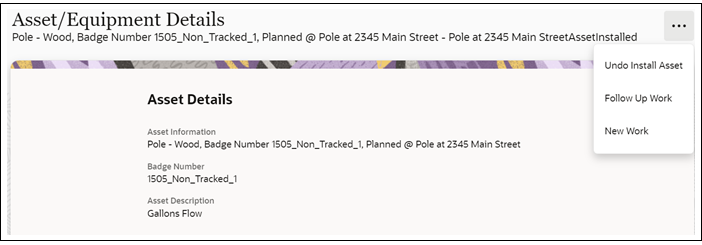
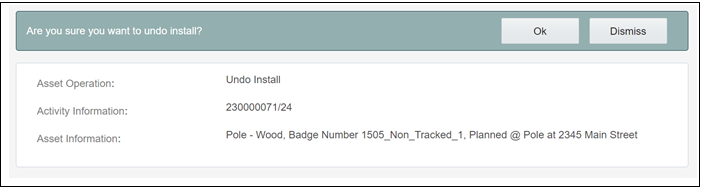
Support for Controls
Use the asset, badge, and serial number controls passed from Oracle Utilities Work and Asset Cloud Service when installing a planned asset in Oracle Field Service.
The Badge Number, Serial Number, and Asset Number fields should be displayed and validated based on the value of the corresponding control element:
• W1NP (Not Present): Should not be included on the screen.
• W1DO (Display Only): Should be present but display only.
• W1OP (Optional): Should be present and the value able to be changed. When the entered details are validated. If the value is blank, no error should occur.
• W1RQ (Required): Should be present and the value able to be changed. When the entered details are validated. If the value is blank, an error should occur.

Remove Asset
The field worker can remove an asset from the location which is already installed. When removing an asset as part of a construction work activity, limit the assets that can be selected for removal to those at the asset location.
The asset to be removed should be selected from the assets in the installedAsset list where:
• The asset type in the installedAsset list matches the compatible unit's asset type; and
• The asset has not already been removed (and so in the Deinstalled group); and
• The node identifier in the installedAsset list matches the location's node identifier.
The removed asset will be moved into the Deinstall pool in Oracle Field Service.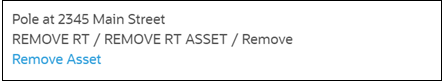
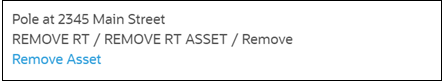
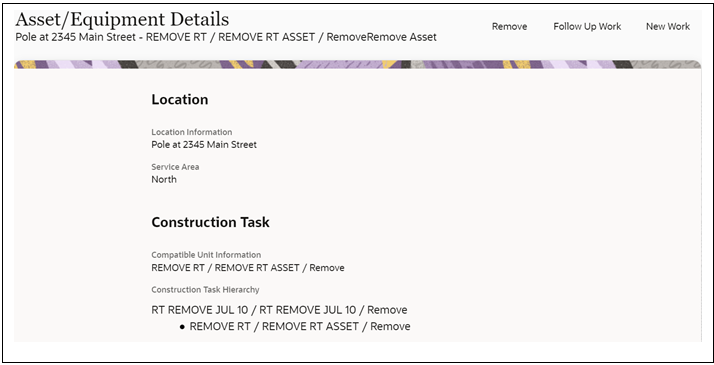
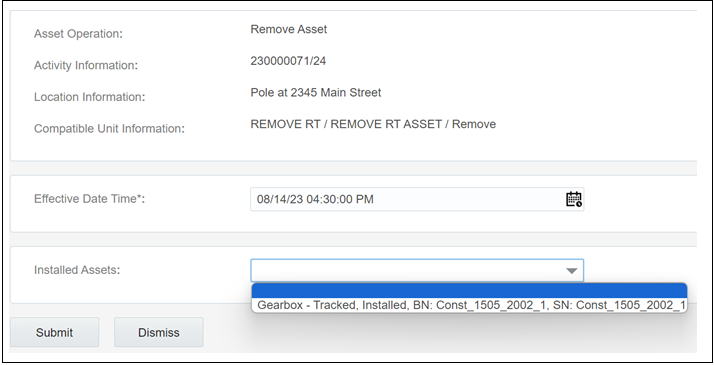
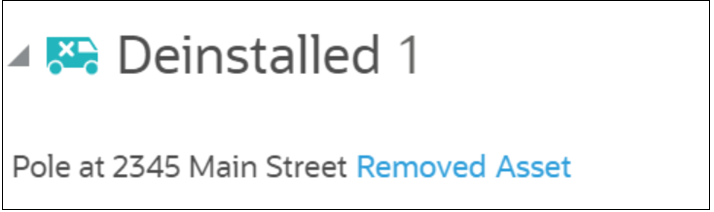
Install No Asset
This construction task does not require any action from the field worker. It is displayed in the Finished Tasks group.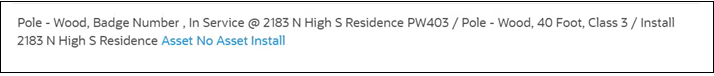
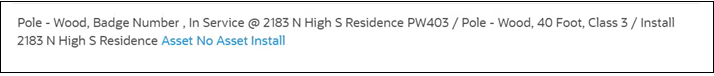
Remove No Asset
This construction task does not require any action from the field worker. It is displayed in the Finished Tasks group.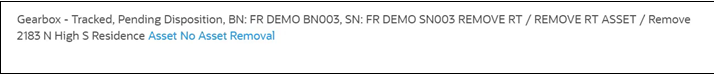
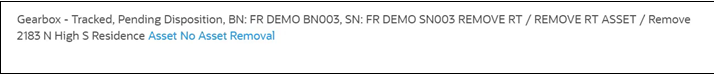
Update Quantity
Field worker can update any extra quantity of equipment that is required apart from the planned quantity and quantity completed is divided into two fields, Quantity Completed prior to this shift (sum of previous segments quantity for multiday activities and 0 for normal activity) and Quantity completed in this shift.