Glossary
Glossary is used for cosmetic changes in label names. This function provides the flexibility to change labels based on the business needs.
To use the glossary function:
1. On the Configuration page, click Glossary in the Displays section.
2. Click Import to import the file provided as part of the package.
3. Click Browse and select the file. Click Import.
Make sure the file imports successfully.
4. As part of the package, the following labels are changed. Change the labels based on the preference. 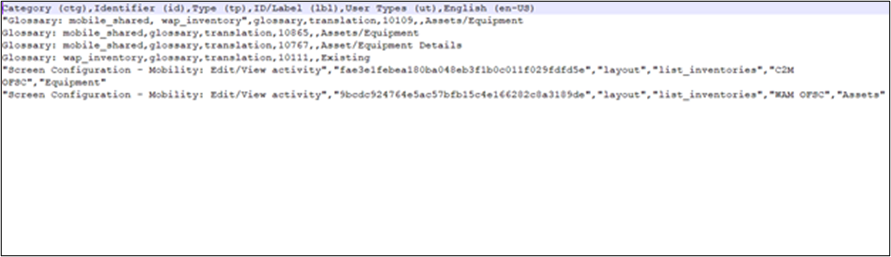
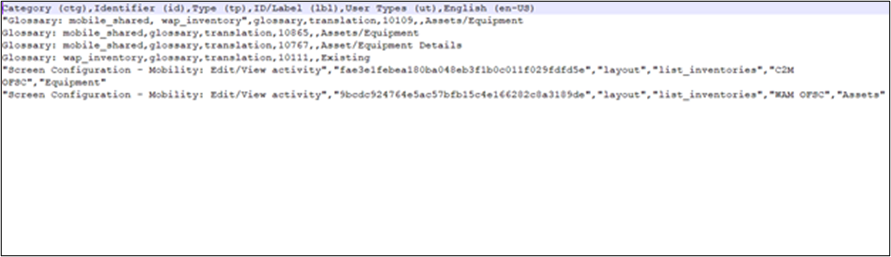
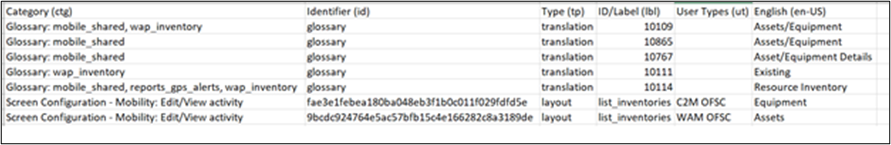
Example: To change the Asset label, change the Asset in the given file. You can add more values to the existing values.