Starting the Activity
To start an activity:
1. Login to the Oracle Field Service Mobility application.
2. Access the Mobility page using the worker/technician's credentials. The page shows the activities in the queue of the worker.
3. Click Start to start the activity in the worker's queue.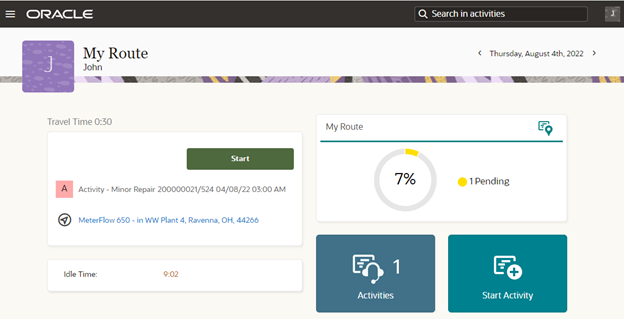
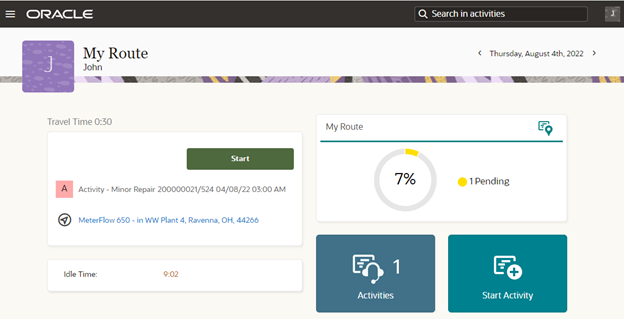
4. Enter the Start Time and Work Activity Number. Click Submit.
