Activity Details
Crew can view information about an activity, including resources required for the activity and assets to be serviced.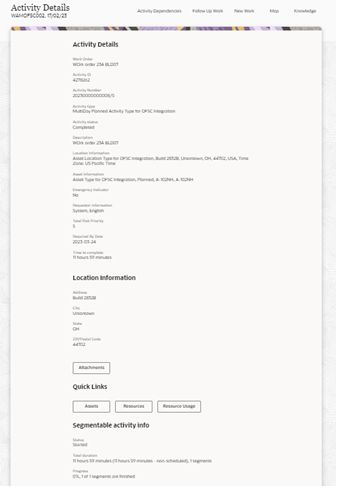
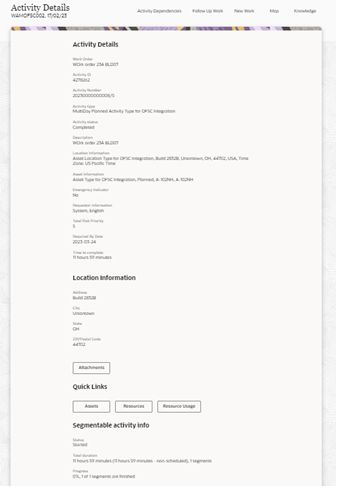
If any activity has dependencies, the information related to it gets displayed in the Activity Dependencies section.
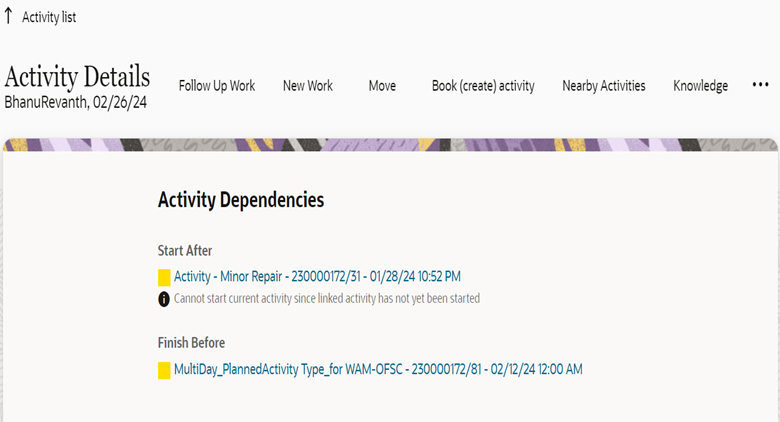
To view resources, navigate to the Activity Details page and click Resources. Resources include planned materials, work skills, equipment and other resources defined by activity planner.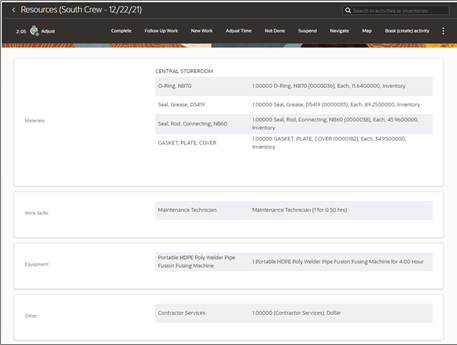
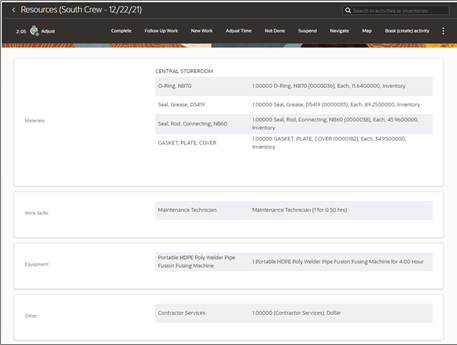
To view the list of assets for an activity, navigate to the Activity Details page and click Assets.
The following figure shows Oracle Field Service displaying all assets attached to an activity. Select the required asset to view the asset information.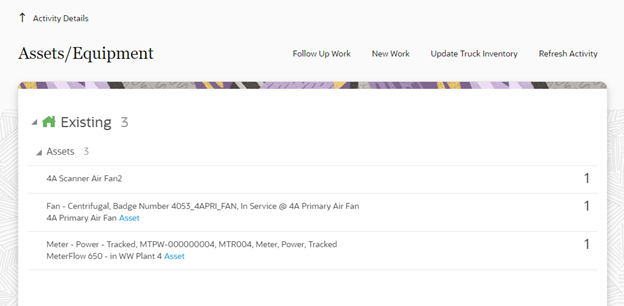
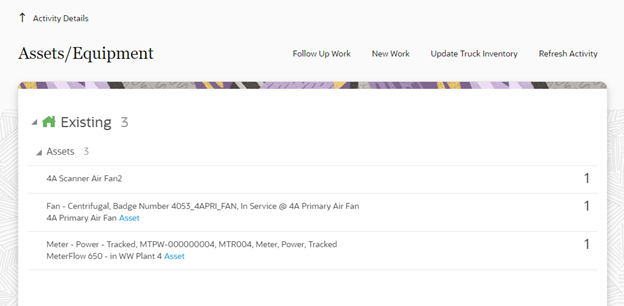
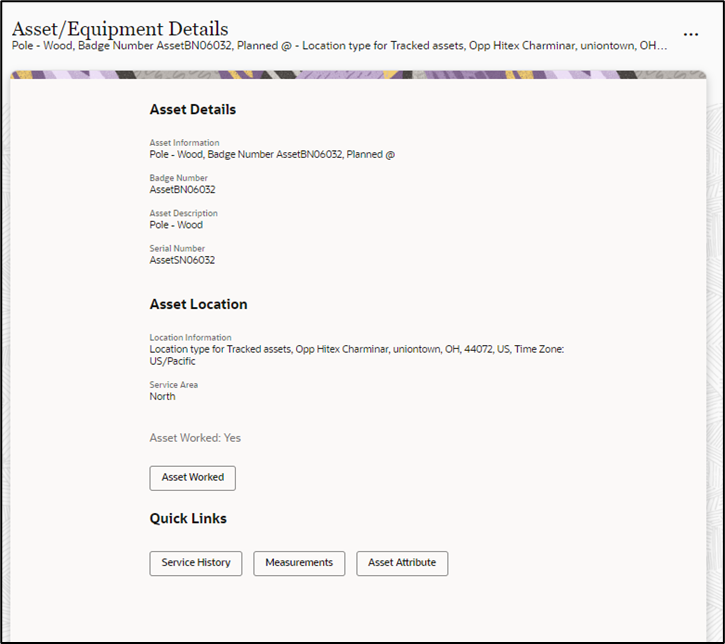
The crew can also view the details of attachments. In Oracle Field Service, click Attachment on the Activity Details page. These activity level attachments are added to Oracle Utilities Work and Asset Cloud Service while creating the activity and are sent to the Oracle Field Service through Oracle Utilities Work and Asset Cloud Service outbound messages. The user is permitted to only download the attachment but not edit or delete it at the activity level.