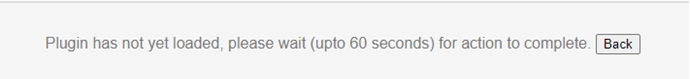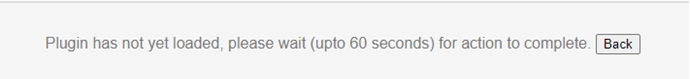Refreshing the Activity
Refresh an activity to get the latest updates on that activity or any asset/component that is issued after assigning the activity.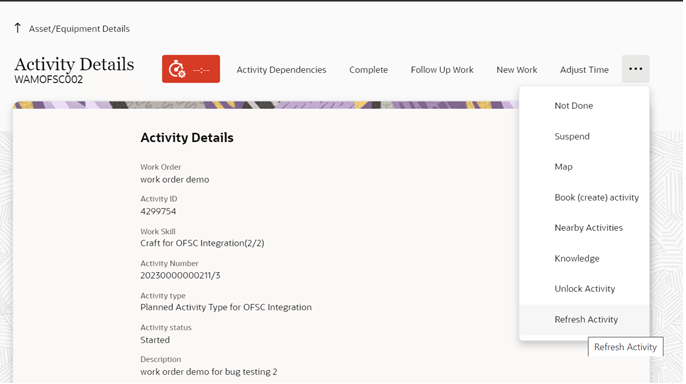
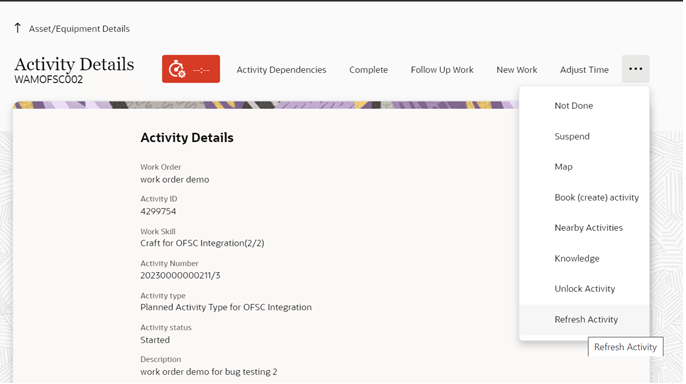
The confirmation message indicates that the refresh activity was successful.
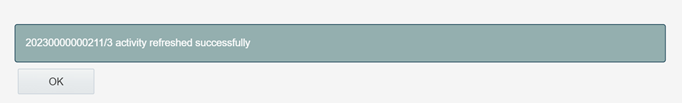
After refreshing the activity, the issued assets and components (if any) are displayed in the Issued Assets row.
Make sure the Material plugin is configured with the Activity Pull Update Oracle Integration Cloud endpoint correctly. If not, the a message to wait for the ‘action to complete’ is displayed.