Activity Completion
To complete an activity:
1. Navigate back to the Activity Details page after populating all the required resource details.
2. Click Complete to verify the eligibility of the activity to complete.
3. If all activities are not eligible for activity completion, the following message is displayed. Click OK.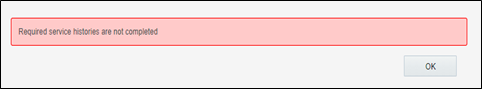
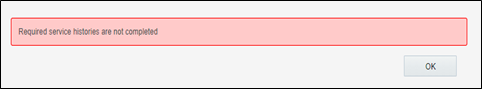
4. Else, it will navigate to the End Activity screen. Click Submit.
The completion information is sent to Oracle Utilities Work and Asset Cloud Service and the activity is completed.
If the Oracle Utilities Work and Asset Cloud Service IWS is not accessible, Oracle Field Service will send the completion event to Oracle Integration Cloud. However, the completion message will not be sent to Oracle Utilities Work and Asset Cloud Service. In that case, the error instance needs to resubmitted from Oracle Integration Cloud. For more information, refer to the Error handling section in Oracle Utilities Work and Asset Cloud Service Integration to Oracle Field Service Configuration Guide included in this release.
If the communication from Oracle Field Service to Oracle Integration Cloud fails, Oracle Field Service will retry the completion events that were in error state until the Oracle Integration Cloud communication is successful.
The time limit is 36 hours. After that, all event subscriptions will be deleted in Oracle Field Service.