Accessing CX for Utilities Sales
When you log into CX for Utilities Sales, you are brought to the Business List page tab by default. System administrators can change the default landing tab by role or by user as needed, using profile options.
The page tabs that are displayed at the bottom of the screen are also determined by your user role.
This image shows an example of the Business List page tab, and identifies some of the main areas:
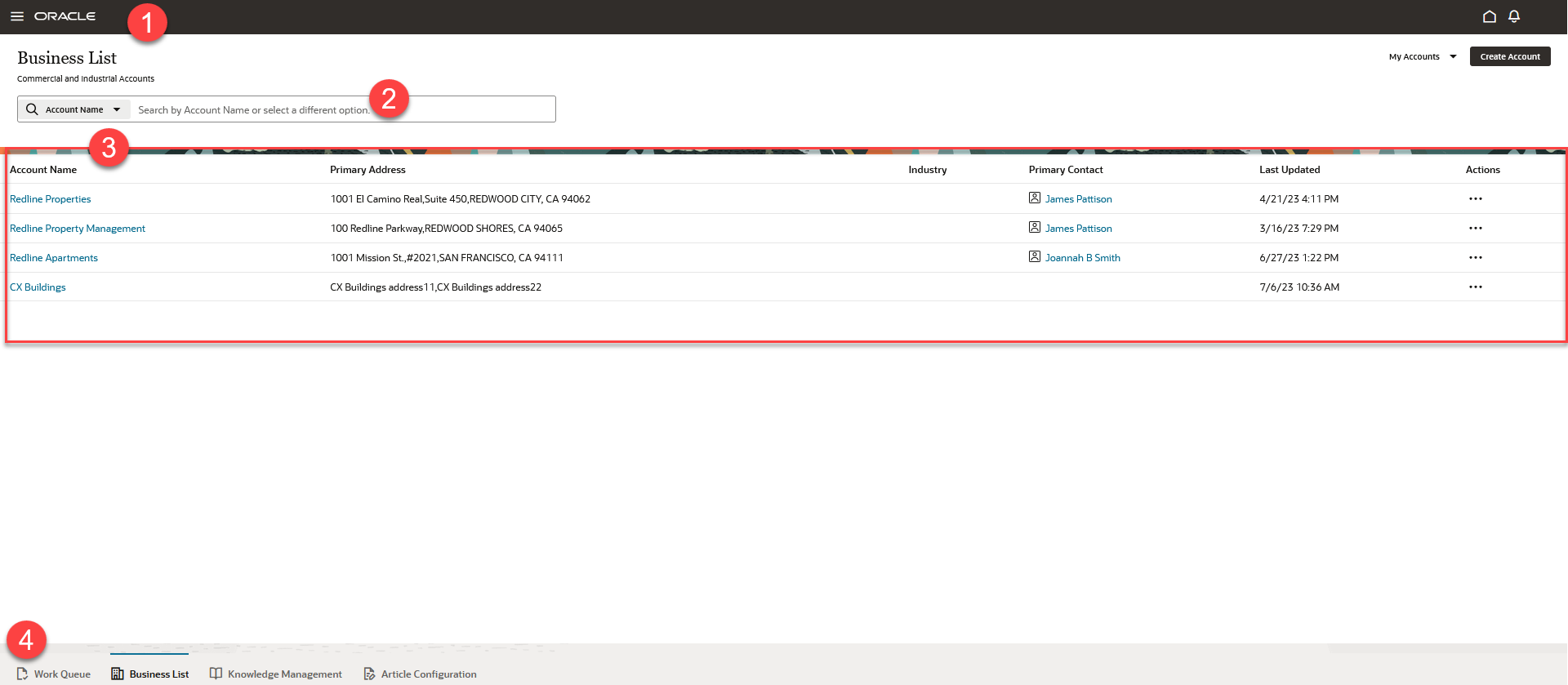
| Page Area | Description |
|---|---|
|
1. Oracle Global Header |
This is the standard Oracle Global Header. You use this header to:
For additional information on using the Oracle header, see the Get Started chapter of the Using Common Features Guide, available in the Oracle Help Center. |
| 2. Search Bar | Use the search bar to locate the accounts you want to view and manage. Search bars appear at the top of most of the page tabs. |
|
3. Work Area |
This portion of the screen is the work area, and it changes depending on which page tab you select and which task you are completing. Use this section of the screen to select and manage records. |
|
4. Page Tab Area |
This portion of the screen displays the different page tab options that are available to you. They include:
The Work Queue, Knowledge Management, and Article Configuration page tabs are used in both CX for Utilities Agent Service and CX for Utilities Sales. Additional page tabs, such as the Person and Premise Search, might also be available if your organization uses both CX for Utilities Agent Service and CX for Utilities Sales, and you are assigned to multiple user roles. For information about the page tabs that belong to CX for Utilities Agent Service, see Using CX for Utilities Agent Service. |
In this section: