Using the Billing Tab
You access the Billing tab by selecting an account from the Business list, and then selecting the Billing tab. On initial entry, the Billing tab displays the Billing Account Comparison section. If your key account has fewer than 20 associated billing accounts, the chart is automatically displayed. If there are more than 20 billing accounts, you must select 20 or fewer accounts to render the chart.
This image shows an example of the Billing Account Comparison section with a key account that has more than 20 associated billing accounts:
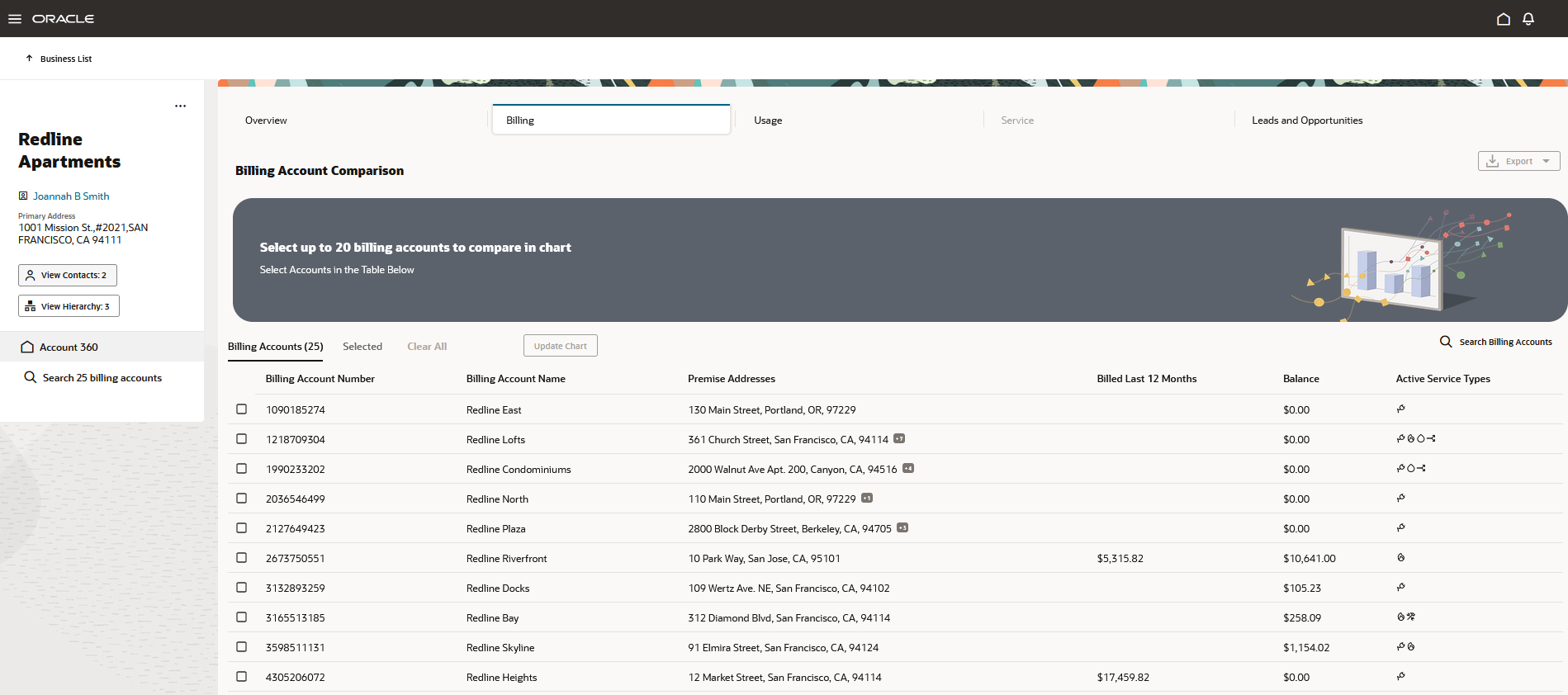
In this section: