Using the Usage Tab
When you access Account 360, the Overview tab is selected by default. To view usage information, select the Usage tab. The comparison chart shows you the total usage by year and service type for each selected billing account.
The main work area of the tab can differ, as follows:
-
Billing Account Comparison Chart: If you are at the Account 360 view, and your key account has 20 or fewer associated billing accounts, the system displays the Billing Account Comparison chart automatically.
-
Billing account selection area: If you are at the Account 360 view, and your key account has more than 20 billing accounts, the system displays a message instructing you to select up to 20 accounts to view the chart. You can select one or more account and then click the Update Chart button to render the chart.
-
Service Contract Usage Map: If you have navigated to a specific billing account, the Usage tab displays a map and lists the service contracts associated with the selected billing account.
When on the Account 360 view, the screen displays detailed records for each billing account that include information such as:
-
Billing account name and number
-
Premise Addresses - If there are multiple premises associated with a billing account, a badge appears next to the displayed address to note how many additional premises there are.
-
Usage for the selected service type over the last 12 months
-
Icons for each service type associated with the billing account
Icons with a slash through them represent a service type that is not currently active, but was active within the configured range for historical data display. The date range available for viewing is determined by the Historical Data Range Profile Option set by your utility. By default, the Historical Data Range is set to allow you to view 3 years of data.
This image shows an example of the Usage tab when on the Account 360 view for a key account with more than 20 billing accounts:
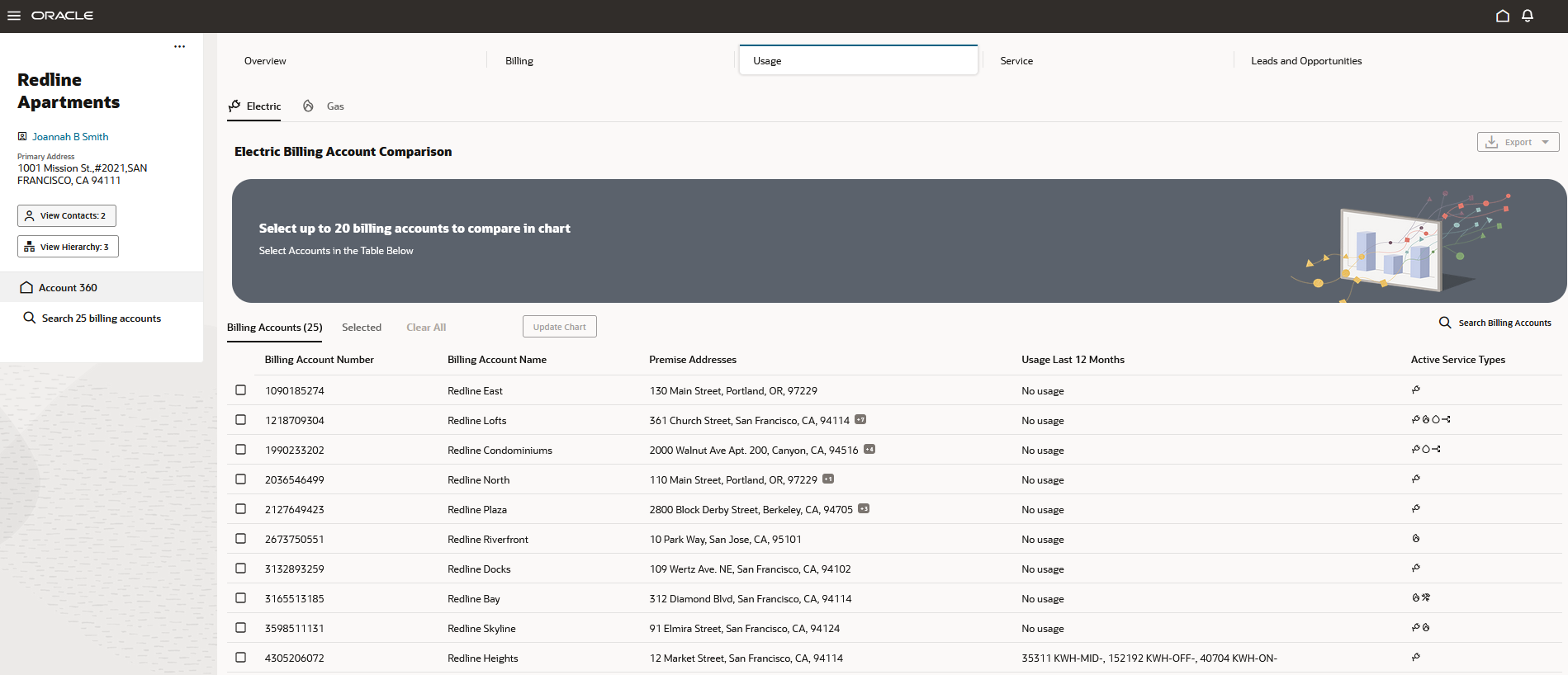
You can select billing accounts from the list of records, or you can search for specific billing accounts to compare. If you select a single billing account from the page navigator, the system displays the Service Contract Usage Map.
In this section: