Discovering Oracle WebLogic Targets
Oracle Enterprise Manager can discover and manage the products using the Oracle Application Management Pack for Oracle Utilities.
It is possible to manage and monitor the database and Oracle WebLogic from Oracle Enterprise Manager. When using native mode, Oracle Enterprise Manager will autodiscover the Oracle WebLogic instance using its native facilities. To use Oracle Enterprise Manager with environments using the default embedded support of Oracle WebLogic the following can be used to discover and monitor the instance:
• Within Oracle Enterprise Manager console, navigate to the Add Targets Manually menu option under the Setup menu.
• Select Add Non-host Targets using Guided Process from the options list.
• Select Oracle Fusion Middleware to denote that Oracle WebLogic will be discovered.
• In the dialog specify the following values:
• Administration Server Host - The host name used for WL_HOST in your environment. This host must be registered to Oracle Enterprise Manager as a target so that the agent is redeployed.
• Port - The port number assigned to the environment (WL_PORT).
• Username - An account authorized to the Oracle WebLogic console. The Oracle Utilities Application Framework installer creates an initial user system that can be used if you have not got a site-specific value for this user. This userid is used, by default, for all operations to the target. It must be an Administration account not a product account.
• Password - The password configured for the Username.
• Unique Domain Identifier - A unique identifier for the domain to denote within Oracle Enterprise Manager. This is important and should be some value that means something for your administrator to understand. This also allows multiple targets per host to be defined easily. Make sure you do not use any embedded blanks and special characters for the name.
• Agent - This is the default host and port for the OEM agent on that machine. Just for references and can be altered if the default port is different for OEM at your site.
• Choose to Continue and the above target will be registered for use within Oracle Enterprise Manager.
• Each server in your domain will be registered as an Oracle WebLogic Server and every component of the product will be registered as an Application Deployment. For example: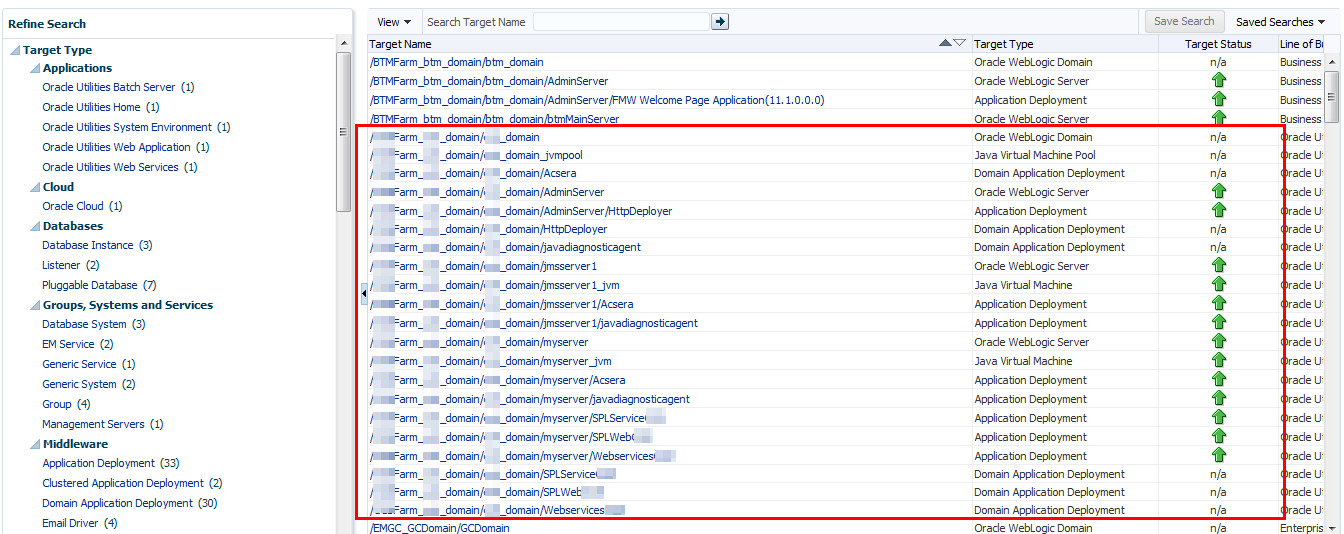
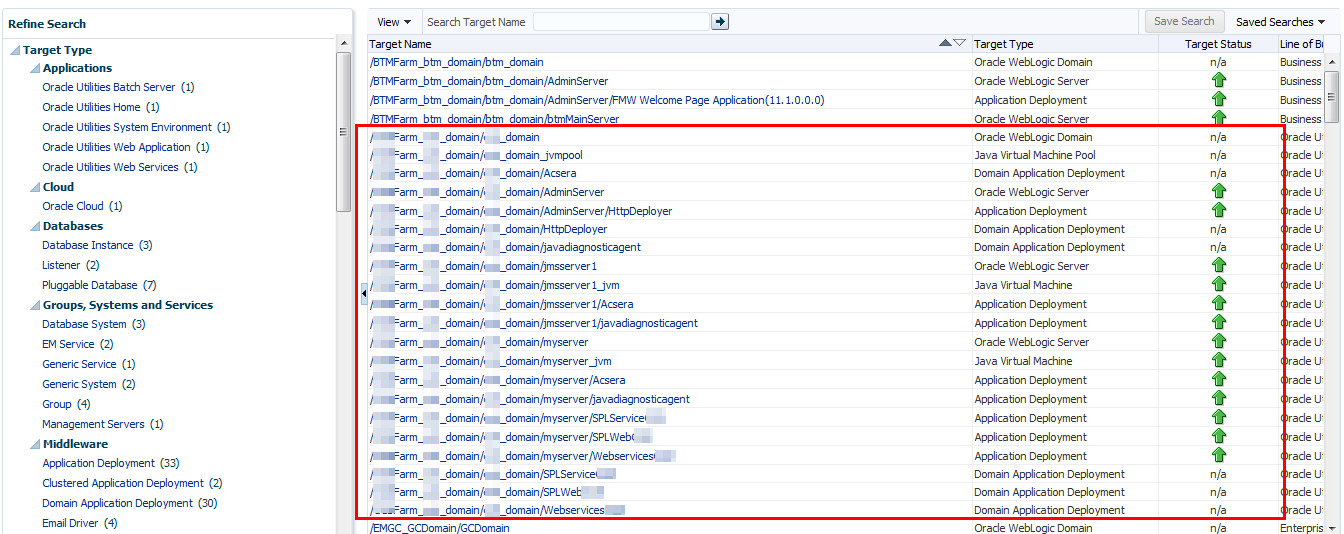
Oracle WebLogic Targets