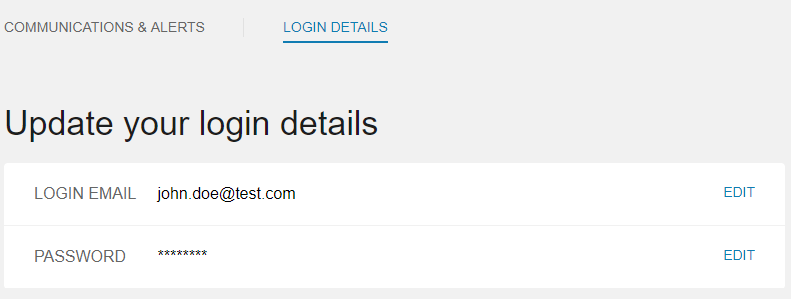Account Center
The Account Center allows customers to view and change information about their utility account, their alert preferences, and the communications they receive from the utility.
On this page:
Manage Recipients and Preferences
The Manage Recipients and Preferences section allows users to manage recipient and alert preferences. Users can edit the primary recipient's information, add additional recipients to the account, edit recipient details, and select alert preferences for each recipient. Recipients are users who can be selected to receive communications and alerts related to the account. At a minimum, the section displays information for the primary recipient.
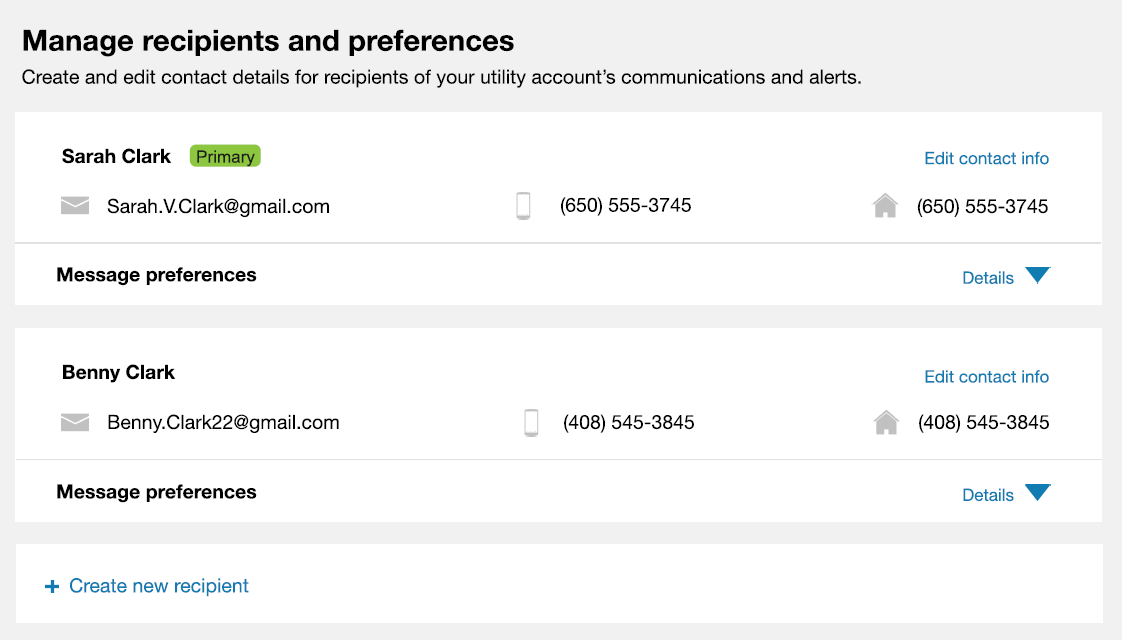
Manage Recipients
The details for each recipient are displayed, and can be edited. Recipients other than the primary recipient can also be removed. The primary recipient can not be removed from the account. Additionally, each recipient must have a name and at least one communication type (email or phone number). The communication type determines which communications and alerts a recipient can select to receive. For example, an email address is required in order for a customer to select to receive Email Home Energy Reports. Recipient details include:
- Name
- Email Address
- Phone Numbers for SMS text and voice messages
Be aware that the name that appears on communications is the name on the actual utility account, and not the name that is displayed here. If the primary recipient changes their name here, it will not change the name that appears on the communication.
This is an example of the primary recipient. Notice that you cannot delete this recipient.
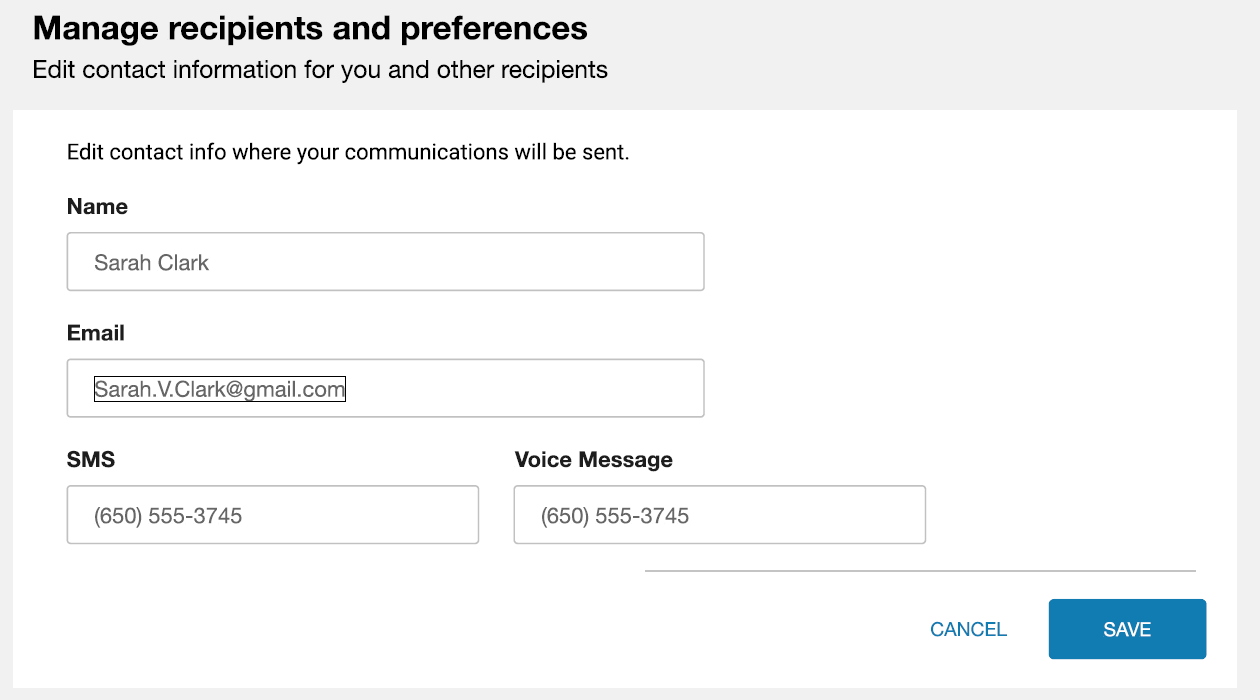
This is an example of an additional recipient. Notice that you can delete this recipient.
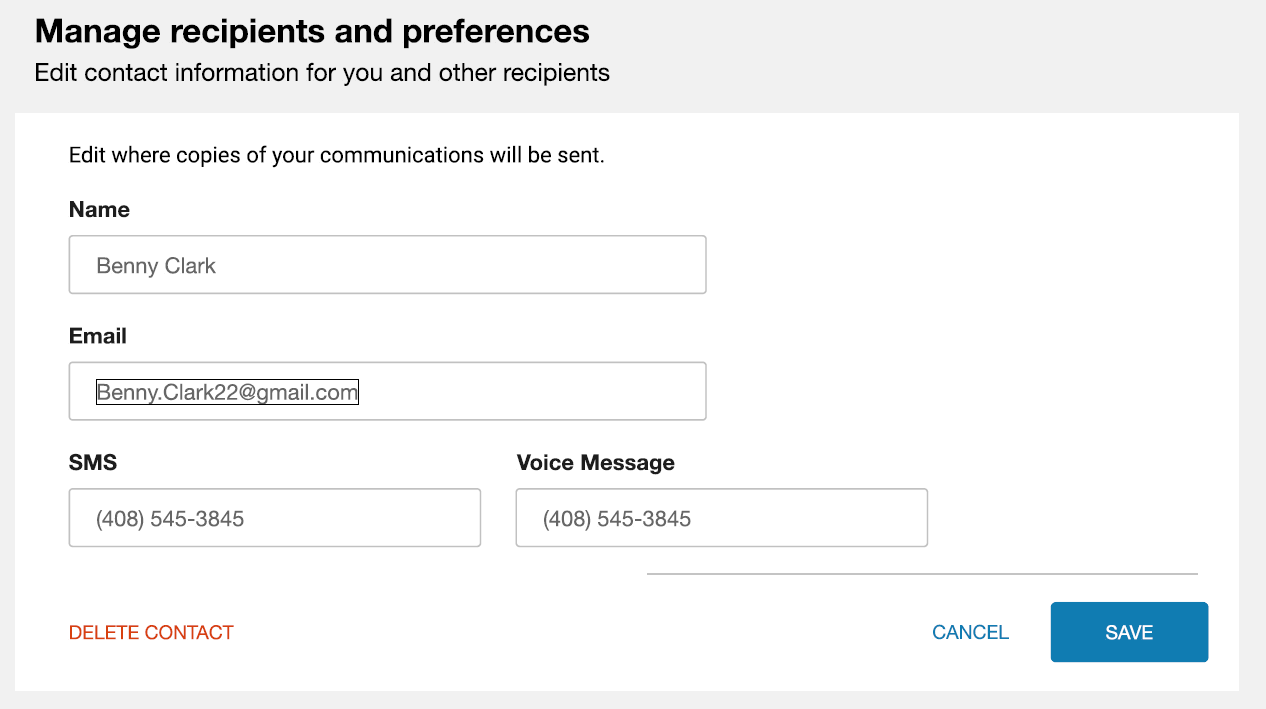
Create New Recipient
Customers can specify other recipients to receive alerts. Basic validation is performed to ensure that the phone numbers and email addresses resemble real values, but these values are not tested or verified. Note that these recipients will receive copies of the communications sent to the primary recipient. This means that the communications will contain the name of the primary recipient, not the secondary recipient.
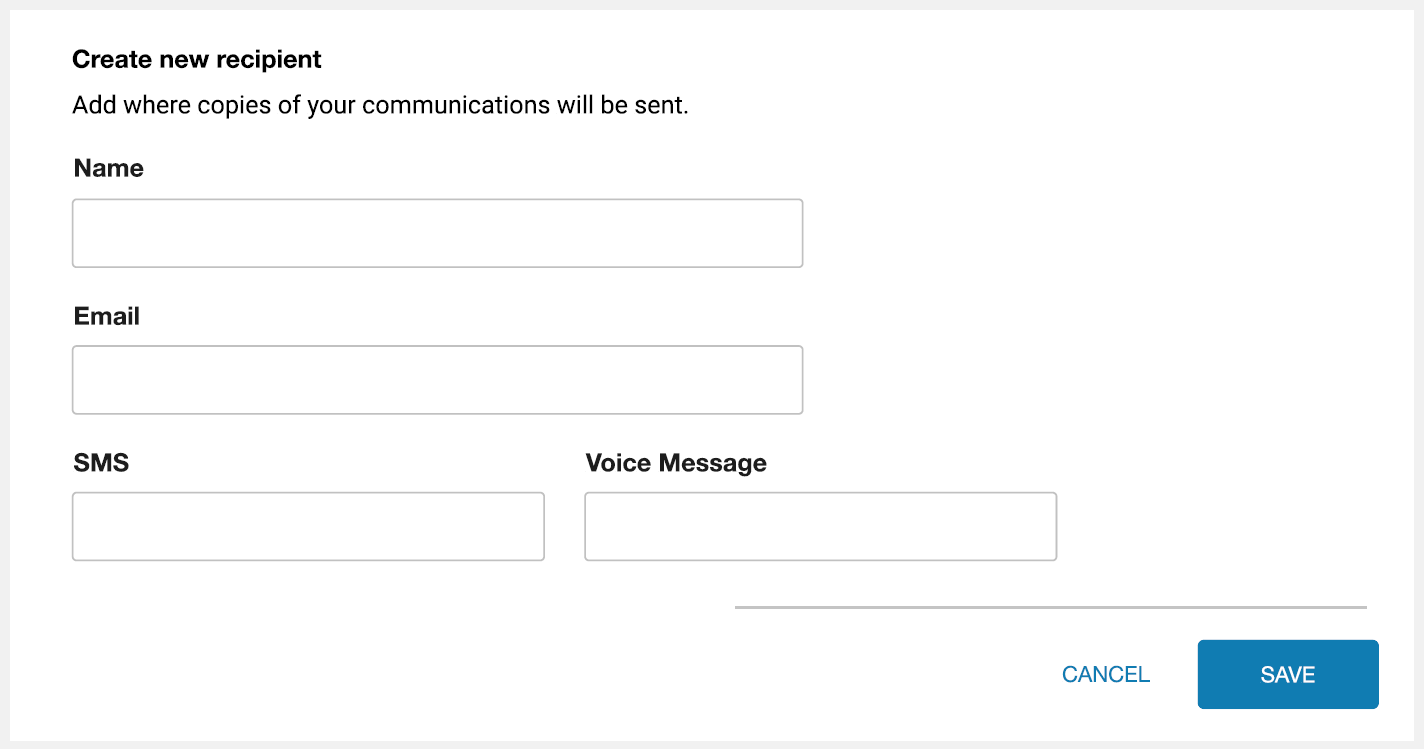
Manage Message Preferences
The Message Preferences section is displayed once for each recipient on the account, and provides a list of the available communications and alerts that the recipient can receive. This section of the widget can be expanded or collapsed by clicking Details.
The products and channels that are displayed for each recipient depend on:
- The products and reports that are available from the utility.
- The communication types included for the recipient. For example, do they have both an email and a phone number?
- Whether the recipient is the primary recipient on the account.
Each applicable channel can then be selected or cleared for each recipient of a product. Printed reports can be sent only to the mailing address for the primary account recipient. Additional recipients cannot select printed reports.
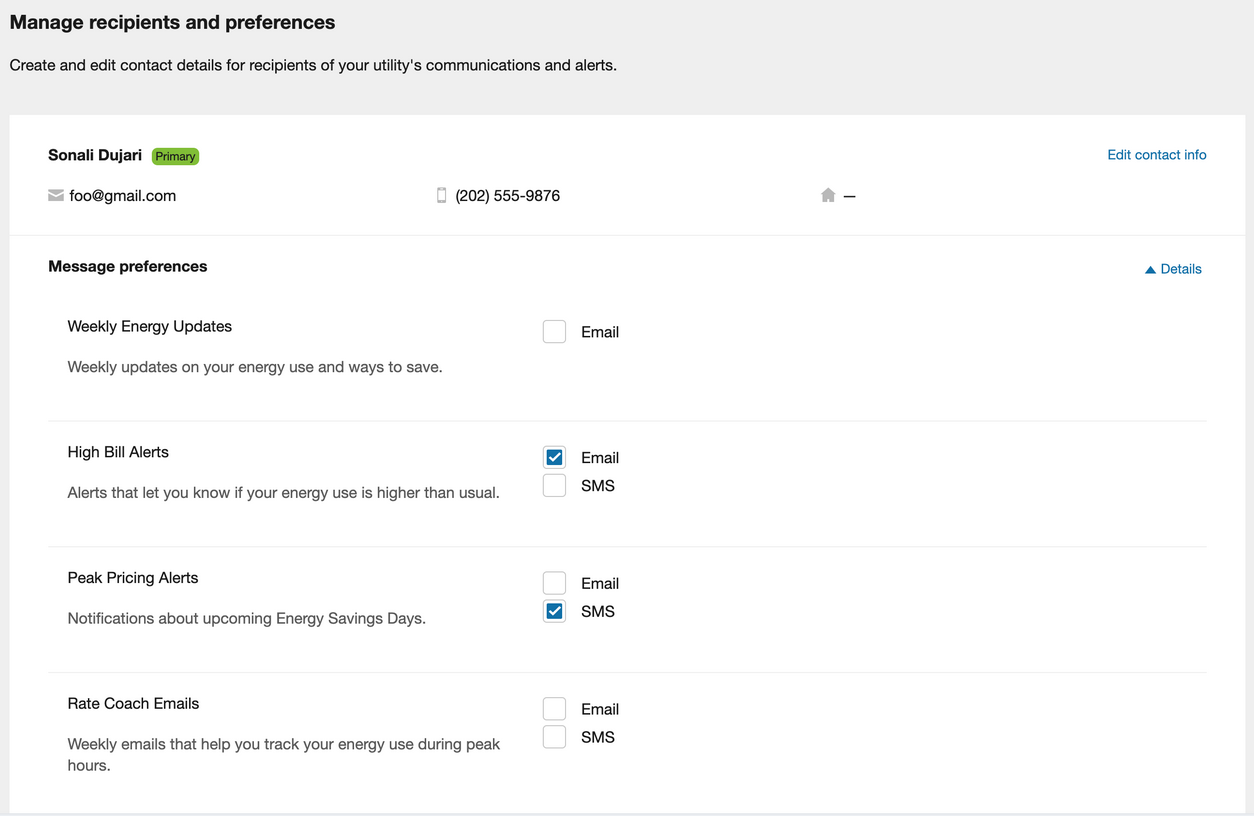
Behavioral Load Shaping
This section, which might also be called Rate Coach Emails, controls whether a customer receives Behavioral Load Shaping email communications. Behavioral Load Shaping communications are only available for the email channel. For more information, see the Oracle Utilities Opower Behavioral Load Shaping Cloud Service Product Overview.
Home Energy Reports
Mail: The mail option controls whether the customer receives a printed Home Energy Report. Home Energy Reports are an opt-out program only, so this option is only visible if the utility has determined that the customer is eligible to receive the report. Also note that print reports are only sent to the primary mailing address for the utility account. Additional recipients cannot receive paper HERs.
Email: The email option controls whether the customer receives an Email Home Energy Report. This option can be displayed whether or not the customer is already receiving email report. Additional recipients can choose to receive theemail if they are eligible, and they provide a valid email address.
For more information about Home Energy Reports, see the Oracle Utilities Opower Energy Efficiency Cloud Service Product Overview .
Weekly Energy Updates
Weekly energy updates are email notifications compare the energy use for a premise to that of neighbors. For more information on Weekly Energy Updates, see the Oracle Utilities Opower Proactive Alerts Cloud Service Product Overview.
High Usage Alerts
High usage alerts are digital communications sent through email, SMS, and voice to inform customers when they are expected to receive a higher energy bill.
A personalized alert threshold is available to customers who have High Bill Alerts AMI. For information on the applicable Cloud Service, see the Oracle Utilities Opower Proactive Alerts Cloud Service Product Overview. Depending on the characteristics of a customer's accounts, the customer is provided one of the following options to define an alert threshold:
- Cost threshold: The cost threshold allows customers to specify a dollar amount as their personalized threshold. When the cost threshold is set, the customer will only receive a high bill alert when their cost exceeds the cost threshold. All active utility accounts for a customer must have modeled rates and are not defined as budget billing accounts for the customer to define a cost-based threshold.
If a customer does not set their personalized threshold, they will only receive high bill alerts when they exceed the combined usage and cost threshold set by the utility. The recommended combined threshold is 30 percent. - Usage threshold: The usage threshold allows the customer to set a percentage-based personalized threshold. When the usage threshold is set, the customer will only receive an alert when their energy use exceeds that threshold for the same billing period the previous year. The default usage threshold is 30 percent. The usage-based threshold is available to customers who are ineligible to define a cost-based threshold. This applies to customers with at least one active account without modeled rates or defined as a budget billing account.
Peak Pricing Alerts
Peak pricing alerts are digital communications sent through email, SMS, and voice to inform customers of peak pricing events. Customers can receive either Peak Time Rebate or Behavioral Demand Response communications. For more information on the applicable Cloud Services, see the Oracle Utilities Opower Behavioral Demand Response Cloud Service Product Overview and the Oracle Utilities Opower Peak Time Rebates Cloud Service Product Overview .
Login Details
For utilities that do not implement SSO authentication, customers can update their login email address and password.