Home Energy Analysis Light v2
The Home Energy Analysis (HEA) Light v2 widget encourages customers to complete the Home Energy Analysis v2 survey, and can display a disaggregation of a customer's top three categories of energy use before or after the survey has been completed. HEA Light v2 is designed to be included in the Smart Dashboard or embedded on another utility-hosted web page to promote the survey and lead customers to the full Home Energy Analysis v2 experience.
On this page:
Survey Prompt
A survey prompt is shown if a customer has not started or completed the HEA v2 survey. The appearance of the prompt varies depending on the survey status.
Survey Not Started: The customer sees a prompt to take the Home Energy Analysis survey. It includes a link to the survey and some language about the benefits of completing it.

Survey Started, Not Completed: If the customer has started but not completed the survey, the widget shows a progress bar and returns the customer to where they left off in the survey.
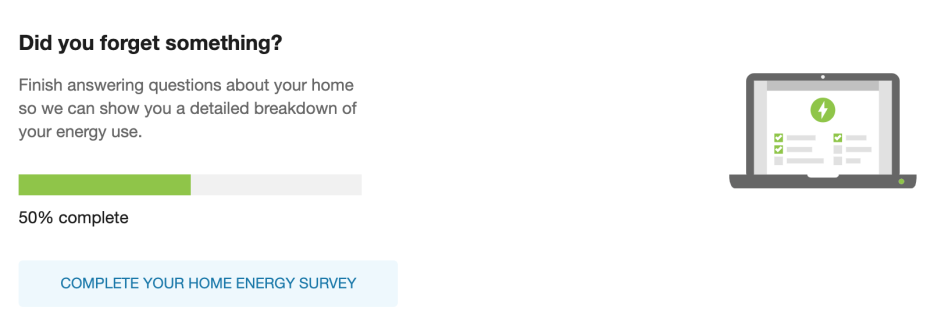
Disaggregation
Before or after the HEA v2 survey has been completed, the HEA Light v2 widget can display a disaggregation of the customer's top three categories of energy use. The pathway used depends on the utility's setup and configuration.
- Post-Survey Disaggregation: A disaggregation is shown after the survey has been completed.
- Pre-Survey Disaggregation: A disaggregation is shown before the survey has been completed so that customers have quicker access to the results. Customers can still take the survey, and their answers may update the disaggregation results.
Post-Survey Disaggregation
In the post-survey disaggregation flow, customers must complete the survey before seeing a disaggregation. When the survey is complete, the HEA Light v2 widget is updated to display an energy use disaggregation in the form of top three categories. Compared to the full Home Energy Analysis v2 experience, the HEA Light v2 disaggregation has the following differences:
- Only the top three end-use categories are displayed (there are no additional end-use categories, personalized tips, or advanced AMI-based insights).
- The See More Detail link directs the customer to the full disaggregation experience.
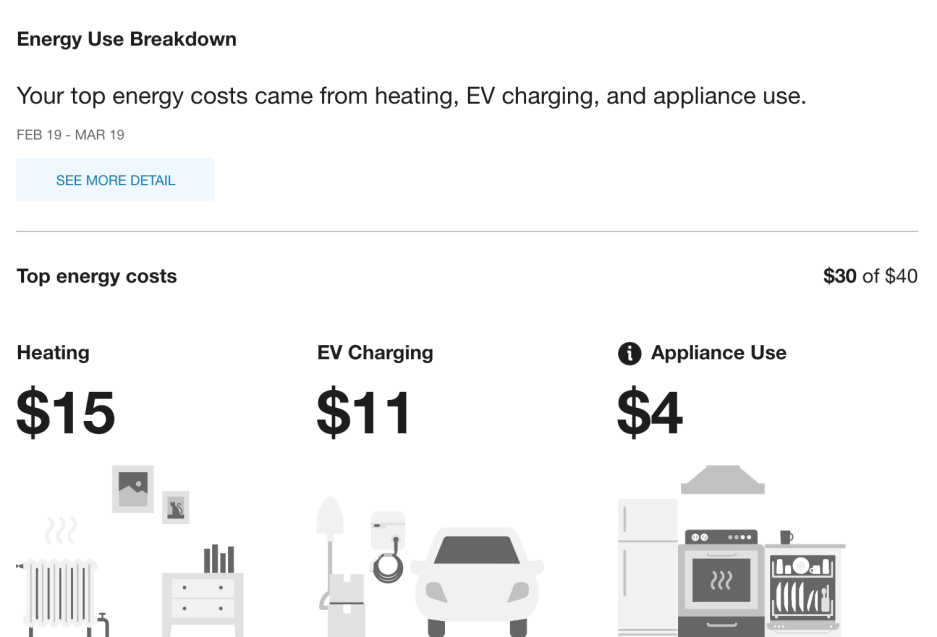 0
0
Time Resolution: If a bill-level time resolution is configured, then a date range is displayed to refer to a specific bill period. If an annual time resolution is configured, then no date range is displayed.
Appliance Use Tooltip: If appliance use is highlighted as a top category, customers can click a tooltip for an explanation of what is included in that category. For example, the tooltip may state that the category takes into account the customer's energy use for a stove or refrigerator. The tooltip message changes dynamically to list the appliances that are known to exist at the customer's site based on survey responses or third-party data.
Pre-Survey Disaggregation
In the pre-survey disaggregation flow, the HEA Light v2 widget displays a disaggregation automatically based on available data. In this case, there are no survey prompts, and the disaggregation looks the same as in the post-survey disaggregation flow, except that the messaging changes slightly. The top categories insight says, "It looks like your top energy costs came from...". The phrase "looks like" emphasizes that the disaggregation is an estimate.
Customers can still visit the full Home Energy Analysis v2 experience. When they click the See More Detail link, they are taken to a one-time onboarding screen that explains how their disaggregation is determined, and that includes a link to the full survey. Any changes that result from taking the survey will be reflected in both the full HEA disaggregation and in the HEA Light disaggregation.
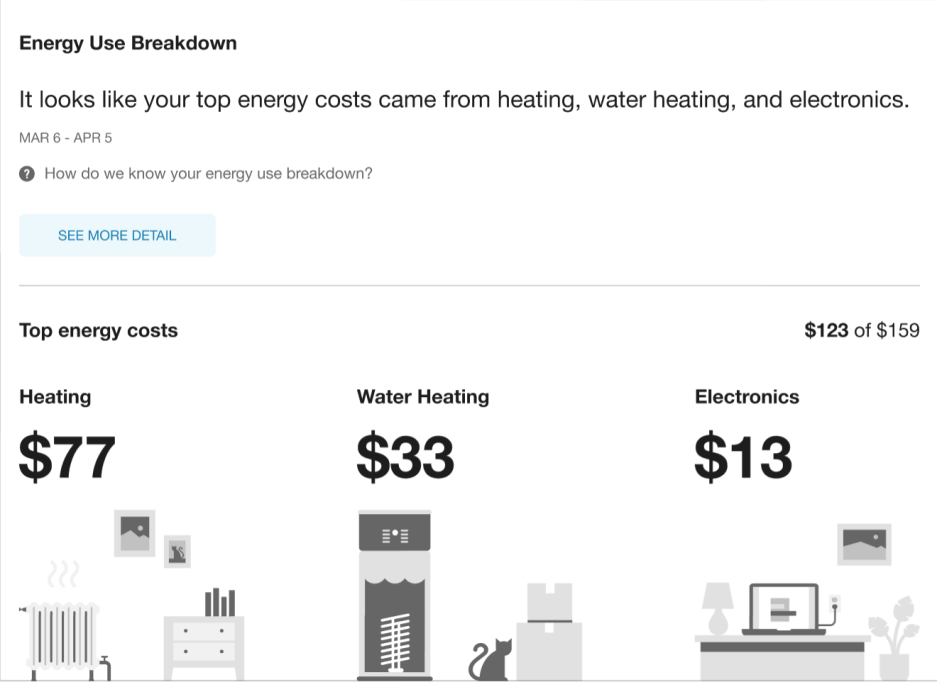
Data Requirements and Limitations
- The data requirements for HEA Light v2 are the same as those described in Home Energy Analysis v2.
- The data requirements for the pre-survey disaggregation flow vary slightly depending on what data is available. For utilities with billing data only, the disaggregation can be based on utility-wide disaggregation percentages for customers. For utilities with AMI data, the disaggregation can be based on a combination of billing, AMI, and weather data to produce more accurate results. Utilities must work with their Oracle Utilities Delivery Team to determine the best approach.