Welcome
A welcome experience is displayed when a customer has not signed in yet. Customers can sign in to their account, create a new account, or access tips on how to save energy.
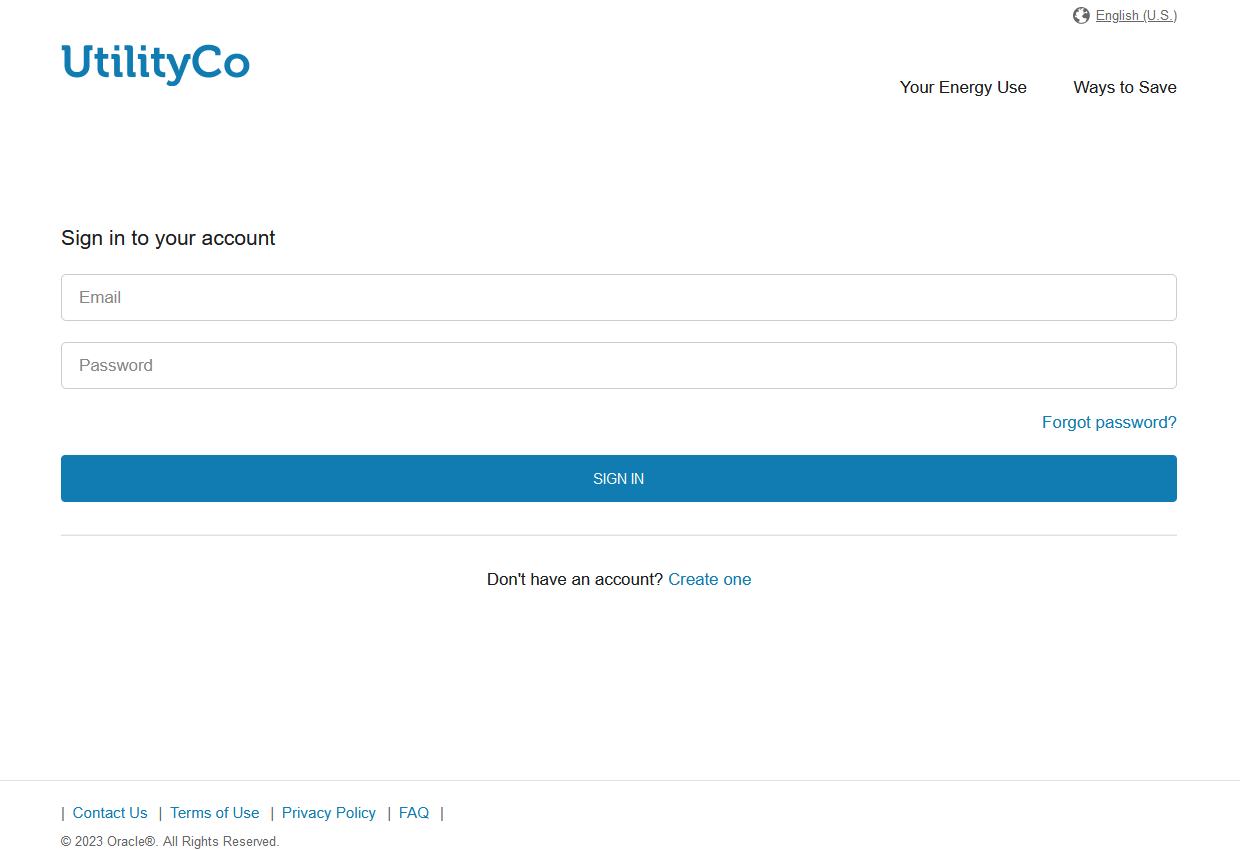
Sign In: Customers can sign in to their account with their email address and password. There is a link to create an account if they have not already done so. There is also a link to recover a password if they forgot it.
Language Selector: A link at the top of the page allows the customer to select a preferred language for the content in the interface. Customers will only see options for languages that have been localized for their utility.
Your Energy Use Menu: The Your Energy Use menu includes links to the Smart Dashboard, Data Browser, and Bill Comparison widgets. Customers are prompted to sign in before they can access these features.
Ways to Save Menu: The Ways to Save menu includes links to the Home Energy Analysis and Ways to Save widgets. Customers are prompted to sign in or provide some uniquely identifying information before they can access the Home Energy Analysis. The Ways to Save page is accessible whether or not the customer has signed in. However, the tips are not personalized until the customer has signed in.