Mini Bill Comparison
The Mini Bill Comparison allows customers to compare their current bill to their previous bill, and to see whether they are spending more, less, or about the same. A link below the comparison directs customers to the full Bill Comparison. The Mini Bill Comparison is intended for use on dashboards or summary pages in a utility website for faster loading and reference.
Requirements
Utility Requirements
| Category | Description |
|---|---|
| Required Cloud Service | Same as listed in the product-wide requirements. |
| Scale | No applicable scale requirements. |
Customer Requirements
| Category | Description |
|---|---|
| Billing Frequency | Monthly, bi-monthly, and quarterly. |
|
Data Delivery Frequency |
Monthly, bi-monthly, and quarterly. |
|
Data Requirements |
Billed usage data from the utility is required. |
|
Data History |
The customer must have two historical bills to compare energy use between bill periods. |
|
Data Coverage |
100% coverage of billing data is required for the bill periods being compared. (There can be no null reads for the bill periods being compared.) |
|
Supported Fuels |
Electricity, gas, and dual fuel. |
User Experience
This section describes the user experience for customers who see the Mini Bill Comparison on a dashboard or summary section in their utility website.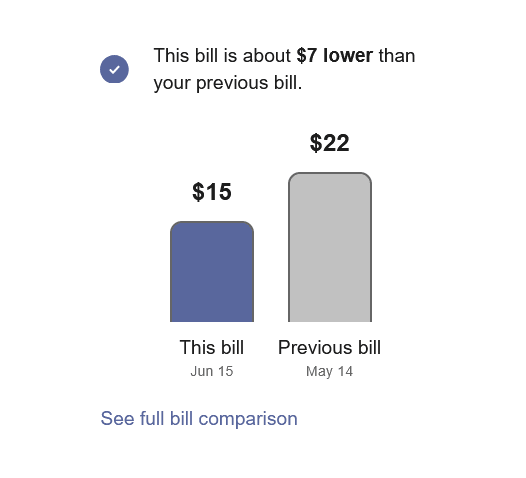
Insight Statement: Above the bar chart is an insight statement that explains whether the customer's bill is lower, higher, or about the same as the previous bill. The messaging varies depending on the results of the comparison.
The cost of the difference is displayed in bold within the insight statement, if applicable. In some cases, there is no significant cost difference, and so none is shown. The dollar figures are usually rounded to the nearest dollar. For example, $1.51 would be rounded to $2, $1.50 would be rounded to $2, and $1.49 would be rounded to $1.
Bar Chart: The bar chart presents a visual comparison of customers' last two bills so that they can see at a glance how their bill costs compare. Annotations on the bars identify the bill period dates and the cost amount of the compared bills. The bar for the current bill uses the "you" color, which is a darker shade by default. The bar for the previous bill or last year's bill uses a lighter gray color by default.
For dual fuel customers and customers with multiple service agreements, the bill amounts represent the total cost of gas and electricity charges across all service agreements. If taxes and fees are included in the bill totals that are sent to Oracle Utilities Opower as part of the data transfer process, then the amounts shown in the comparison include taxes and fees. Otherwise, taxes and fees are excluded.
Call to Action URL: Below the chart is a link to view the full Bill Comparison, which contains extra details about the reasons for the cost difference and other significant factors which affect a customer's bill.
User Experience Variations
The Mini Bill Comparison may vary depending on the configuration, available data, and whether the customer has solar technology. The list below provides the most common examples.
Text-Only Mode: Some utilities may have the Mini Bill Comparison configured to only show text information in order to save space. In this case, the bar graph is omitted. The insight is shown at the top and the bill amounts for the current bill period and previous bill period are shown.
Negative Bills: Customers with a negative bill in the current period or previous period are shown the negative bill value in a bar with a green color. Similarly, if both bills are negative, then both will be shown as negative values in a green bar. A common cause of a negative bill is a utility applying a credit to the customer's account. Or, customers with solar technology might have produced more electricity than they used.
Other Formatting Variations: The Mini Bill Comparison can have other visual variations, such as the content being aligned to the left, the bill periods having a date range format (instead of only showing the bill period end date), and the current bill period being shown on the right instead of the left.