Portfolio View
The Portfolio View allows business customers to see aggregated energy use and cost information across multiple premises. Business customers can use this information to quickly determine if any of their premises need attention.
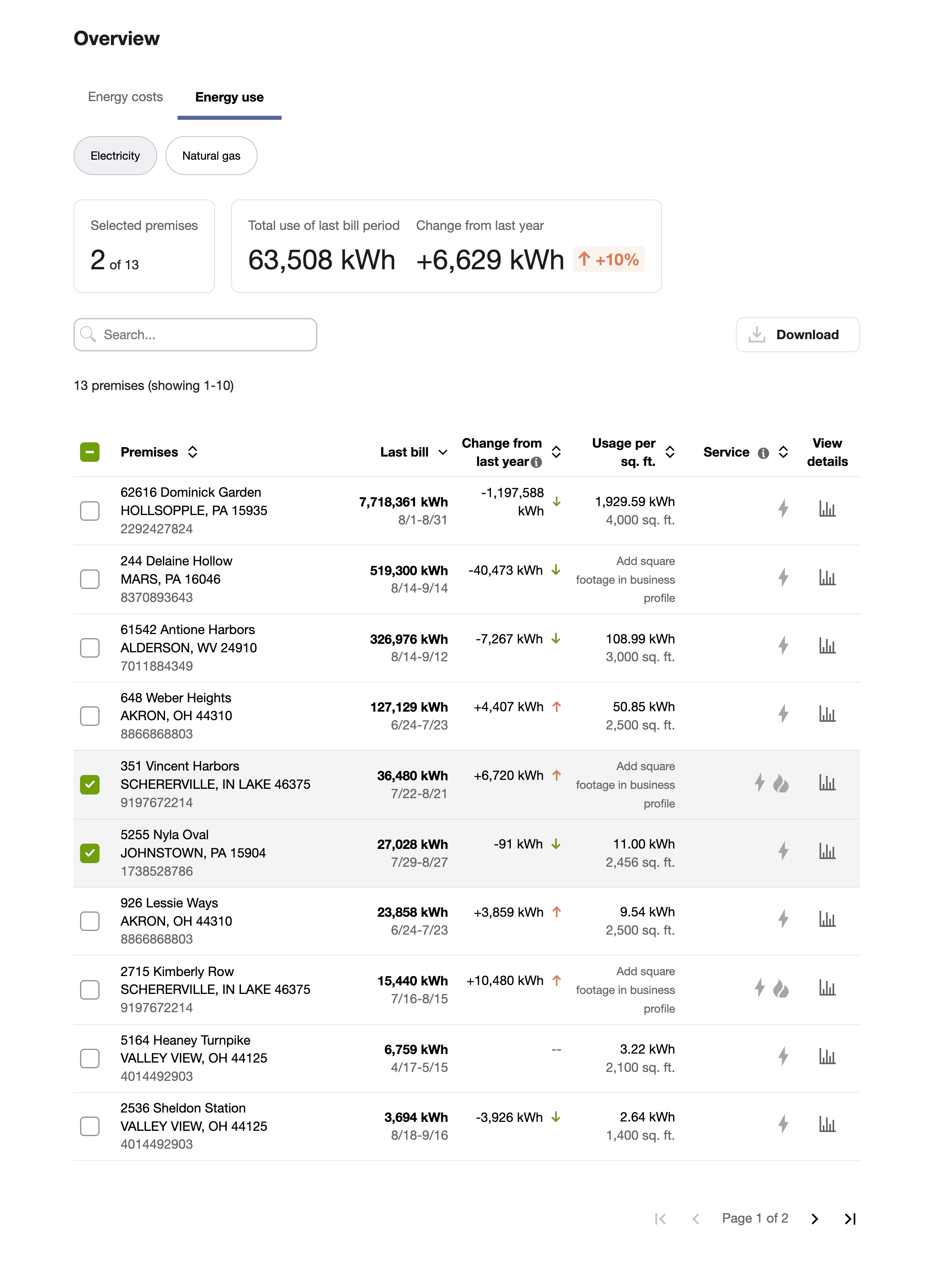
Embedding Guidelines
Widget Name: widget-portfolio-view
- This widget is well-suited for embedding in sections that use the full width of the page. Consider the use of tabs, accordions, or other elements that can show or hide content when embedding this widget on a webpage along with other widgets and content.
- This widget presents a dashboard of billing and premise information for business customers, along with links to more detailed energy usage information in other widgets. With this in mind, consider embedding this widget in an introductory or top-level section of your website, since it is meant to be an overview which then leads to more in-depth resources.
For more information about the Portfolio View, including details about its data requirements and the overall user experience, see the Portfolio View description in the relevant product overview.