Manage Web Account
Customers can view their web account information and connected accounts. Customers can also add utility accounts they want to manage online, remove accounts, or invite guests to their accounts if they have permission to invite guests. Changes to the web login details and account details are applied to all accounts linked to that login. Users cannot maintain separate web login details for different accounts under the same login.
Note: Digital Self Service - Transactions provides a view of a customer's web account information. The utility must provide and support the work-flows through configuration of an identity management system for customers to update their web account information.
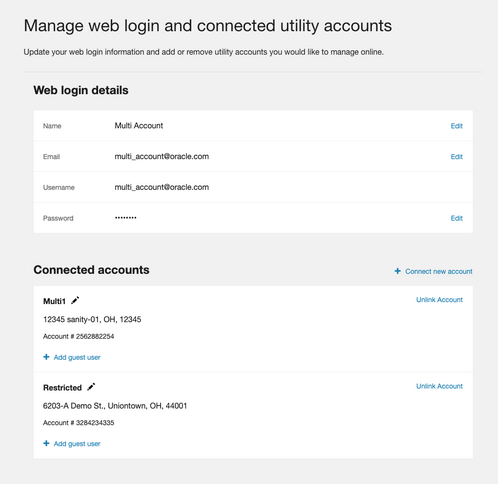
Web Login Details
Customers can view the information they provided when they created their web account, including their first name, last name, login username or email address, and edit their password:
- If authentication is configured using Oracle Cloud Infrastructure Identity and Access Management, customers can select the Edit password option to change their name, email, and password directly within Digital Self Service - Transactions. Edit email is only available when a utility requires customers to register with a separate username and email address.
-
If authentication is configured using Oracle Cloud Infrastructure Identity and Access Management and utilities support multiple usernames associated with a single email address, customers can select the Edit email option to change their email address directly within Digital Self Service - Transactions.
- If authentication is configured using a third-party identity provider, an Edit email and password option is provided, which redirects the customer to an external site to change their credentials as required by the third-party identity provider.
Connected Accounts
Customers might have multiple utility accounts linked to their web login for Digital Self Service - Transactions. Each utility account has a nickname, account ID, and address. A Premises expand displays additional addresses for utility accounts with multiple addresses.
Customers can connect new accounts to their web login. This is a common task when starting a new utility service (see Start, Stop, and Transfer Service). By default, only the main customer can be linked to the utility account online. To give other web users access to the utility account, the main customer must invite guests to connect to the account. The following information is required when connecting an account:
- Account Number: The account ID for the utility account.
- Customer Identification: The identifying information for a customer, as defined by the utility, such as a social security number, driver's license, or phone number.
- Account Nickname: A descriptive name for the account such as "Home."
After an account is created and linked to the web login, only the account name can be changed for an account. A user can unlink an account from their web login at any time.
Guest Users
For any connected account a customer can Add guest users. Guest users can access the utility account with a level of access lower than what is provided to the primary account holder. When selecting this option, the customer is prompted to provide the guest user's first name, last name, and email address. The email address provided is used to send the user an invitation email to accept the guest user access. The customer adding a guest user must also define the level of access to grant to the guest user. Utilities must provide the roles that are available for assignment to guest users and the access that each role is granted. For more information, see the Oracle Utilities Opower Digital Self Service - Transactions Configuration Guide.
Note: Digital Self Service - Transactions can be configured to allow main account holders to add guest users to an account and not need to collect personally identifiable information if the guest user is defined as not financially responsible for the account. For guest users that are not financially responsible for the account, a more minimal set of information, including an email address is required to add them to the account.
The main account holder can expand Guest Users to view the list of guest users included on a utility account. Full guest user management is available including the options to review what actions the guest user can take given their access level, change the guest user's access level, remove the guest user, and revoke a pending guest user invitation. The list of guest users is not available if there are no guest users or pending guest user invitations for an account.
Guest user invitations do not expire. If the guest has an existing web login with the utility, an invitation notification is displayed upon logging in to their account. If the guest does not have an existing web login with the utility, they are prompted to create a web login when attempting to accept the invitation from the invitation email. When a guest accepts an invitation to a utility account, the account holder receives a confirmation email. Customers can revoke a pending invitation or remove a guest user at any time.
Customers can review the list of utility accounts that they have been granted guest access to by reviewing the list of Accounts you are a guest on. Each guest account link describes the role for their guest access and the types of actions that the role allows them to perform for the utility account.
Note: If a guest user has been given permissions to enroll in utility programs, the guest user can view the account's current enrollment status for various programs. For paperless billing, the guest user can individually enroll in paperless billing, and this enrollment does not impact the paperless billing enrollment for the primary account holder. All other program enrollment for the main account holder and guest users are synchronized.
A customer can choose to unlink their account to no longer have guest access to the account. This list is not displayed if the customer is not a guest on any other accounts.