Green Button - Exporting Billing and AMI Data
The Green Button is a feature that allows customers to export their billing and energy use data. It is often located beneath the Data Browser, but it can be embedded in other locations as well. Customers can export their data to CSV or XML formats by clicking Green Button Download My Data, which displays several download options.
All Bill Totals: The total bill costs for all available bills.
Bill Period Use: Energy or resource use for a bill period. A bill period can be selected from a drop-down list. Customers can also select Since your last bill to view costs and use that has not yet been included on a bill. By default, up to 30 days of in-progress billing data can be downloaded, which can be configured to align with the length of a customer's billing cycle.
Day Range Use: Energy or resource use for a range of days. A start and end date can be selected to define the range of days.
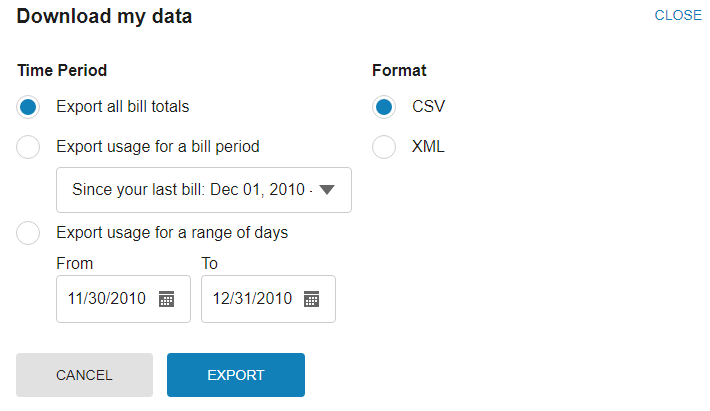
Downloaded File Contents: The data within the downloaded file includes the fuel or resource type, applicable dates, energy use and costs, energy units, and any applicable notes for each data point.
Note: Green Button supports the download of data in units of measure that are applicable for the customer's resource types. For information on the units of measure supported by Oracle Utilities, see the Oracle Utilities Opower Premise Data Transfer specification.
Solar Data and Multi-Register Meters: The downloaded spreadsheet may have additional columns for customers with multi-register meters and solar technology. In such cases, the downloaded spreadsheet displays columns for IMPORT (energy consumed from the grid) and EXPORT (energy sent back to the grid).
Estimated Reads: If a customer has estimated reads, then this is indicated in the file that is downloaded. An estimated read is an approximate energy or resource use amount calculated based on what a customer has consumed in the past, rather than what the customer has consumed in the present billing period. The Notes column indicates any applicable estimates. Otherwise, the Notes column is left blank.
Data Requirements and Limitations
- Billing Frequency: The customer must be billed monthly, bi-monthly, or quarterly.
- Data History: A customer must have one day’s worth of AMI data. Non-AMI customers must have one historical bill.
- Non-AMI Customers: Non-AMI customers can download all bill totals, but are not provided the option to define a date range.
- Other Requirements: The Green Button is part of the Digital Self Service - Energy Management Cloud Service. See the Oracle Utilities Opower Digital Self Service - Energy Management Cloud Service Product Overview for all applicable data requirements and limitations.