Ways to Save
The Ways to Save module provides a set of automatically selected energy savings tips that are prioritized based on each customer's unique attributes. This feature ensures that each tip is relevant to a customer's unique needs. The tips are continually refreshed with new information and are designed to cover a wide variety of energy-saving and financial investment categories.
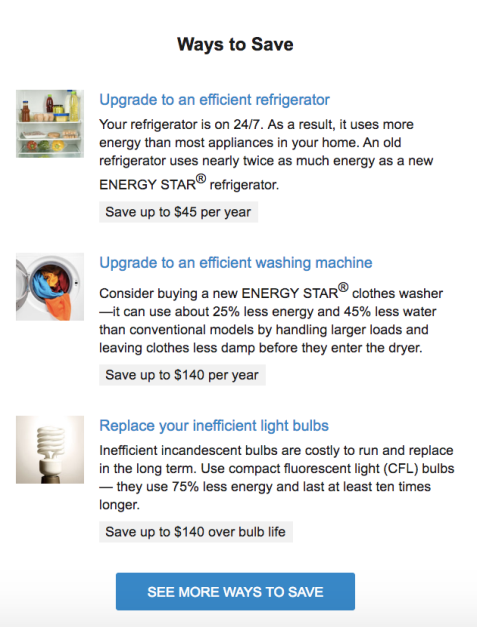
Title: The default tips module heading is Ways to Save. It can be configured to reflect a different title.
Tip Content: An individual tip includes a tip image, tip title, and tip summary. Clicking on an individual tip takes the customer to the public-facing tip details page on the Web Portal or Digital Self Service - Energy Management website.
- Tip Image: The tip image is a visual representation of the action that the tip recommends. Customers can click on the title to view more detailed information about the tip.
- Tip Title: The tip title is a short sentence that summarizes the recommended action. Customers can click on the title to view more detailed information about the tip.
- Tip Summary: The tip summary elaborates on the tip with more explanation about why doing the tip is beneficial.
Requirements and Limitations
Fuel: Electric-only, gas-only, and dual fuel.
AMI Data Required: N/A.
Data History: N/A.
Billing Frequency: Monthly, bimonthly, and quarterly.