Ways to Save
Ways to Save presents a personalized selection of energy saving tips. Customers can browse through the available tips to learn how they can save energy. The tips are organized into various tip guides based on filters like cost, appliance, and season of the year.
On this page:
Requirements
Utility Requirements
Same as listed in the product-wide requirements.
Customer Requirements
|
Category |
Description |
|---|---|
|
Billing Frequency |
Monthly, bi-monthly, and quarterly. |
|
Data Delivery Frequency |
Not applicable. |
|
Data Requirements |
Not applicable. A customer's data and attributes do not determine whether the Ways to Save feature is displayed. However, a customer's attributes and utility-specific configurations may affect which tips within the feature are displayed. |
|
Data History |
Not applicable. |
|
Data Coverage |
Not applicable. |
|
Supported Fuels |
Electricity, gas, and dual fuel. |
User Experience
Ways to Save presents a selection of energy tips that customers can follow to lower their usage and save money. The tips are selected based on a customer's attributes and how likely the customer is to follow the tip, and organized into guides based on filters like cost, appliance, and season of the year.
Tip Guides
A tip guide is a collection of tips organized in behavior-oriented, seasonal, and end-use categories that provide customers with relevant cost-saving recommendations. For example, the "How to avoid an expensive summer" guide is displayed to customers during summer months.
A tip guide is only shown if tips are included in the guide after tip filtering is applied and irrelevant tips are excluded. Customers can view tips by browsing the tips guides or by selecting filters to identify all available tips that meet the filter criteria.
Note: Customers can access Ways to Save without logging in to their account. See Unauthenticated Experience below for more information.
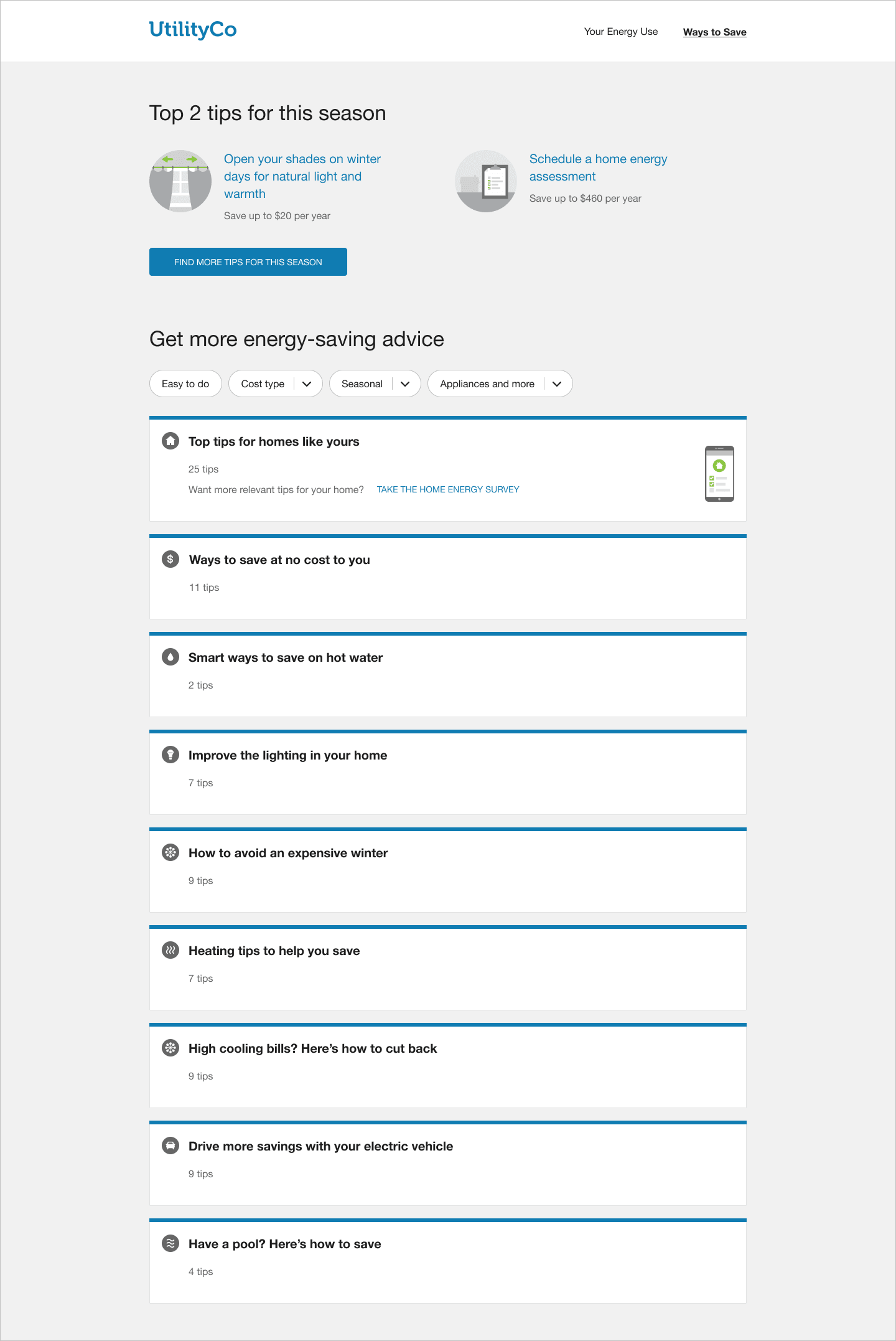
Promoted Tips: A promoted tip guide containing the two most applicable tips of the season is displayed at the top of the Ways to Save page above all other tip guides. The top two tips are randomly chosen from the first seasonal guide shown on the page. These promoted tips can be selected, and they change upon each page refresh. The customer can also click a button to view all tips available in the seasonal tip guide.
Order of Tip Guides: The default order is to show a promoted seasonal guide first (if applicable), followed by a list of guides defined during the setup and configuration process.
List of Tips in a Guide: Customers can select a tip guide to view the list of tips included in that guide. From this list of tips, customers can review high-level information about each tip, and select a tip to view additional details. Information available for a tip from this list includes the following:
- An illustration allows customers to quickly recognize the concept or purpose of a tip.
- A short title that describes the tip.
- The estimated annual savings if the customer completes the tip.
- The number of utility customers who have completed the tip.

Customers can select a tip in the list to view additional details about the tip, or mark a tip with an applicable tip action.
Order of Tips within Tip Guide: The tips are ordered based on Intelligent Tip Targeting, a proprietary automated process that uses logic to show the most relevant tips for the customer at the top of each tip guide. One exception is the Most Popular Tips guide, which shows tips in order of popularity (that is, the tips marked completed by the most users).
In the unauthenticated experience of Ways to Save, the Most Popular Tips guide is still ordered by popularity, and the rest of the tip guides are ordered by the default savings estimates.
Tip Details
Customers can select a tip to view reasons why they should complete a tip. An option to Read More about the tip displays all available information for the tip. This can include the following:
- A tip title displayed at the top, along with the tip illustration.
- A list of financial incentives related to the tip, such as cost savings or tax incentives. By default, a maximum of three of the available financial benefits are displayed. If more than three financial benefits are available for the tip, a link is displayed to show or hide the additional financial benefits. The financial incentives can include:
- Savings amount
- Rebate information
- Upfront costs
- Tax incentives
- Recycling information
- Payback period
- Other incentives
- Links to utility programs and incentives, if applicable.
- Why a customer would perform the tip.
- Information on what actions a tip includes or how to complete a tip can be provided. This optional information is commonly provided for tips that are not as straightforward as simple tips.
- Customers can save a tip to a list of tips to review later, or mark a tip as something they have completed.

Tip Filtering
Tips are automatically filtered for customers based on the characteristics of their home. These characteristics may include the customer's home type, whether they own or rent, the heating system and type (for electric systems), and the type of air conditioning. Customers can browse the tips available in each guide, or select filters to find the tips most relevant to them.
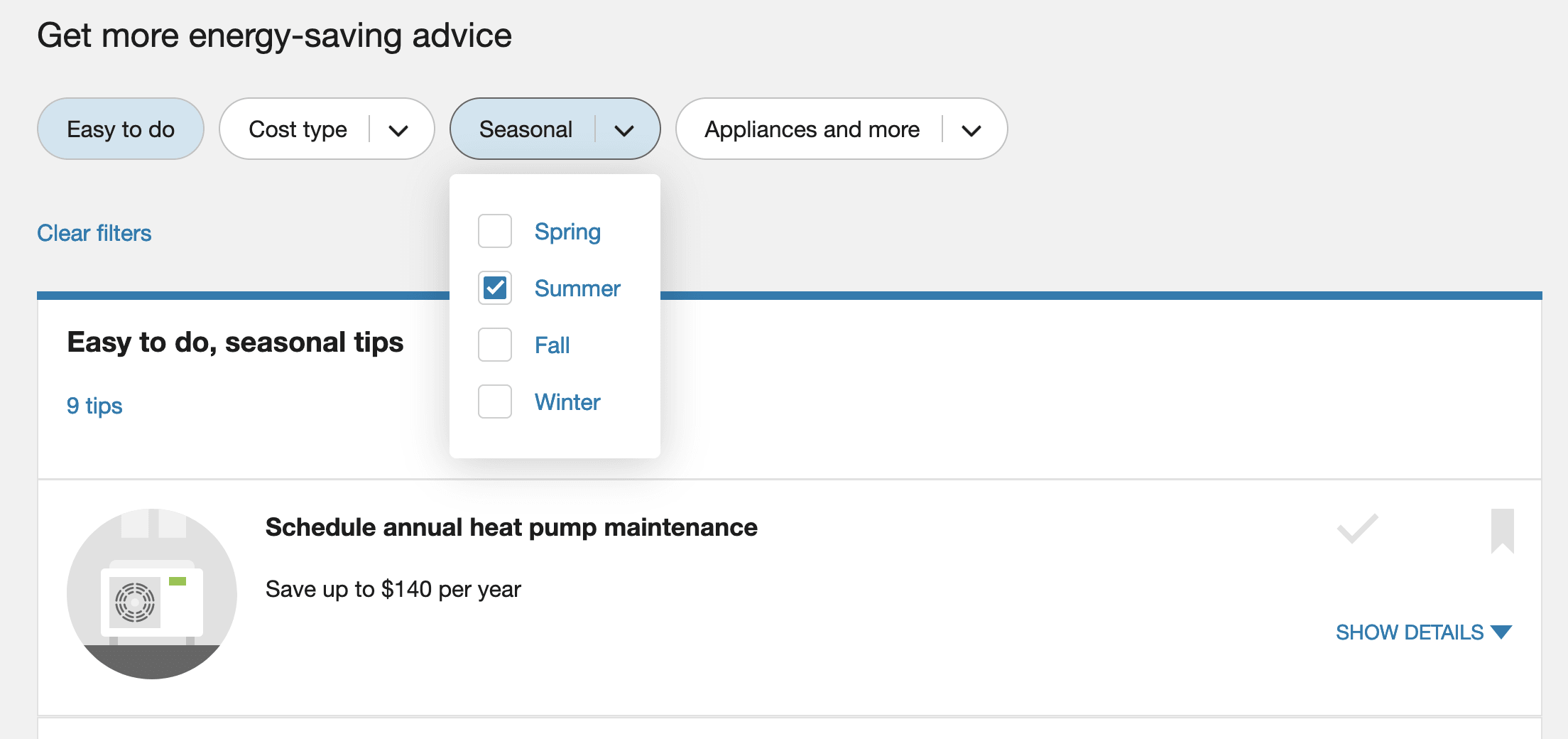
Filter categories and sub-categories include:
- Easy Tips: Easy to Do tips
- Cost Type: Free Tips, Low Cost Tips, Great Investments, and Rebates
- Seasonal: Spring, Summer, Fall, and Winter
- Appliances and More: Heating, Cooling, Water Heating, EV Charging, Pool Energy Use, Laundry, Dishwasher Use, Oven Use, Refrigeration, Electronics, and Lighting
Filters can be combined to display a smaller selection of tips. For example, the Free Tips and Summer filters could be combined so that only free seasonal tips for the summer are displayed. When the filters are cleared, the full list of tip guides is displayed.
Tip filtering is also affected by the Home Energy Analysis, which allows customers to answer questions about their energy use, including whether they live in an apartment and if they rent or own their home. After completing this survey, customers are shown tips that are more relevant to them. See Home Energy Analysis Completed below for details.
Tip Actions
Tip actions allow customers to save a tip or mark a tip as completed. Customers can view all saved tips and all completed tips in separate tip guides. The number of other utility customers who have completed the tip is displayed to encourage the customer to also complete the tip. If a customer is viewing Ways to Save without being logged in to their account, the customer is prompted to log in to their account to complete any tip actions.

Next Best Action
A Next Best Action banner can be displayed at the bottom of Ways to Save to give customers next steps to lower their energy use. Customers can select Skip in the message to see the next best action, or follow a link to more information.

For example, the suggested actions could include taking the Home Energy Analysis survey, using the Rate Comparison, signing up for alerts, and so on.
Note: The Next Best Action banner requires some setup and configuration before it can be displayed. Contact your Delivery Team to coordinate.
User Experience Variations
Home Energy Analysis Completed
A message is displayed just above the tip guides to customers who have completed the Home Energy Analysis survey. This message explains that the tip guides were selected based on the customer's responses to the survey, and provides a link to their Home Energy Analysis energy use breakdown.

Locale
If the customer lives in a non-US locale, the Ways to Save feature will display locale-appropriate language and units of measure. In addition, the tip library will likely vary based on the heating and cooling types available, the common appliances used in the locale, and so on.
Multiple Accounts and Service Points
If a customer has multiple accounts, then the customer can view tips for a different account by clicking an account selector hosted on the utility website. All embedded widgets are then reloaded with data for the specified account.
If a customer has one service point for electricity and one for gas associated with their account, then the Ways to Save widget behaves as expected. The tips are prioritized based on the customer's account or premise rather than individual service points. The user interface does not display a menu for switching between service points.
Unauthenticated Experience
Customers can access Ways to Save without logging in to their account. Tip filtering is not applied in this case, which means that all tip guides available for a utility are displayed to the customer. Customers viewing this experience are prompted to log in if they attempt to save a tip or mark it as completed.
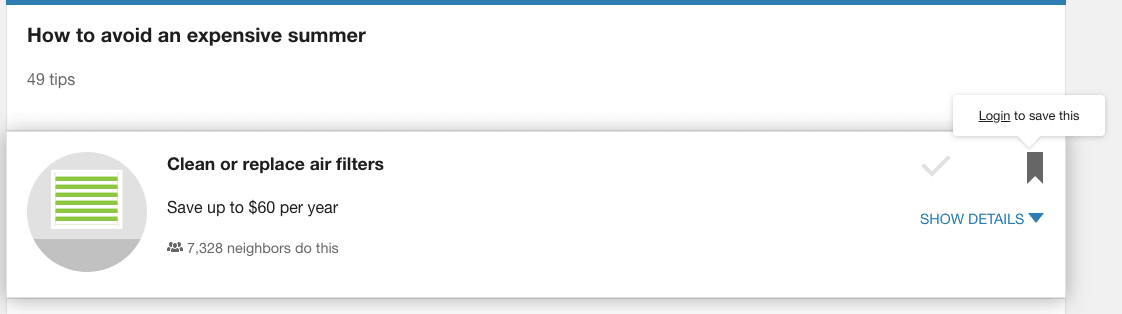
Calculations
Intelligent Tip Targeting
The tips in Ways to Save are selected, ordered, and displayed for customers based on a programmatic process called Intelligent Tip Targeting. This process uses a series of logic and rules to filter, prioritize, and select the tips for display. See Intelligent Tip Targeting for more information.
Tip Heating and Cooling Disaggregation
The tips a customer receives are sometimes influenced by a proprietary heating and cooling disaggregation algorithm that Oracle Utilities Opower uses to estimate a breakdown of how much energy a customer consumes related to heating and cooling, based on local weather and AMI data. This breakdown, in turn, affects the weight that each tip has, which in turn affects how highly prioritized each tip is relative to other tips.
For example, customers who live in warm climates are more likely to lean heavily on air conditioning to cool their homes. They are therefore more likely to see tips related to air conditioning. As another example, if it looks like customers are spending a high amount of gas in the summer, then greater weight and priority will likely be assigned to gas-related tips.
Ultimately, the heating and cooling disaggregation informs the tip targeting process and generally results in tips that are better suited to the customer's context. It is especially useful for customers those who live in vastly different climate zones.
Note: The heating and cooling disaggregation is only available for utilities that meet the relevant customer data requirements, such as having weather data and AMI-level data.
Tip Savings Estimates
Many tips contain an estimate of how much money a customer could save by completing the tip. To calculate these estimates, Oracle Utilities Opower conducts extensive research across many government, academic, and non-profit sources of energy information, and then derives a set of proprietary tip-saving formulas. If necessary, utilities can work with their Delivery Team to discuss whether the tip savings estimates can be replaced with estimates of their own.