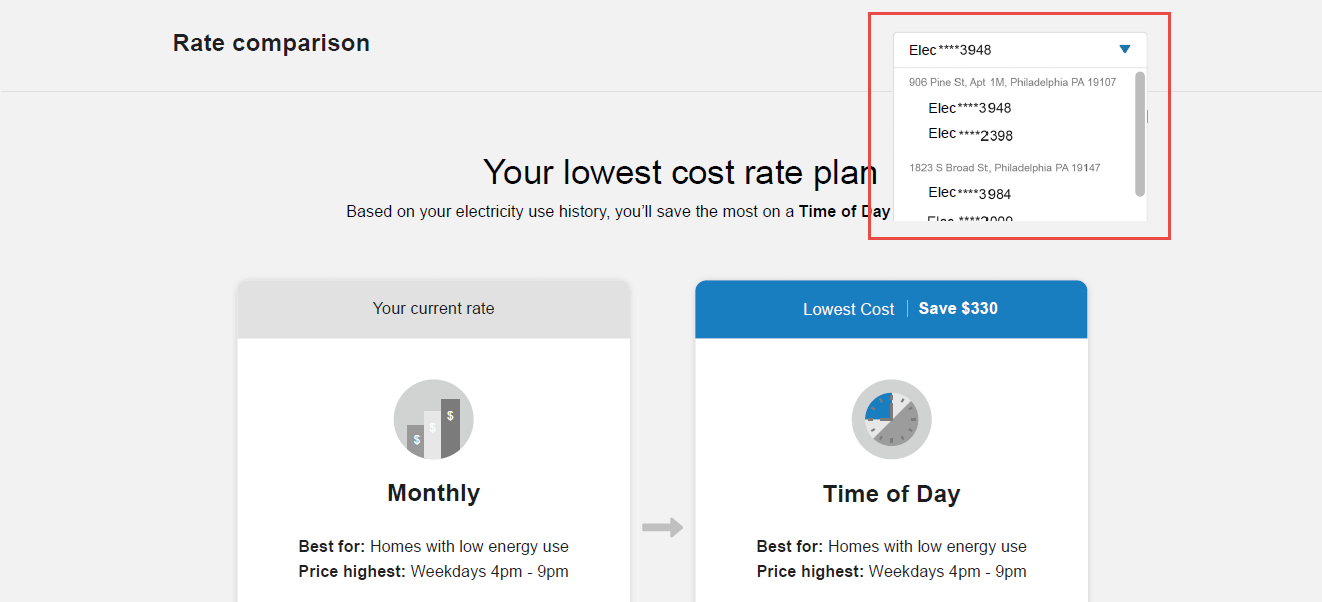Rate Comparison
The Rate Comparison component allows customers to see a comparison of their eligible rate plans. This component compares the estimated annual costs for each rate plan and highlights the cheapest rate for the customer.
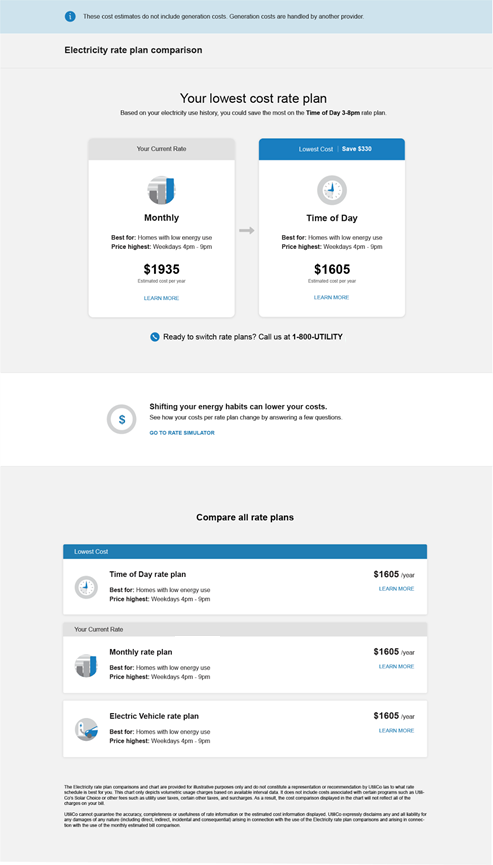
Lowest Cost Plan: Customers can compare their current rate plan to another rate plan they are eligible for. This comparison shows the customer at a glance which plan is their cheapest option. The name and key details of each plan are provided, along with a link to view additional details about a specific rate plan using the Rate Details component.
Change Your Rate Plan: A call-to-action for customers to change their rate is provided, which directs customers to a website location where they can change their rate plan. Alternatively, utilities can provide a phone number that their customers can call to change their rate plans.
Rate Costs Simulator Call-to-Action: A message is displayed to customers prompting them to see how changes in their energy use habits could lower their costs for varying rate plans. A link is provided that sends the customer to the Rate Simulator.
Compare All Rate Plans: All rate plans a customer is eligible for are displayed to the customer, which includes highlights of the rate plan, estimated annual cost, and a link that sends the customer to the rate details information. The rate plans are sorted to list the least expensive rate plan listed at the top and the most expensive rate plan at the bottom. A customer's current rate plan and lowest cost rate plan are also highlighted.
Legal disclaimers related to the information provided in the Rate Comparison can also be provided in a footer at the bottom of the page.
Multiple Premises and Service Points: If the customer has multiple premises and service points, then the customer can use a drop-down menu to view a rate comparison associated with each one. The drop-down menu lists each account premise, along with the service points associated with the premise. In this case, customers are able to select a service point, but not the premise itself.