Self-Comparison
The Self-Comparison module offers customers a concise and personalized explanation for why a bill might be different or similar compared to a past bill. It includes a self-comparison that shows how the customer compares against their past energy use, rationale for the delta they might notice (for example, weather insights or bill period details), acknowledgment of improvement, and a moment of pride highlight. In the Solar Report, the Self-Comparison module includes solar-focused text and design variants of the comparison graph for the negative net energy and net zero energy states experienced by solar customers.
Appears in: Progress Report, Solar Progress Report
Design
Progress Report - Self-Comparison
This image shows an example of the Self-Comparison module design for the Progress Report.
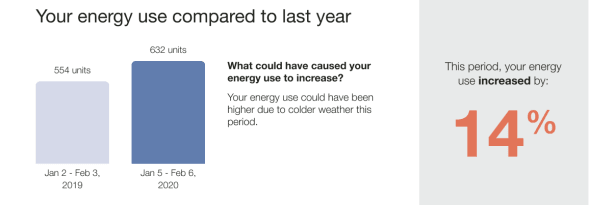
This image shows an example of the Self-Comparison module design for the Solar Report.

- Usage Increased
- Usage Decreased
- Usage Same
Each state can accommodate all net negative, all net positive, net zero, and net positive and net negative in the same graph.
Configuration Options
For each element listed in the table, indicate the desired configuration in the Input Value column. If you do not provide an input for optional configurations, the default will be used.
| Configuration Option | Input Value |
|---|---|
|
Progress Report Year Over Year Variant - Insight Opener It is recommended that the term 'energy' is used for all fuel types, but single fuel clients may configure this to 'electricity' or 'gas' Default:
|
Optional Choose one of the following:
|
|
Progress Report Bill Period Over Bill Period Variant - Insight Opener It is recommended that the term 'energy' is used for all fuel types, but single fuel clients may configure this to 'electricity' or 'gas' Report Default:
|
Optional Choose one of the following:
|
User Experience Variations
The explainer headline and body text vary depending on the customer's energy use, fuel type, and whether a year-over-year or bill-over-bill comparison is used.
Available data - Solar Report
If a customer has less than 13 months of data, they are shown a fallback experience that compares the current bill period to the previous bill period.