App Server CM Packaging Overview
The following diagrams describe the app server CM packaging procedure.
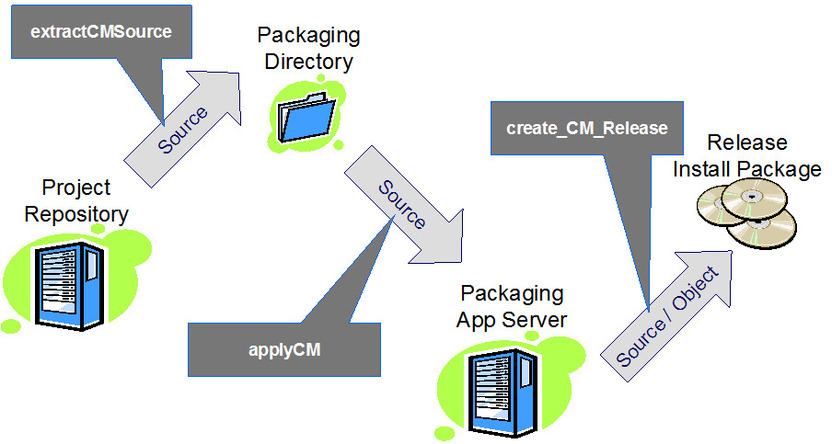
The starting point of packaging the app server component is the project repository. The tool extractCMSource is used to get the source from the project repository into the packaging directory.
Note:
The packaging directory must not be used for any other purpose except for storing the extracts. Mixing other files into the packaging directory will result in errors in succeeding processes.
The packaging directory must not be used for any other purpose except for storing the extracts. Mixing other files into the packaging directory will result in errors in succeeding processes.
applyCM copies the extracted source to the packaging app server. It then does all the necessary steps like generate, compile, etc., to update the packaging app server runtime based on the extracted source.
create_CM_Release is then used to create CM release install package from the packaging app server. The CM release install package contains all CM code that has been applied to the packaging app server.
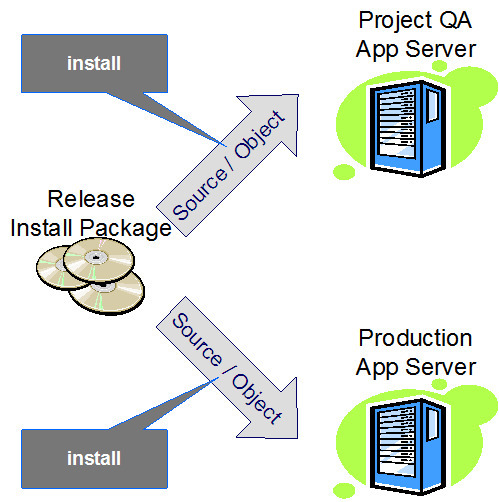
The install tool applies the CM release install files to either QA or production app servers.
Note:
Release install packages are usually applied only to fresh environments, e.g., to apply the first batch of CM code or when upgrading to a new version of the product. To install additional code to an existing environment, patch install packages (described next) are used.
Release install packages are usually applied only to fresh environments, e.g., to apply the first batch of CM code or when upgrading to a new version of the product. To install additional code to an existing environment, patch install packages (described next) are used.
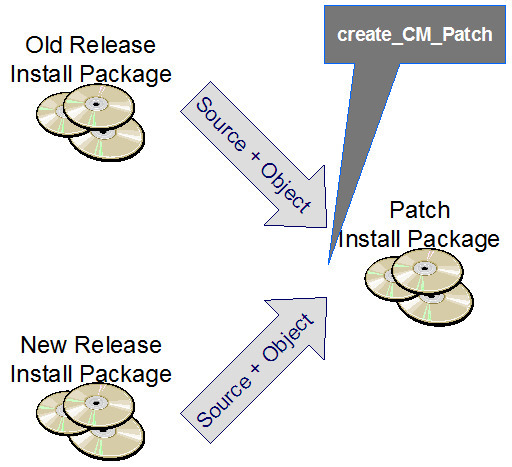
CM patch install packages are used to update an existing installation with the changes since it was last updated. A patch install package is created by create_CM_Patch as the difference between two CM release install packages (a newer one and an older one), e.g., for a monthly update schedule, CM release install packages are created every month and every month, a cm patch install package is created using the release install packages from the previous and the current month.
To create a patch install package, a new release install package must be created first. Note that a release (not patch) install package must be available for the previous period. Executing create_CM_Patch with the two CM release install packages as input creates the patch install package.
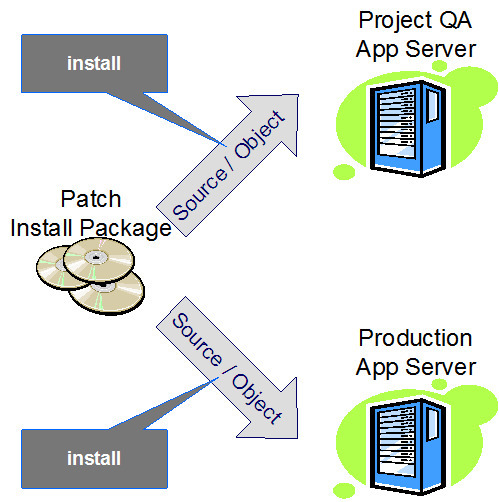
Parent topic