Maintenance Objects - Options
Use this page to maintain a maintenance object's options. Open this page using Admin Menu, Maintenance Object and then navigate to the Options tab.
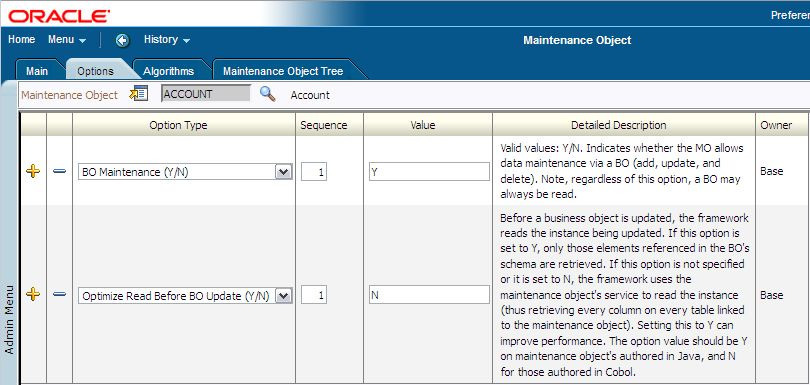
Maintenance Object - Options
Description of Page
The options grid allows you to configure the maintenance object to support extensible options. Select the Option Type drop-down to define its Value. Detailed Description may display additional information on the option type. Set the Sequence to 1 unless the option can have more than one value. Owner indicates if this is owned by the base package or by your implementation (Customer Modification).
Note:
You can add new option types. Your implementation may want to add additional maintenance option types. For example, your implementation may have plug-in driven logic that would benefit from a new option. To do that, add your new values to the customizable lookup field MAINT_OBJ_OPT_FLG.
You can add new option types. Your implementation may want to add additional maintenance option types. For example, your implementation may have plug-in driven logic that would benefit from a new option. To do that, add your new values to the customizable lookup field MAINT_OBJ_OPT_FLG.
Parent topic