Menus - Main
This transaction is used to define / change any menu in the system. Navigate to this page using Admin Menu, Menu.
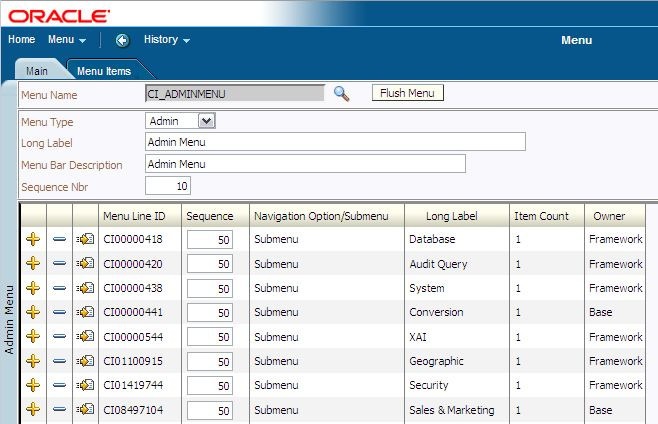
Menus - Main
Description of Page
Enter a meaningful, unique Menu Name.
Owner indicates if this menu line is owned by the base package or by your implementation (Customer Modification). The system sets the owner to Customer Modification when you add a menu line. This information is display-only.
The Flush Menu button is used to flush the cached menu items so you can see any modified or newly created menus. For details, see "Caching Overview" in the Oracle Utilities Application Framework Administration Guide.
Menu Type defines how the menu is used. You have the following options:
• Enter Admin for the administration menu. The Admin menu is a special type of Main menu as admin menu items can be grouped alphabetically or by functional group. For details, see the description of the Admin Menu order in "Installation Options - Main" in the Oracle Utilities Application Framework Administration Guide.
• Enter Context to define a context menu
• Enter Main to define a menu that appears on the menu bar.
• Enter Submenu to define a menu that appears when a menu item is selected. For example, the Main menu contains numerous submenus. Each submenu contains the navigation options used to open a page.
Long Label is only enabled for Admin and Main menus. It contains the text displayed to identify the menu when the Menu Button is clicked. For details, see the "Menu List" topic in the Oracle Utilities Application Framework Administration Guide.
Menu Bar Description is only enabled for Admin and Main menus. It contains the text displayed to identify the menu in the menu bar. For details, see the "Menu - Main" topic in the Oracle Utilities Application Framework Administration Guide.
Sequence is only enabled for Admin and Main menus. It controls the order of the menu in the list of menus that appears when the menu button is clicked.
The grid contains a summary of the menu's lines. For details on how to add items to a menu line, see "Menu - Menu Items" in the Oracle Utilities Application Framework Administration Guide.
• Menu Line ID is the unique identifier of the line on the menu. This information is display-only.
• Sequence is the relative position of the line on the menu. Note, if two lines have the same Sequence, the system organizes the lines alphabetically (based on the Long Label, which is defined on the next tab).
• Navigation Option / Submenu contains information about the line's items. If the line's item invokes a submenu, the submenu's unique identifier is displayed. If the line's item(s) invoke a transaction, the description of the first item's navigation option is displayed. For details, see "Defining Navigation Options" in the Oracle Utilities Application Framework Administration Guide.
• Long Label is the verbiage that appears on the menu line.
• Item Count is the number of menu items on the line.
• Owner indicates if this menu line is owned by the base package or by your implementation (Customer Modification). The system sets the owner to Customer Modification when you add a menu line. This information is display-only.
Parent topic