Integrating to Audit Vault
Note: Customers using Oracle 12.x and above, should use Unified Auditing to ensure consistent capture of audit information.
The Oracle Utilities Application Framework contains an internal audit facility that provides a basic audit facility for recording changes and optionally, inquiring, data by online users. Whilst this facility is enough for most needs it may be replaced with using Oracle Audit Vault to provide an enterprise wide audit facility.
Oracle Utilities Application Framework supports the use of Audit vault in association or as a complete replacement for the inbuilt Auditing feature.
Audit Vault collects audit information at the database level, using the Database Auditing features of the Oracle Database, and loads them into a separate Audit Vault database.
The information in that database can be queried, reported and managed using the Audit Vault front end.
For example: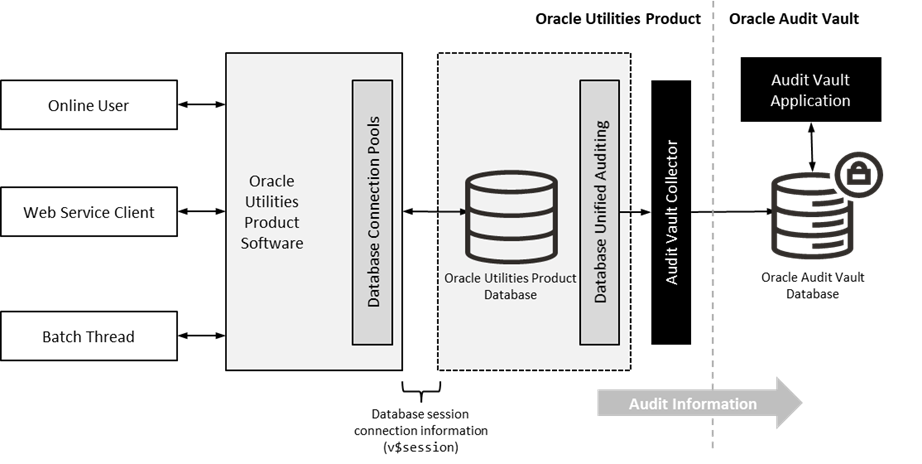
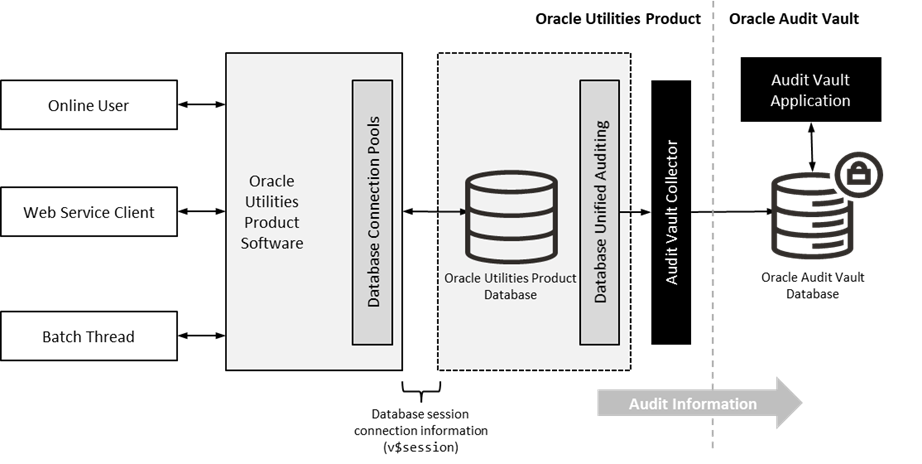
To use Audit Vault, the following must be configured:
Configuration | Description |
|---|---|
Setup Database Auditing | The Database auditing feature must be enabled to store the relevant audit information. The level of auditing information and the location of the audit information is configurable. Refer to the Oracle Database Security Guide for a discussion of Database Auditing and Best Practices of Auditing for a discussion of the various methods available. |
Design Database Auditing | The tables, users and SQL statements to audit need to be specified on the product database. This typically done by the database administrator using the AUDIT statement. |
Install and Configure Audit Collector | On the host holding the product database an Audit Vault Agent needs to be configured to pass audit information to Audit Vault and implement data retention policies for audit information. |
Configure Audit Vault | Audit Vault can be configured to implement policies, alerts and reports on the Audit data. Audit Vault can be configured to set an Audit Data Retention Policy for its internal audit information. |