Cancelling Batch Processes Using JMX
While JMX can be used to obtain monitoring information it is possible to cancel threads of batch processes using the operations component of JMX. To cancel a thread the following process must be performed:
• Start the JMX console of your choice and connect to the relevant JMX port configured for the batch.
• Select the thread and batch process to be canceled from the JMX console.
• Select the Cancel operation from the operations component of the console. The console may recognize the operations of the JMX classes and allow the actions to be processed. For example, jconsole will generate the cancelThread button. Issue the action.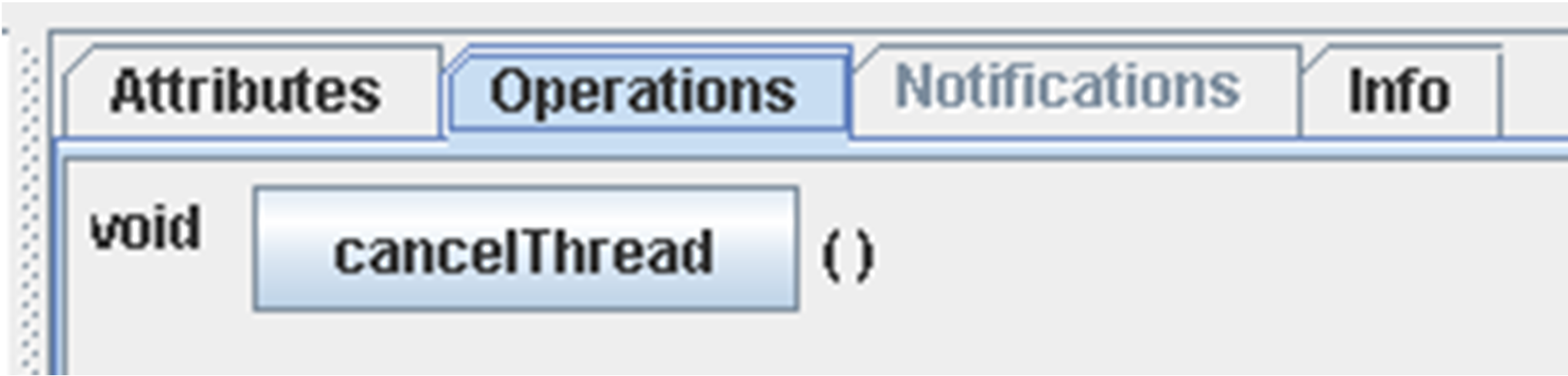
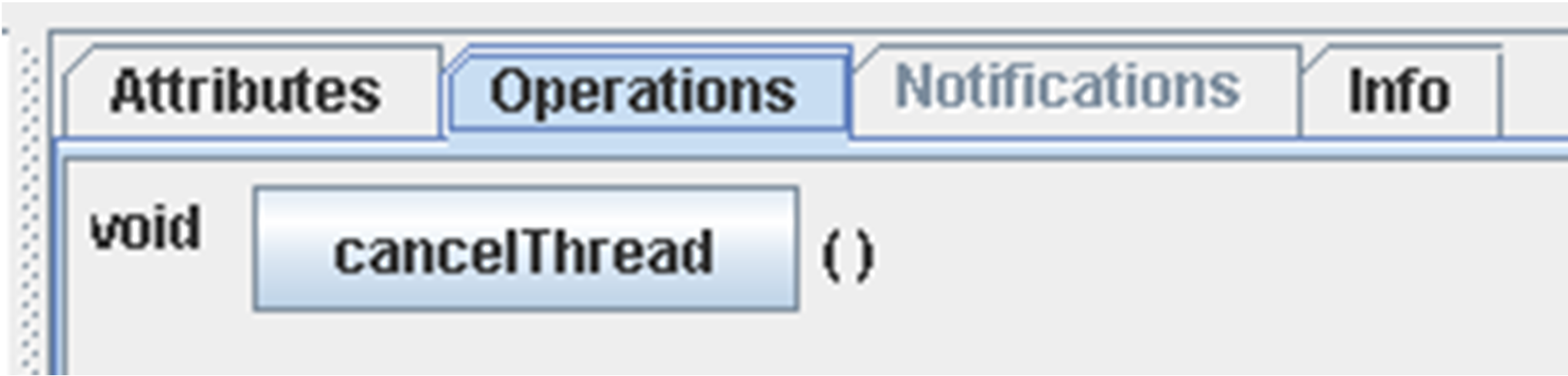
Figure 41 – Example cancelThread
Note: Depending on the JMX console used, a confirmation dialog may NOT be displayed and cannot be undone once issued. Ensure that the correct thread for the batch process is selected. To cancel a batch process, ALL threads must be canceled.
The batch process will be marked as canceled and stopped. The IP address of the requester is logged in the Batch Run Tree for auditing purposes.