Architecture
Oracle Utilities Application Framework applications are multi-layered products with distinct tiers. The figure below illustrates its architecture: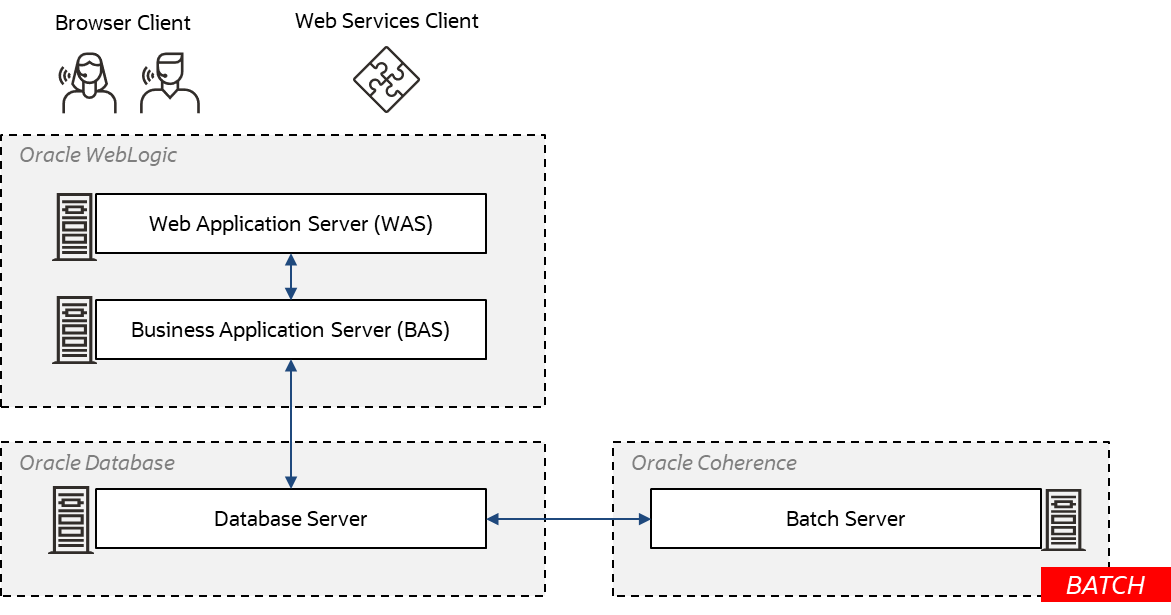
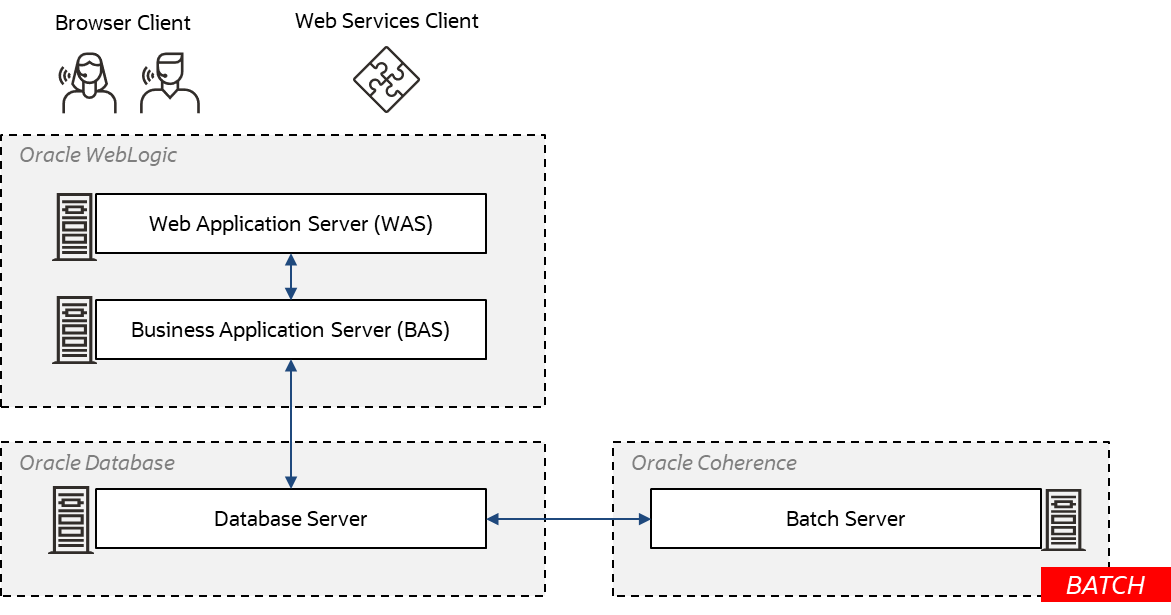
Product Architecture
The architecture components are as follows:
• Browser Client – The client component is a browser-based interface which is light and only requires a web browser to operate.
• Web Services Client – The client component for integration is a web service based with support for both SOAP and REST protocols.
• Communication between the client and server uses the HTTPS protocol across a TCP/IP network. Non communications (HTTP) is also supported. The user requires only a URL containing the product hostname and the allocated port number in the address bar of a web browser to access the application.
Note: It is possible to use proxies to hide or translate the hostname and port numbers. Refer to the documentation provided with the Oracle WebLogic documentation for proxy support instructions.
Note: By default, SSL is enabled with minimal facilities for all new installations. Refer to the SSL documentation provided with Oracle WebLogic to enable SSL to your individual needs.
Note: The default SSL certificate provided by Oracle is recommended for demonstration and development purposes only. It is highly recommended that customers purchase their own certificates for use for SSL.
• Web Application Server (WAS) – The product web application is housed in a JEE compliant web application server (refer to the Supported Platforms section of the installation guide for supported Oracle WebLgic versions). This server can be run on a variety of supported Linux and Unix platforms (refer to the Supported Platforms section of the guide for operating systems and versions supported). Within the web application server, the pages for the product are rendered using a combination of metadata and formatting rules to ensure a consistent look and feel. These pages are written using a combination of JEE, JavaScript and Java. These pages are cached on the web server and served to the client upon request. If the page requires business rules to be invoked then business objects are called from this server.
• Business Application Server (BAS) – The business component of the architecture can be installed as part of the web application server (default) or as a separate component. This means the business application server is also housed in a JEE compliant web application server (refer to the Supported Platforms section of the installation guide for Oracle WebLogic versions supported). This server can be run on a variety of supported Linux and Unix platforms (refer to the Supported Platforms section of the installation guide for operating systems and versions supported). Within the business application server the following components are implemented:
• Business Objects – The business logic for each object in the system is expressed as a Java object. It contains all the SQL, programmatic rules and structures to manage the data for the transactions.
• DB Connection Pool – If any database access is required, we use an industry component called Universal Connection Pool to manage and pool the connections to the database for the batch component and use Oracle WebLogic's own native JDBC-based data source connection pooling for the online and web services component. This will reserve connections and ensure efficient use of connections to the database. To access, the database product uses the Oracle Database Client provided to ensure correct connection. These clients are multi-protocol for maximum flexibility.
• Database Server – The Oracle Database used for the implementation is implemented in the database server. The product supports a number of database versions (refer to the Supported Platforms section of the installation guide for database versions supported). The database server only stores and retrieves the data for the product as all the business logic is in the business objects.
• Batch Server – In some cases, processes need to be processed in bulk and in the background. The batch server is a set of JVM's clustered using Oracle Coherence. This feature supports multi-threaded background processes processing records in bulk across a cluster (BATCH).
Note: The Oracle Coherence implementation is embedded in the application and is restricted to the background processing component only. Implementation of other Oracle Coherence features beyond that provided with the integration requires the purchase of a full Oracle Coherence license.
• Online Help – The product's online help is designed to assist users in day to day usage of the product and is readily available through the product's embedded help window. It is hosted on Oracle Help Center, which is the Oracle's official website that offers user assistance assets for Oracle products. Online help is pre-configured to use Oracle Help Center and does not require any deployment as part of the implementation of Oracle Utilities Application Framework based products.