Export Lifecycle
The following diagram describes the lifecycle of a Migration Data Set Export (data set).
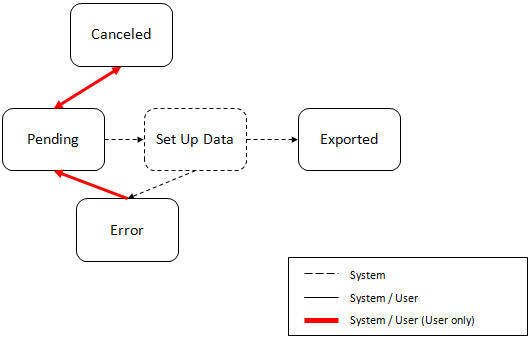
The following points describe the lifecycle.
• The data set is created in Pending status.
• A user may choose to temporarily Cancel a pending data set to prevent it from being processed. The user can later return it to the Pending state when desired.
• The record remains in Pending until its monitor batch job is submitted. The Migration Data Set Export Monitor (F1–MGDPR) selects pending records and transitions them to Set up data. Refer to Running Batch Jobs for more information.
• Set up data is a transitory state that includes the algorithm that does the work of determining the objects to include in the export and group related objects together into a transaction. If everything is successful, the export file is written to the appropriate file location and the record transitions to Exported. If an error is detected, the process stops and the record transitions to Error.
• If a record is in error and it is possible to correct the error, the record may be transitioned back to Pending to try again.
When the process is marked as Exported, the export file can be imported into the target system.
Note:
The export process creates a file, providing the benefits of having a standalone file. It can be stored in a version control system for audit purposes or provided to others for import purposes.
The export process creates a file, providing the benefits of having a standalone file. It can be stored in a version control system for audit purposes or provided to others for import purposes.
CAUTION:
Under no circumstances should exported data files be edited manually. Doing so could cause data corruption when the file content is applied to the target environment.
Under no circumstances should exported data files be edited manually. Doing so could cause data corruption when the file content is applied to the target environment.
Note:
The export functionality is supported using the business object Migration Data Set Export (F1-MigrDataSetExport). The expectation is that implementations will use the delivered base business object and its logic and will have no reason to implement a custom business object for the CMA export process.
The export functionality is supported using the business object Migration Data Set Export (F1-MigrDataSetExport). The expectation is that implementations will use the delivered base business object and its logic and will have no reason to implement a custom business object for the CMA export process.
Parent topic